|
|
Home | Switchboard | Unix Administration | Red Hat | TCP/IP Networks | Neoliberalism | Toxic Managers |
| (slightly skeptical) Educational society promoting "Back to basics" movement against IT overcomplexity and bastardization of classic Unix | |||||||
|
|
I modified Ctrl-O description to account for this possible implementation bug.
|
|
Reverse engineering and generalizing basic functionality of OFM managers is a difficult, non-rewarding, but necessary work. I did it because I am afraid about possible disappearance of a set of valuable ideas invented by various talented implementers. Many of them like the Norton Commander creator John Socha and FAR creator Eugene Roshal participated in the OFM design only for a short time (1994-1989 for John Socha, 1997-2001 for Eugene Roshal) and then completely abandoned the field. Actually, I have a feeling that John Socha was very surprised when he read one of the versions of my The Orthodox File Manager(OFM) Paradigm eBook :-).
Some of historically important OFM managers are now belong to abandonware (all Norton line of products, Volkov Commander, DN to name just a few). Some are now long gone and difficult to find. And not all of them were open source. I am afraid that without reflection in the literature in a way reusable by subsequent generation of programmers those ideas and unique feature invented by previous generation of OFM developers will be gone and need to be reinvented again, may be in crippled form.
I have a huge advantage to observe the field almost from the very beginning and working with several different OFM during my more then 20 years experience with this type of file managers. At the same them the amount of time and effort I was able to spend on this work is limited (actually the recent revision happened only due to a week long isolation produced by tropical storm Sandy as NJ was hit really hard;-) So the result in some parts are raw. But I think that they can provide a solid foundation to additional work and hope my efforts to create those standards will be useful for new OFM implementers including those who are attracted to existing open source projects like FAR and Midnight Commander. Useful because to understand the key ideas is much easier it you put all your knowledge into some framework. This standard and two subsequent standards (OFM2004 and OF2012) are imperfect, but useable framework of analyzing functionality and enhancing exiting OFM projects as well as can save time for those who try to implement a new OFM, especially in scripting languages such as Python, Perl or Ruby.
I try to update the Orthodox File Managers Standards once in five year with the last update made in Oct-Nov. 2012. to reflect progress in OFM implementations and changes in the field. This one (OFM1999) was the first and is now in its third revision (version 3.0). It was followed by the OFM2004 (advanced OFM implementations) and OFM2012 (Cutting Edge Features of Orthodox File Managers). Actually the last revision of OFM1999 was done after seven years after the second, not five due to various circumstances and the workload of the author.
Important notes:
For inclusion into this section of the standard the feature needs to be present either in MC (as a leading Unix-based implementation), FAR or NC 5.0 or be consistently implemented in at least two other major OFM implementations (for example XTree virtual file system is consistently implemented in Total Commander and Northern Captain with the hotkey binding Ctrl-B) and have stable semantics. Hotkey assignments listed below can be different from recommended, if key remapping capability is implemented in a particular OFM, otherwise 0.66 coefficient is used if semantically operation in implemented correctly. If the weight is not stated it should be assumed to be 3)
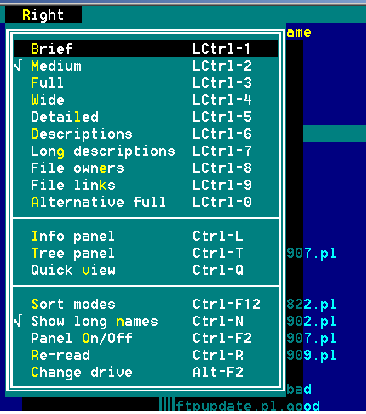
The Tab key should change active panel to passive and passive to active;
Ctrl-\ key should go to the root of logical drive (Windows), or show the list of directory favorites (Unix)
Ctrl-PgDn and Ctrl-PgUp move to the upper (current subdirectory) and lower level (parent i.e. CD ..) directories; in Unix Ctrl-ArrowLeft and Ctrl-ArrowRight can be used instead. The importance of this feature is that it permit exit from several level of directories without changing the command line that might contain partially typed command. This way you can assemble command line while traversing directory for its components, for example file names. If mouse clicks on directory can be used instead for the same purpose this feature can be judged as compatible.
Alt-F1 and Alt-F2 (Ctrl_Alt-F1/F2 In Windows should produce the list of logical drives and allow selection of any of them. In Unix should produce the list of mount points (df -k) and allow to selection any of them.
Ctrl-L should switch to the information panel. Information panel should provide at least statistics about the current directory and current drive. If directory description file (by default file dirinfo in Windows implementations) is available it should be displayed as well (Default for dirinfo descriptions in UNIX-based implementations should be README file). If multiple files match user-defined regular expression specified in dirinfo, the first should be displayed. The file that serve as dirinfo file should be user-definable with the possibility to define it with regular expression (this way multiple files can be defined, if desirable).
Ctrl-Q should switch to quick view in which movement of cursor on the active panel changes the
view of the file in the passive panel.
F1 -- should not only invoke hypertext help, it should invoke help on any item of the toolbar and any
item of tool bar menus. The help should be context sensitive. HTML based format is preferable. Context help should
be implemented: if some dialog is opened the help should be about this particular dialog, not the general help tree.
F2 -- availability of user menu or equivalent (start menu). Should provide the possibility to
run user shell scripts with substitution of macro variables from the panels. Each item of the menu should be activated
by its own letter (hotkey). Format of the macro variables is not defined in this standard but following Midnight
Commander conventions is recommended.
F3 -- should invoke built-in viewer
Alt-F3 and Alt-F4 should select alternative viewer and editor. There should be a configurable option is Command menu to specify this external viewer and editor
Optional: Additional option in Options menu to specify invocation of built-in viewer and editor in the panel mode instead of full screen mode. At this mode all command line insertion capabilities should be redirected to editor (Ctrl-[, Ctrl-], Ctrl-F, etc). switch primary and alternative viewer, so that alternative viewer/editor can be selected via F3/F4 and primary (built-in) via Alt-F3 and Alt-F4.
F5 -- should copy/move subtrees if applied to directories; Should work with selected files and permit specifying "quick target" via F10.
Alternative keys
The directory search panel (find folder). Activated by Alt-F10. Also should be present as an option in the top menu as Command/Find folder in Far, Command/Directory tree in mc, ). This panel should instantly provide a quick search window. It should be also accessible from copy/move dialogs (via F10) as it is often used not only for the "directory completion" and traversing of the tree, but also for the quick selection of the target directory for copy/move operations. Here for example is how FAR NCD tree looks like:
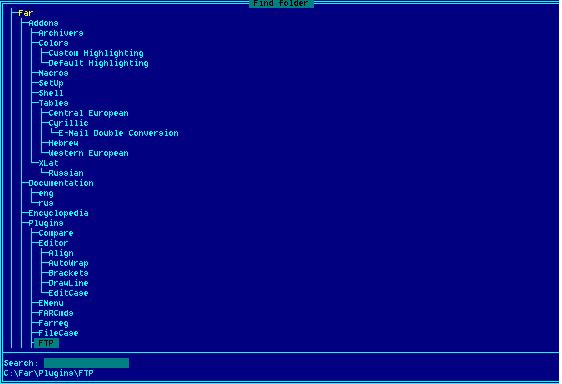
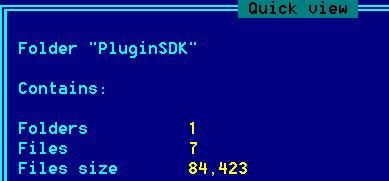
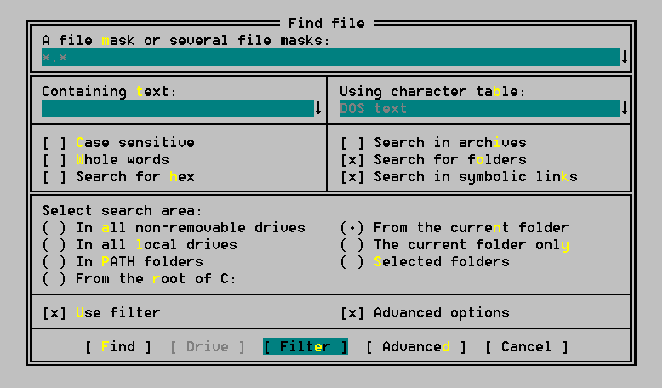
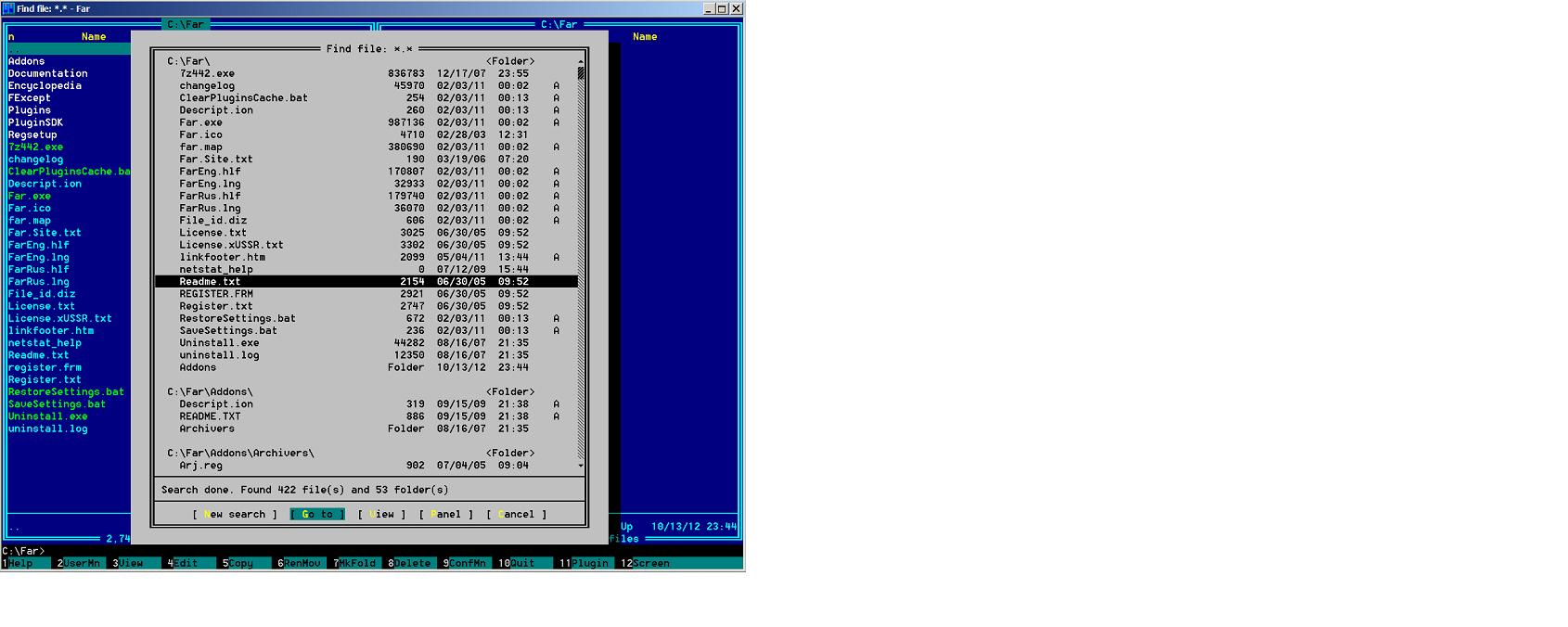
Note: NC it was also possible to shrink panels to 50% providing visibility of shell execution as well as subset of files in panels. This feature was never implemented in most OFMs and as of October 2012 removed from the minimal standard.
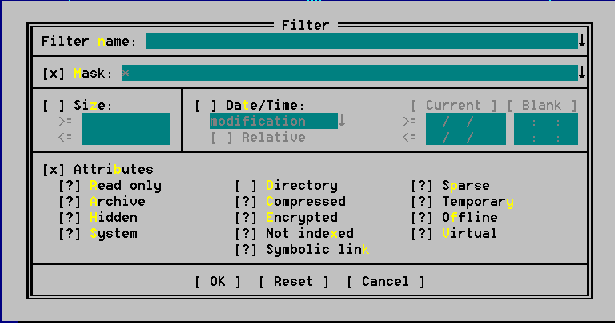
Note: Should be able to work in full screen mode and in
panel mode (at least in quick view).
Optional: User should be able to invoke the viewer in the panel mode not only in quick view, but also via some hotkey
(for example Alt-F3). This is very useful if 132 screen mode is used.
- Optional: mouse click on the current line number should open panel to specify line number to go.
Optional: User should be able to invoke the editor in the panel mode via some hotkey (for example Alt-F4).
This is very useful if 132 symbol terminal width is used. In panel mode all command line insertion hotkeys should
be redirected to the current position of the cursor in editor (Ctrl-[, Ctrl-], etc)
Ctrl-L should switch to the information panel. Information panel should provide at least information about one special file defined in Options/Infopanel Settings submenu of the top menu. The default is dirinfo in Windows implementations and README for Unix implementation, or both. If one of defined dirinfo files is available in the directory it should be displayed in the opposite panel. There should be the possibility to define it with regular expression (this was multiple files can be defined, if desirable). Several file can be defined, separated with semicolons. If multiple files are present only the first is displayed. Information panel consists of two parts upper (that is optional) and lower.
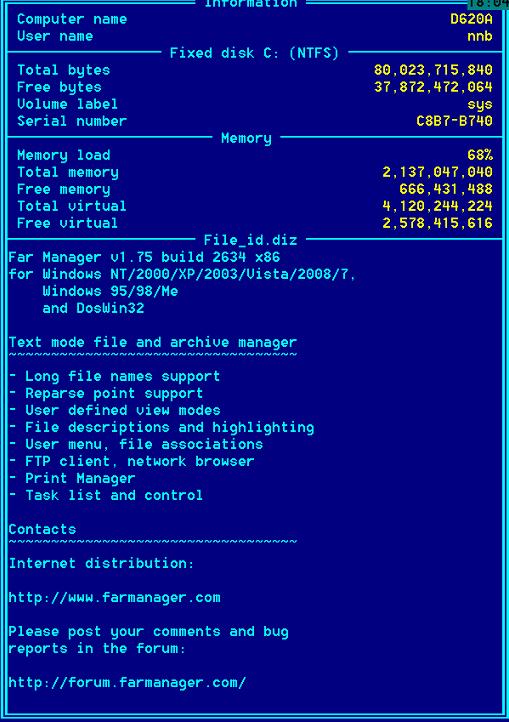
| OFM1999 score (average of all 21 tests) | NC | VC | DN | FAR |
Total CMD |
NCW | MC | FC | |
| Scores | 68 | 71 | 73 | 89 | 70 | 68 | 66 | 75 |
| 1 | Interface look & feel | Weight | NC | VC | DN | FAR |
Total CMD |
NCW | MC | FC |
| 1.1 | Symmetrical panels with user definable fields | 3 | 0.50 | 1.00 | 1.00 | 1.00 | 1.00 | 0.50 | 1.00 | 1.00 |
| 1.2 | Information line under each panel | 3 | 1.00 | 1.00 | 1.00 | 1.00 | 0.00 | 1.00 | 1.00 | 1.00 |
| 1.3 | Top menu with access to configuration and commands without shortcuts | 3 | 1.00 | 1.00 | 1.00 | 1.00 | 1.00 | 1.00 | 1.00 | 1.00 |
| 1.4 | Bottom menu changes on Ctrl, Alt, Shift and operations F3-F7 | 3 | 1.00 | 1.00 | 1.00 | 1.00 | 0.00 | 1.00 | 0.00 | 1.00 |
| 1.5 | Ability to position panels both horizontally and vertically | 3 | 0.00 | 0.00 | 1.00 | 0.00 | 1.00 | 1.00 | 1.00 | 0.00 |
| 1.6 | Command window should be present by default in minimized form, as a single line with shell prompt. | 3 | 1.00 | 1.00 | 1.00 | 0.00 | 1.00 | 1.00 | 1.00 | 1.00 |
| 1.7 | Ability to hide left or right or both panels exposing terminal shell screen should be present | 3 | 1.00 | 1.00 | 1.00 | 1.00 | 0.00 | 1.00 | 0.00 | 1.00 |
| 1.8 | Ability to shrink both panels 50% exposing shell terminal screen should be present | 3 | 1.00 | 1.00 | 1.00 | 1.00 | 0.00 | 1.00 | 0.00 | 0.00 |
| 1.9 | Separate menu of settings for left and right panel | 3 | 1.00 | 1.00 | 1.00 | 1.00 | 0.00 | 1.00 | 0.00 | 0.00 |
| 27.0 | 83.3 | 88.9 | 100.0 | 77.8 | 44.4 | 94.4 | 55.6 | 66.7 | ||
| 2 | Navigational and basic hot keys compatibility | Weight | NC | VC | DN | FAR |
Total CMD |
NCW | MC | FC |
| 2.1 | Enter compatibility | 3 | 1.00 | 1.00 | 1.00 | 1.00 | 0.50 | 0.50 | 0.50 | 1.00 |
| 2.2 | The Tab key | 3 | 1.00 | 1.00 | 1.00 | 1.00 | 1.00 | 1.00 | 1.00 | 1.00 |
| 2.3 | Ctrl-\ go to the root of logical drive(Windows), or show the list of favorites (Unix) | 3 | 1.00 | 1.00 | 1.00 | 1.00 | 1.00 | 1.00 | 1.00 | 1.00 |
| 2.4 | Ctrl-PgDN, Ctrl-PgUp | 3 | 1.00 | 1.00 | 1.00 | 1.00 | 1.00 | 1.00 | 1.00 | 1.00 |
| 2.5 | Ctrl-R/Ctrl-U compatibility | 3 | 1.00 | 1.00 | 1.00 | 1.00 | 1.00 | 1.00 | 1.00 | 1.00 |
| 2.6 | Alt-letter should activate instant search | 3 | 1.00 | 1.00 | 1.00 | 1.00 | 1.00 | 1.00 | 1.00 | 1.00 |
| 2.7 | Alt-F1, Alt-F2 (list of drives or mount points) | 3 | 1.00 | 1.00 | 1.00 | 1.00 | 1.00 | 1.00 | 0.00 | 1.00 |
| 2.8 | Ctrl-L. | 3 | 1.00 | 0.00 | 1.00 | 1.00 | 1.00 | 1.00 | 0.50 | 1.00 |
| 2.9 | Ctrl-Q | 3 | 1.00 | 1.00 | 1.00 | 1.00 | 1.00 | 1.00 | 1.00 | 0.00 |
| 27.0 | 100.0 | 88.9 | 100.0 | 100.0 | 94.4 | 94.4 | 77.8 | 88.9 | ||
| Comments: TotalCmd Ctrl-U implementation in contains a bug. | ||||||||||
| 3 | Shell Window compatibility | Weight | NC | VC | DN | FAR |
Total CMD |
NCW | MC | FC |
| 3.1 | Tile windows manager compatibility | 5 | 1.00 | 1.00 | 1.00 | 1.00 | 0.50 | 1.00 | 0.50 | 1.00 |
| 3.2 | Command line compatibility | 5 | 0.50 | 1.00 | 1.00 | 1.00 | 0.50 | 1.00 | 1.00 | 1.00 |
| 3.3 | Ctrl-O compatibility | 5 | 1.00 | 1.00 | 1.00 | 1.00 | 0.00 | 1.00 | 0.50 | 1.00 |
| 3.4 | Terminal session look&feel compatibility. | 3 | 1.00 | 1.00 | 1.00 | 0.75 | 0.00 | 1.00 | 0.75 | 1.00 |
| 3.5 | Change of directory in shell terminal windows leads to change of active panel directory on return to panel view | 3 | 1.00 | 1.00 | 1.00 | 1.00 | 0.00 | 1.00 | 0.00 | 1.00 |
| 3.6 | Ctrl-F1/Ctrl-F2 compatibility (panel hiding) | 3 | 1.00 | 1.00 | 1.00 | 1.00 | 0.00 | 1.00 | 0.00 | 1.00 |
| 3.7 | 50% vertical panel shrinking | 3 | 1.00 | 1.00 | 1.00 | 1.00 | 0.00 | 1.00 | 0.00 | 0.00 |
| 27.0 | 90.7 | 100.0 | 100.0 | 97.2 | 18.5 | 100.0 | 45.4 | 88.9 | ||
| 4 | Compatibility of F1..F10 and other F-key operations | Weight | NC | VC | DN | FAR |
Total CMD |
NCW | MC | FC |
| 4.1 | F1 - hypertext help availability | 3 | 1.00 | 1.00 | 1.00 | 1.00 | 1.00 | 1.00 | 0.50 | 0.50 |
| 4.2 | F2 -- user (start) menu invocation | 3 | 1.00 | 1.00 | 1.00 | 1.00 | 1.00 | 1.00 | 1.00 | 1.00 |
| 4.3 | Invocation of viewer and editor(F3/F4) | 3 | 1.00 | 1.00 | 1.00 | 1.00 | 1.00 | 1.00 | 1.00 | 1.00 |
| 4.4 | Copy operation (F5) | 3 | 1.00 | 1.00 | 1.00 | 1.00 | 1.00 | 1.00 | 1.00 | 1.00 |
| 4.5 | Move operation (F6) | 3 | 1.00 | 1.00 | 1.00 | 1.00 | 1.00 | 1.00 | 1.00 | 1.00 |
| 4.6 | Create directories (F7) | 3 | 1.00 | 1.00 | 1.00 | 1.00 | 1.00 | 1.00 | 1.00 | 1.00 |
| 4.7 | Delete files/directories(F8) | 3 | 1.00 | 1.00 | 1.00 | 1.00 | 1.00 | 1.00 | 1.00 | 1.00 |
| 4.8 | F9/ F10 - main menu activation/exit | 3 | 1.00 | 1.00 | 1.00 | 1.00 | 1.00 | 1.00 | 1.00 | 1.00 |
| 24.0 | 100.0 | 100.0 | 100.0 | 100.0 | 100.0 | 100.0 | 93.8 | 93.8 | ||
| 5 | Tree view panel compatibility (Ctrl-T) | Weight | NC | VC | DN | FAR |
Total CMD |
NCW | MC | FC |
| 5.1 | Copy files to the tree target | 1 | 1.00 | 0.00 | 0.00 | 1.00 | 1.00 | 1.00 | 0.00 | 1.00 |
| 5.2 | Movement of cursor does not affect passive panel. Enter or mouse click changes directory on passive panel | 1 | 0.00 | 0.00 | 1.00 | 1.00 | 1.00 | 0.00 | 1.00 | 1.00 |
| 5.3 | Quick search in tree mode. Ctrl-Enter in quick search mode moves to the next file with the same prefix | 3 | 1.00 | 1.00 | 1.00 | 1.00 | 1.00 | 1.00 | ___---__----- | 0.00 |
| 5.4 | F5/F6 compatibility from tree view to passive panel. | 3 | 1.00 | 1.00 | 1.00 | 1.00 | 1.00 | 1.00 | 0.00 | 0.00 |
| 5.5 | Gray+/Gray- navigation (same level navigation) | 2 | 0.00 | 0.00 | 0.00 | 1.00 | 0.00 | 0.00 | 0.00 | 0.00 |
| 5.6 | Quick view in tree navigation (Ctrl-Q) | 2 | 0.50 | 0.50 | 0.50 | 1.00 | 0.00 | 0.00 | 0.00 | 0.00 |
| 5.7 | Ctrl-Enter copy directory to the command line | 2 | 0.00 | 1.00 | 1.00 | 1.00 | 0.00 | 0.00 | 0.00 | 0.00 |
| 5.8 | F4 in treeview mode should edit attributes | 2 | 0.00 | 0.00 | 0.00 | 1.00 | 0.00 | 0.00 | 0.00 | 0.00 |
| 5.9 | Navigation keys such as Home/End and PgUp/PgDown should work. | 2 | 0.00 | 1.00 | 1.00 | 1.00 | 1.00 | 1.00 | 0.66 | 1.00 |
| 18.0 | 29.6 | 40.7 | 44.4 | 66.7 | 37.0 | 33.3 | 8.6 | 14.8 | ||
| 6 | Directory search panel (NCD panel) | Weight | NC | VC | DN | FAR |
Total CMD |
NCW | MC | FC |
| 6.1 | Alt-F10 invoke directory tree starting from current | 3 | 1.00 | 1.00 | 0.00 | 1.00 | 1.00 | 1.00 | 0.50 | 1.00 |
| 6.2 | Refocusing on the current directory(F5) | 1 | 0.00 | 0.00 | 0.00 | 1.00 | 0.00 | 0.00 | 0.00 | 0.00 |
| 6.3 | Rescanning of the disk(F2) | 1 | 1.00 | 1.00 | 1.00 | 1.00 | 1.00 | 1.00 | 0.00 | 0.00 |
| 6.4 | Quick search input line at the bottom of this panel | 3 | 1.00 | 1.00 | 0.00 | 1.00 | 1.00 | 1.00 | 0.50 | 1.00 |
| 6.5 | Ctrl-Enter gets the next entry with the same prefix | 2 | 1.00 | 1.00 | 0.00 | 1.00 | 1.00 | 1.00 | 0.00 | 1.00 |
| 6.6 | Gray+/Gray- navigation (same level navigation) | 2 | 1.00 | 1.00 | 0.00 | 1.00 | 1.00 | 1.00 | 0.00 | 0.00 |
| 6.6 | Copy/Move and FindFile target selection via F10 | 2 | 1.00 | 0.00 | 0.00 | 1.00 | 1.00 | 1.00 | 0.00 | 0.66 |
| 14.0 | 92.9 | 78.6 | 7.1 | 100.0 | 92.9 | 92.9 | 21.4 | 66.6 | ||
| 7 | Files Selection/Deselection | Weight | NC | VC | DN | FAR |
Total CMD |
NCW | MC | FC |
| 7.1 | Ins selects/deselect file (toggle) | 3 | 1.00 | 1.00 | 1.00 | 1.00 | 1.00 | 1.00 | 1.00 | 1.00 |
| 7.2 | Gray+/Gray- using regular expressions | 3 | 1.00 | 1.00 | 1.00 | 1.00 | 1.00 | 1.00 | 1.00 | 1.00 |
| 7.3 | Gray+/Gray- operations should be persistent | 3 | 1.00 | 1.00 | 1.00 | 1.00 | 1.00 | 1.00 | 1.00 | 1.00 |
| 7.4 | Gray* inverts the current selection | 3 | 0.00 | 1.00 | 1.00 | 1.00 | 1.00 | 1.00 | 1.00 | 1.00 |
| 7.5 | Named (savable/restorable) selection -- projects (Total Commander) | 3 | 0.00 | 0.00 | 1.00 | 0.00 | 1.00 | 0.00 | 0.00 | 0.00 |
| 7.6 | Select by file type, date range or custom script (FindFile-style selection) | 2 | 0.00 | 0.00 | 0.00 | 0.00 | 1.00 | 0.00 | 1.00 | 0.00 |
| 7.7 | Selections history should be available and browsable | 2 | 0.00 | 1.00 | 0.00 | 1.00 | 0.00 | 0.00 | 0.00 | 1.00 |
| 7.8 | Ability to separate individual regex with ";" | 2 | 0.00 | 1.00 | 0.00 | 1.00 | 1.00 | 1.00 | 0.00 | 1.00 |
| 7.9 | Extended or Perl-style regular expressions support as an option | 2 | 0.00 | 1.00 | 0.00 | 0.00 | 0.00 | 0.00 | 0.00 | 0.00 |
| 23.0 | 39.1 | 78.3 | 65.2 | 69.6 | 82.6 | 60.9 | 60.9 | 69.6 | ||
| 8 | Quick view compatibility | Weight | NC | VC | DN | FAR |
Total CMD |
NCW | MC | FC |
| 8.1 | Build-in viewer should be invoked for all files.Depending of type files are displayed either in text view or hex view. | 3 | 1.00 | 0.00 | 1.00 | 1.00 | 1.00 | 1.00 | 0.50 | 0.00 |
| 8.2 | For archive basic stats and dirinfo file should be displayed (TOC is no dirinfo) | 3 | 0.50 | 0.00 | 0.00 | 0.00 | 1.00 | 0.00 | 0.00 | 0.00 |
| 8.3 | For directories basic stats and dirinfo file should be displayed (list of files if no dirinfo) | 3 | 1.00 | 0.00 | 1.00 | 1.00 | 1.00 | 1.00 | 0.50 | 0.00 |
| 8.4 | For executable header should be shown | 3 | 1.00 | 0.00 | 0.00 | 0.00 | 1.00 | 1.00 | 0.00 | 0.00 |
| 8.5 | If there are selected files exit from internal viewer in info panel should display the next highlighted file, not the next file | 3 | 1.00 | 0.00 | 0.00 | 1.00 | 0.00 | 0.00 | 0.00 | 0.00 |
| 8.5 | In tree view Windows File Explorer mode should be implemented | 3 | 0.00 | 0.00 | 0.00 | 0.00 | 0.00 | 0.00 | 0.00 | 0.00 |
| 18.0 | 75.0 | 0.0 | 33.3 | 50.0 | 66.7 | 50.0 | 16.7 | 0.0 | ||
| 9 | Macro recorder compatibility | Weight | NC | VC | DN | FAR |
Total CMD |
NCW | MC | FC |
| 9.1 | Avalability for both panel view and built-in editor | 3 | 0.00 | 0.00 | 0.00 | 1.00 | 0.00 | 1.00 | 0.50 | 0.00 |
| 9.2 | Ability to edit macros | 3 | 0.00 | 0.00 | 0.00 | 1.00 | 0.00 | 1.00 | 0.50 | 0.00 |
| 9.3 | Availability of internal macrolanguage | 3 | 0.00 | 0.00 | 0.00 | 1.00 | 0.00 | 0.00 | 0.50 | 0.00 |
| 9.4 | Macro can overwrite standard key assignments | 3 | 0.00 | 0.00 | 0.00 | 1.00 | 0.00 | 0.00 | 0.50 | 0.00 |
| 12.0 | 0.0 | 0.0 | 0.0 | 100.0 | 0.0 | 50.0 | 50.0 | 0.0 | ||
| 10 | FindFile compatibility | Weight | NC | VC | DN | FAR |
Total CMD |
NCW | MC | FC |
| 10.1 | Reversible implementation of at least View( F3 and edit (F4), jump back and forth | 3 | 1.00 | 1.00 | 1.00 | 1.00 | 1.00 | 1.00 | 1.00 | 1.00 |
| 10.2 | File filter: Unix find search capability should be supported | 3 | 0.00 | 0.50 | 1.00 | 0.50 | 1.00 | 0.50 | 1.00 | 0.50 |
| 10.3 | Ability to search by content (like in grep) | 3 | 0.00 | 0.00 | 1.00 | 0.50 | 1.00 | 1.00 | 0.00 | 0.00 |
| 10.4 | Search history | 3 | 0.00 | 0.00 | 1.00 | 1.00 | 1.00 | 1.00 | 1.00 | 0.00 |
| 10.5 | Panelize option | 3 | 1.00 | 1.00 | 1.00 | 1.00 | 1.00 | 1.00 | 1.00 | 0.00 |
| 10.6 | The ability to select start directory from the tree search panel (F10 in search menu) | 2 | 1.00 | 0.00 | 0.00 | 0.00 | 0.00 | 0.00 | 1.00 | 0.00 |
| 17.0 | 47.1 | 44.1 | 88.2 | 70.6 | 88.2 | 79.4 | 82.4 | 26.5 | ||
| Comment: VC 5.0 alpha 4 does not implement FileFind feature. VC 4.01 functionality was assumed instead | ||||||||||
| 11 | Command line execution compatibility | Weight | NC | VC | DN | FAR |
Total CMD |
NCW | MC | FC |
| 11.1 | The ability to view results of shell command execution | 3 | 1.00 | 1.00 | 1.00 | 1.00 | 0.00 | 0.00 | 1.00 | 1.00 |
| 11.2 | Key movement compatibility on the command line | 3 | 1.00 | 1.00 | 1.00 | 1.00 | 1.00 | 1.00 | n/a | 1.00 |
| 11.3 | History of commands. | 3 | 1.00 | 1.00 | 1.00 | 1.00 | 1.00 | 1.00 | 1.00 | 1.00 |
| 11.4 | Editing of history | 2 | 0.00 | 1.00 | 0.00 | 1.00 | 0.00 | 0.00 | 1.00 | 1.00 |
| 11.5 | Command completion feature | 2 | 0.50 | 1.00 | 1.00 | 1.00 | 1.00 | 0.00 | 1.00 | 1.00 |
| 11.6 | Change of the current directory via cmd command changes the active panel directory | 3 | 1.00 | 1.00 | 1.00 | 1.00 | 1.00 | 1.00 | 1.00 | 1.00 |
| 11.7 | Macrovariables extension of typed commands | 2 | 0.00 | 1.00 | 1.00 | 0.00 | 0.00 | 0.00 | 1.00 | 1.00 |
| 11.8 | Key equivalent of important macrovariables (Ctrl-F, Ctrl-Enter, Ctrl-[ and Ctrl-]); | 3 | 0.00 | 1.00 | 0.66 | 1.00 | 1.00 | 1.00 | 0.66 | 1.00 |
| 21.0 | 61.9 | 100.0 | 85.6 | 90.5 | 66.7 | 57.1 | 80.9 | 100.0 | ||
| 12 | Sorting and filtering file and directories in panel | Weight | NC | VC | DN | FAR |
Total CMD |
NCW | MC | FC |
| 12.1 | NETSU sorting orders | 3 | 1.00 | 1.00 | 1.00 | 1.00 | 1.00 | 1.00 | 1.00 | 1.00 |
| 12.2 | Directories first option | 3 | 1.00 | 1.00 | 1.00 | 1.00 | 1.00 | 1.00 | 0.66 | 1.00 |
| 12.3 | Changing sorting order by the mouse click on headers | 3 | 0.00 | 0.00 | 0.00 | 0.00 | 1.00 | 1.00 | 1.00 | 0.00 |
| 12.4 | Sorting Groups should be available, for example (htm|html|shtml) as one group. | 1 | 0.00 | 0.00 | 0.00 | 1.00 | 0.00 | 0.00 | 0.00 | 0.00 |
| 12.5 | File panel filter definition capability (Ctrl-I) | 3 | 1.00 | 1.00 | 1.00 | 1.00 | 1.00 | 1.00 | 1.00 | 1.00 |
| 12.6 | Ability to name filters and save restore named filters | 3 | 0.00 | 0.00 | 0.00 | 1.00 | 0.00 | 0.00 | 0.00 | 0.00 |
| 16.0 | 56.3 | 56.3 | 56.3 | 81.3 | 75.0 | 75.0 | 68.6 | 56.3 | ||
| 13 | User menu | Weight | NC | VC | DN | FAR |
Total CMD |
NCW | MC | FC |
| 13.1 | Hotkey and the label for each script | 1 | 1.00 | 1.00 | 1.00 | 1.00 | 0.50 | 1.00 | 1.00 | 1.00 |
| 13.2 | Hierarchy of user menu files (local/user/global) | 1 | 1.00 | 1.00 | 1.00 | 1.00 | 0.50 | 1.00 | 1.00 | 1.00 |
| 13.3 | Multiple commands | 1 | 1.00 | 1.00 | 1.00 | 1.00 | 1.00 | 1.00 | 1.00 | 1.00 |
| 13.4 | Include files | 1 | 0.00 | 1.00 | 0.00 | 0.00 | 0.00 | 0.00 | 0.00 | 0.00 |
| 13.5 | The ability to use macrosymbols | 1 | 1.00 | 1.00 | 1.00 | 1.00 | 1.00 | 1.00 | 1.00 | 1.00 |
| 5.0 | 80.0 | 100.0 | 80.0 | 80.0 | 60.0 | 80.0 | 80.0 | 80.0 | ||
| 14 | Additional file commands compatibility: | Weight | NC | VC | DN | FAR |
Total CMD |
NCW | MC | FC |
| 14.1 | File attributes | 2 | 0.50 | 1.00 | 1.00 | 1.00 | 1.00 | 1.00 | 0.66 | 1.00 |
| 14.2 | File timestamps | 2 | 0.50 | 1.00 | 1.00 | 1.00 | 1.00 | 1.00 | 0.66 | 1.00 |
| 14.3 | File ownership | 2 | 0.50 | 1.00 | 1.00 | 1.00 | 1.00 | 1.00 | 0.66 | 1.00 |
| 14.4 | Rename tool | 2 | 0.50 | 1.00 | 1.00 | 1.00 | 1.00 | 1.00 | 0.66 | 1.00 |
| 14.5 | Diff tool | 2 | 0.50 | 0.50 | 0.50 | 0.50 | 1.00 | 1.00 | 1.00 | 1.00 |
| 14.6 | File case conversion | 2 | 0.00 | 0.00 | 0.50 | 1.00 | 1.00 | 0.50 | 1.00 | 1.00 |
| 12.0 | 41.7 | 75.0 | 83.3 | 91.7 | 100.0 | 91.7 | 77.3 | 100.0 | ||
| 15 | Association management compatibility (extensions menu) | Weight | NC | VC | DN | FAR |
Total CMD |
NCW | MC | FC |
| 15.1 | Multiple associations | 2 | 1.00 | 1.00 | 1.00 | 1.00 | 0.50 | 0.00 | 1.00 | 1.00 |
| 15.2 | Internal editable file that take precedence over system associations | 1.00 | 1.00 | 1.00 | 0.50 | 0.50 | 0.00 | 1.00 | 1.00 | |
| 15.3 | Hierarchy of association files (global/user) | 2 | 0.00 | 0.00 | 0.00 | 0.00 | 0.00 | 0.00 | 0.00 | 0.00 |
| 15.4 | Ability to specify actions for View, Edit and Enter operations in the same file | 2 | 0.00 | 0.00 | 0.00 | 1.00 | 0.50 | 0.00 | 1.00 | 1.00 |
| 15.5 | Usage of regex in associations | 2 | 0.50 | 0.50 | 0.50 | 1.00 | 0.50 | 0.50 | 1.00 | 1.00 |
| 15.6 | Ability to use the type of the file instead of file name (as returned by Unix file command) | 2 | 0.00 | 0.00 | 0.00 | 0.00 | 0.00 | 0.00 | 1.00 | 0.00 |
| 15.7 | Macrovariables in associations | 2 | 0.50 | 0.75 | 0.75 | 0.75 | 1.00 | 0.50 | 1.00 | 1.00 |
| 12.0 | 33.3 | 37.5 | 37.5 | 62.5 | 41.7 | 16.7 | 83.3 | 66.7 | ||
| 16 | Compare directories | Weight | NC | VC | DN | FAR |
Total CMD |
NCW | MC | FC |
| 16.1 | Simple attributes comparison | 2 | 1.00 | 1.00 | 1.00 | 1.00 | 1.00 | 0.00 | 1.00 | 1.00 |
| 16.2 | Comparison rules/filters equvalent to search | 2 | 0.00 | 0.00 | 0.00 | 1.00 | 1.00 | 0.00 | 0.00 | 0.00 |
| 16.3 | Strong comparison (by content) | 2 | 0.00 | 0.00 | 0.00 | 1.00 | 1.00 | 0.00 | 0.00 | 0.00 |
| 16.4 | Option to ignore date of creation and other data stamps (important for FTP VFS) | 2 | 0.00 | 0.00 | 0.00 | 1.00 | 1.00 | 0.00 | 0.00 | 0.00 |
| 16.5 | Synchronize option or command | 2 | 0.00 | 0.00 | 0.00 | 1.00 | 1.00 | 1.00 | 1.00 | 1.00 |
| 10.0 | 20.0 | 20.0 | 20.0 | 100.0 | 100.0 | 20.0 | 40.0 | 40.0 | ||
| 17 | Built-in viewer: | Weight | NC | VC | DN | FAR |
Total CMD |
NCW | MC | FC |
| 17.1 | End should go to the end of the file; Home to the beginning of the file; | 3 | 1.00 | 1.00 | 1.00 | 1.00 | 1.00 | 1.00 | 1.00 | 1.00 |
| 17.2 | Wrap/unwrap feature (F2) and shift left or right | 3 | 1.00 | 1.00 | 1.00 | 1.00 | 1.00 | 1.00 | 1.00 | 1.00 |
| 17.3 | The ability to view the terminal screen | 3 | 1.00 | 1.00 | 1.00 | 1.00 | 1.00 | 1.00 | 1.00 | 0.00 |
| 17.4 | Search for regular string or regex (F7) and to repeat search (Shift-F7) | 3 | 1.00 | 1.00 | 1.00 | 1.00 | 1.00 | 1.00 | 1.00 | 0.50 |
| 17.5 | F3 exits the viewer | 2 | 0.00 | 0.00 | 0.00 | 1.00 | 0.00 | 0.00 | 1.00 | 1.00 |
| 17.6 | + should go to the next file, - to prev | 3 | 0.00 | 0.00 | 0.00 | 1.00 | 1.00 | 0.00 | 0.00 | 0.00 |
| 17.7 | Bottom menu changes if Ctrl or Alt key is pressed | 2 | 1.00 | 1.00 | 1.00 | 1.00 | 0.00 | 1.00 | 0.00 | 0.00 |
| 17.8 | Bookmarks | 2 | 0.00 | 0.00 | 0.00 | 1.00 | 0.00 | 1.00 | 1.00 | 0.00 |
| 17.9 | Ability to go to specific line number and specify offset in percents | 2 | 0.00 | 0.00 | 0.00 | 1.00 | 0.00 | 0.00 | 1.00 | 0.00 |
| 19.0 | 73.7 | 73.7 | 73.7 | 121.1 | 78.9 | 73.7 | 73.7 | 50.0 | ||
| 18 | Built-in Editor | Weight | NC | VC | DN | FAR |
Total CMD |
NCW | MC | FC |
| 18.1 | Look and feel | 3 | 1.00 | 1.00 | 1.00 | 1.00 | 0.00 | 1.00 | 1.00 | 1.00 |
| 18.2 | DOS/Unix compatibility/conversion | 3 | 1.00 | 1.00 | 1.00 | 1.00 | 0.00 | 1.00 | 1.00 | 1.00 |
| 18.3 | Windows style block selection | 3 | 1.00 | 1.00 | 1.00 | 1.00 | 0.00 | 1.00 | 1.00 | 1.00 |
| 18.4 | Go to a line number (Ctrl-G). | 3 | 0.00 | 1.00 | 1.00 | 1.00 | 0.00 | 1.00 | 1.00 | 1.00 |
| 18.5 | Hotkey for finding matching bracket | 3 | 0.00 | 0.00 | 0.00 | 1.00 | 0.00 | 0.00 | 1.00 | 0.00 |
| 18.6 | Open/Close/Save compatibility | 3 | 1.00 | 0.00 | 0.00 | 1.00 | 0.00 | 1.00 | 1.00 | 1.00 |
| 18.7 | Search compatibility | 3 | 0.50 | 0.50 | 1.00 | 1.00 | 0.00 | 1.00 | 1.00 | 0.50 |
| 18.8 | Basic keys compatibility | 3 | 0.00 | 0.00 | 0.00 | 1.00 | 0.00 | 1.00 | 1.00 | 1.00 |
| 18.9 | Editor user menu and %b macrovariable | 3 | 0.00 | 0.00 | 0.00 | 1.00 | 0.00 | 0.00 | 1.00 | 0.00 |
| 27.0 | 50.0 | 50.0 | 55.6 | 100.0 | 0.0 | 66.7 | 77.8 | 61.1 | ||
| 19 | Archive virtual file system | Weight | NC | VC | DN | FAR |
Total CMD |
NCW | MC | FC |
| 19.1 | Viewing Archive VFS like regular directory | 2 | 1.00 | 1.00 | 1.00 | 1.00 | 1.00 | 0.00 | 1.00 | 1.00 |
| 19.2 | Compress/extract directories and file into/from archive | 0.50 | 1.00 | 1.00 | 1.00 | 1.00 | 0.00 | 1.00 | 1.00 | |
| 19.3 | Shift-F7 creates archive | 0.00 | 1.00 | 1.00 | 1.00 | 1.00 | 1.00 | 1.00 | 1.00 | |
| 19.3 | Navigation compatibility: | 2 | 1.00 | 1.00 | 1.00 | 1.00 | 1.00 | 0.00 | 1.00 | 1.00 |
| 19.4 | Support of ZIP, GZIP, TAR, ISO and RAR | 2 | 0.50 | 0.50 | 1.00 | 1.00 | 1.00 | 0.00 | 1.00 | 1.00 |
| 6.0 | 83.3 | 83.3 | 100.0 | 100.0 | 100.0 | 0.0 | 100.0 | 100.0 | ||
| 20 | History and favorites compatibility | Weight | NC | VC | DN | FAR |
Total CMD |
NCW | MC | FC |
| 20.1 | Command history (in panel view) should be available both via hotkey (Alt-F8) | 2 | 1.00 | 1.00 | 1.00 | 1.00 | 1.00 | 1.00 | 1.00 | 1.00 |
| 20.2 | Browsable history of commands in command line and all dialog boxes | 2 | 0.50 | 0.50 | 1.00 | 1.00 | 0.50 | 1.00 | 1.00 | 1.00 |
| 20.3 | History invocation on mouse click on [^] or Ctrl-Up | 2 | 0.00 | 0.00 | 0.00 | 1.00 | 1.00 | 1.00 | 1.00 | 1.00 |
| 20.4 | In all dialogs (For example Mark/Unmark dialogs), as well as history view screens like visited directories, viewed edited files, etc it should be scrollable with mouse wheel (FAR) | 2 | 0.00 | 0.00 | 0.00 | 1.00 | 0.00 | 0.00 | 0.00 | 0.00 |
| 20.4 | Visited directories history (folder history) | 2 | 0.00 | 0.00 | 0.00 | 1.00 | 0.50 | 0.00 | 0.00 | 1.00 |
| 20.5 | Viewed and edited files history | 2 | 0.00 | 0.00 | 0.00 | 1.00 | 0.50 | 0.00 | 0.00 | 1.00 |
| 20.6 | Directory favorites | 2 | 0.50 | 0.75 | 1.00 | 1.00 | 1.00 | 1.00 | 1.00 | 1.00 |
| 20.7 | Ability to panelize history of visited files (hotlist) | 2 | 0.00 | 0.00 | 0.00 | 0.00 | 0.00 | 0.00 | 1.00 | 0.00 |
| 20.8 | Command completion | 2 | 0.00 | 1.00 | 1.00 | 1.00 | 1.00 | 1.00 | 1.00 | 1.00 |
| 18.0 | 22.2 | 36.1 | 44.4 | 88.9 | 61.1 | 55.6 | 66.7 | 77.8 | ||
| 21 | Infopanel and infoline compatibility | Weight | NC | VC | DN | FAR |
Total CMD |
NCW | MC | FC |
| 21.1 | Ctrl-L should switch to the information panel | 2 | 1.00 | 1.00 | 1.00 | 1.00 | 0.50 | 0.00 | 1.00 | 1.00 |
| 21.2 | Upper part should provide one or two lines basic statistics about the directory | 2 | 1.00 | 1.00 | 1.00 | 1.00 | 1.00 | 0.00 | 0.00 | 1.00 |
| 21.3 | Lower half should display so called "file description" | 2 | 0.00 | 1.00 | 1.00 | 1.00 | 0.00 | 0.00 | 0.00 | 1.00 |
| 21.4 | If infopanel is made active with Tab, all F-keys should be applicable and process the dirinfo file as a source. | 2 | 0.00 | 1.00 | 1.00 | 1.00 | 0.00 | 0.00 | 0.00 | 1.00 |
| 21.5 | If there is no file corresponding to regular expressions in infopanel definition additional information about the system should be displayed. | 2 | 0.00 | 1.00 | 1.00 | 1.00 | 0.00 | 0.00 | 0.00 | 1.00 |
| 21.6 | For directories you should be able to view dirinfo file in full screen by pressing F3 key | 2 | 0.00 | 0.00 | 0.00 | 1.00 | 0.00 | 0.00 | 0.00 | 9.00 |
| 21.7 | Infoline at the bottom of the panel should display file name (or "overflow" for long names) and additional (custom) attributes | 2 | 0.50 | 1.00 | 1.00 | 1.00 | 0.00 | 0.75 | 0.75 | 1.00 |
| 21.8 | Extension menu definable infoline attributes similar to custom template of columns for panel | 2 | 0.00 | 0.00 | 0.00 | 0.00 | 0.00 | 0.00 | 0.00 | 0.00 |
| 16.0 | 31.3 | 75.0 | 75.0 | 87.5 | 18.8 | 9.4 | 21.9 | 187.5 | ||
| OFM1999 score (average of all 21 tests) | NC | VC | DN | FAR |
Total CMD |
NCW | MC | FC | ||
| Scores | 58 | 63 | 64 | 87 | 63 | 62 | 61 | 68 |
Society
Groupthink : Two Party System as Polyarchy : Corruption of Regulators : Bureaucracies : Understanding Micromanagers and Control Freaks : Toxic Managers : Harvard Mafia : Diplomatic Communication : Surviving a Bad Performance Review : Insufficient Retirement Funds as Immanent Problem of Neoliberal Regime : PseudoScience : Who Rules America : Neoliberalism : The Iron Law of Oligarchy : Libertarian Philosophy
Quotes
War and Peace : Skeptical Finance : John Kenneth Galbraith :Talleyrand : Oscar Wilde : Otto Von Bismarck : Keynes : George Carlin : Skeptics : Propaganda : SE quotes : Language Design and Programming Quotes : Random IT-related quotes : Somerset Maugham : Marcus Aurelius : Kurt Vonnegut : Eric Hoffer : Winston Churchill : Napoleon Bonaparte : Ambrose Bierce : Bernard Shaw : Mark Twain Quotes
Bulletin:
Vol 25, No.12 (December, 2013) Rational Fools vs. Efficient Crooks The efficient markets hypothesis : Political Skeptic Bulletin, 2013 : Unemployment Bulletin, 2010 : Vol 23, No.10 (October, 2011) An observation about corporate security departments : Slightly Skeptical Euromaydan Chronicles, June 2014 : Greenspan legacy bulletin, 2008 : Vol 25, No.10 (October, 2013) Cryptolocker Trojan (Win32/Crilock.A) : Vol 25, No.08 (August, 2013) Cloud providers as intelligence collection hubs : Financial Humor Bulletin, 2010 : Inequality Bulletin, 2009 : Financial Humor Bulletin, 2008 : Copyleft Problems Bulletin, 2004 : Financial Humor Bulletin, 2011 : Energy Bulletin, 2010 : Malware Protection Bulletin, 2010 : Vol 26, No.1 (January, 2013) Object-Oriented Cult : Political Skeptic Bulletin, 2011 : Vol 23, No.11 (November, 2011) Softpanorama classification of sysadmin horror stories : Vol 25, No.05 (May, 2013) Corporate bullshit as a communication method : Vol 25, No.06 (June, 2013) A Note on the Relationship of Brooks Law and Conway Law
History:
Fifty glorious years (1950-2000): the triumph of the US computer engineering : Donald Knuth : TAoCP and its Influence of Computer Science : Richard Stallman : Linus Torvalds : Larry Wall : John K. Ousterhout : CTSS : Multix OS Unix History : Unix shell history : VI editor : History of pipes concept : Solaris : MS DOS : Programming Languages History : PL/1 : Simula 67 : C : History of GCC development : Scripting Languages : Perl history : OS History : Mail : DNS : SSH : CPU Instruction Sets : SPARC systems 1987-2006 : Norton Commander : Norton Utilities : Norton Ghost : Frontpage history : Malware Defense History : GNU Screen : OSS early history
Classic books:
The Peter Principle : Parkinson Law : 1984 : The Mythical Man-Month : How to Solve It by George Polya : The Art of Computer Programming : The Elements of Programming Style : The Unix Haterís Handbook : The Jargon file : The True Believer : Programming Pearls : The Good Soldier Svejk : The Power Elite
Most popular humor pages:
Manifest of the Softpanorama IT Slacker Society : Ten Commandments of the IT Slackers Society : Computer Humor Collection : BSD Logo Story : The Cuckoo's Egg : IT Slang : C++ Humor : ARE YOU A BBS ADDICT? : The Perl Purity Test : Object oriented programmers of all nations : Financial Humor : Financial Humor Bulletin, 2008 : Financial Humor Bulletin, 2010 : The Most Comprehensive Collection of Editor-related Humor : Programming Language Humor : Goldman Sachs related humor : Greenspan humor : C Humor : Scripting Humor : Real Programmers Humor : Web Humor : GPL-related Humor : OFM Humor : Politically Incorrect Humor : IDS Humor : "Linux Sucks" Humor : Russian Musical Humor : Best Russian Programmer Humor : Microsoft plans to buy Catholic Church : Richard Stallman Related Humor : Admin Humor : Perl-related Humor : Linus Torvalds Related humor : PseudoScience Related Humor : Networking Humor : Shell Humor : Financial Humor Bulletin, 2011 : Financial Humor Bulletin, 2012 : Financial Humor Bulletin, 2013 : Java Humor : Software Engineering Humor : Sun Solaris Related Humor : Education Humor : IBM Humor : Assembler-related Humor : VIM Humor : Computer Viruses Humor : Bright tomorrow is rescheduled to a day after tomorrow : Classic Computer Humor
The Last but not Least Technology is dominated by two types of people: those who understand what they do not manage and those who manage what they do not understand ~Archibald Putt. Ph.D
Copyright © 1996-2021 by Softpanorama Society. www.softpanorama.org was initially created as a service to the (now defunct) UN Sustainable Development Networking Programme (SDNP) without any remuneration. This document is an industrial compilation designed and created exclusively for educational use and is distributed under the Softpanorama Content License. Original materials copyright belong to respective owners. Quotes are made for educational purposes only in compliance with the fair use doctrine.
FAIR USE NOTICE This site contains copyrighted material the use of which has not always been specifically authorized by the copyright owner. We are making such material available to advance understanding of computer science, IT technology, economic, scientific, and social issues. We believe this constitutes a 'fair use' of any such copyrighted material as provided by section 107 of the US Copyright Law according to which such material can be distributed without profit exclusively for research and educational purposes.
This is a Spartan WHYFF (We Help You For Free) site written by people for whom English is not a native language. Grammar and spelling errors should be expected. The site contain some broken links as it develops like a living tree...
|
|
You can use PayPal to to buy a cup of coffee for authors of this site |
Disclaimer:
The statements, views and opinions presented on this web page are those of the author (or referenced source) and are not endorsed by, nor do they necessarily reflect, the opinions of the Softpanorama society. We do not warrant the correctness of the information provided or its fitness for any purpose. The site uses AdSense so you need to be aware of Google privacy policy. You you do not want to be tracked by Google please disable Javascript for this site. This site is perfectly usable without Javascript.
Last modified: March, 12, 2019