|
|
Home | Switchboard | Unix Administration | Red Hat | TCP/IP Networks | Neoliberalism | Toxic Managers |
| (slightly skeptical) Educational society promoting "Back to basics" movement against IT overcomplexity and bastardization of classic Unix | |||||||
|
|
|
|
Before you buy another computer or garget you might benefit from asking yourself several questions:
Still the following considerations apply:
...temporary sales are often a tool for price discrimination. If you need something now, you have to buy it whether or not it is "on sale." But if the purchase is discretionary, you may only buy it "on sale." The store keeps its prices high ordinarily, in order to pick up profits from the price-insensitive shoppers. The store puts items "on sale" on rare occasions, hoping to pick up profits from price-sensitive shoppers. Unfortunately, they lose profits from price-insensitive shoppers who happen to come in the day of the sale.
The beauty of holding sales on "Black Friday" is that stores know that many price-insensitive shoppers will stay away in order to "avoid the crowds." So you can get revenue from price-sensitive shoppers without sacrificing profits from price-insensitive shoppers.
I fully agree that price discrimination schemes are far more prevalent than people realize (some are disguised as two-part pricing schemes, e.g. cell phone contracts where there is a fixed amount for usage up to some point, and then high fees for anyone who goes beyond the fixed allocation is way for producers to extract surplus from consumers):
Price Discrimination Explains Everything, by Arnold Kling: In my high school economics class, my students asked me to explain why there are sales on "Black Friday." The class period was over, so I only had time to blurt out "price discrimination" without getting into an explanation of what it is and why it explains sales.I think that price discrimination really deserves a lot more attention than it gets in the economics curriculum. A lot of "economic naturalist" sorts of questions are correctly answered by appealing to the concept of price discrimination. I think it explains airline pricing, credit card pricing, cable TV pricing, cell phone pricing, movie popcorn pricing, etc.Suppose that a new video game console comes out. BZ likes video games, but he is only willing to pay about $200 for the console. JS lives for video games, and he would pay $400 for the console. The manufacturer would like to charge $400 to JS and $200 to BZ. However, to do so blatantly would be illegal. It might also be impractical -- what is to stop BZ from buying two consoles for $200 and selling one of them to JS for much less than $400?The console maker looks for ways to price discriminate. There might be a "standard" version of the console that sells for $200 and a "deluxe" version that sells for $400. If the features in the deluxe version appeal to JS but not to BZ, this will work. Or the maker might release the console initially at a price of $400, wait three months, and cut the price to $200. If BZ is willing to wait but JS is not, then this will work.Back to the original question, temporary sales are often a tool for price discrimination. If you need something now, you have to buy it whether or not it is "on sale." But if the purchase is discretionary, you may only buy it "on sale." The store keeps its prices high ordinarily, in order to pick up profits from the price-insensitive shoppers. The store puts items "on sale" on rare occasions, hoping to pick up profits from price-sensitive shoppers. Unfortunately, they lose profits from price-insensitive shoppers who happen to come in the day of the sale.The beauty of holding sales on "Black Friday" is that stores know that many price-insensitive shoppers will stay away in order to "avoid the crowds." So you can get revenue from price-sensitive shoppers without sacrificing profits from price-insensitive shoppers.[Ten previous posts on price discrimination.]
Farrar said... What frosts me is price discrimination between countries. A few blatant examples: DVD zoning, which means I must pay more for a DVD in Europe than in US.Refusal by Amazon.com to ship small appliances to France, which means I pay 40 Euros for an electric razor from amazon.fr, which would cost me only $30 in USA. It's the same thing with software.
Free trade for transnats, but consumers pay and pay.
|
|
Switchboard | ||||
| Latest | |||||
| Past week | |||||
| Past month | |||||
Steve Ballmer, Meet Ibn Khaldun - NYTimes.com
It is really funny to read that "By all accounts, Apple computers were better than PCs... Yet the vast majority of desktop and laptop computers ran Windows. Why? "
In reality Apple computers are in essence the same Intel-based computers as PCs using the same CPU and motherboards. Only OS is different but they can run Windows or Linux as well. And Windows PC can run Mac OS (and some Apple enthusiasts do run OS X on Windows PCs) although there are legal questions here.
Too broad statements like "Microsoft was a monopolist, it did extract a lot of monopoly rents, and it did inhibit innovation." are simply silly. In a way Apple is much more monopolist then Microsoft as its business model is of "closed ecosystem". So IMHO Apple dominance would be much more damaging. It is also unclear if Microsoft monopoly inhibits innovation. Linux ecosystem, Apple and Android are clear counterexamples.
Linus is running on Microsoft designed computers (and Microsoft is the key designer of each of PC generations specs which it for free bestows on PC vendors). So here is have complex interaction of a dominant CPU producer (Intel) and Microsoft not a simple monopoly. BTW Intel is closer to a real monopolist then Microsoft as it squeezed all other major server and desktop CPU manufactures almost to the point of irrelevance. Sun was the latest victim.
Aug. 27, 2013
Petros
In the early 90s another big company, DEC, missed out when it decided that the PC is only for game-playing and is not going to matter when it comes to serious work.
It seems that another factor that plays into the demise of big companies is that, innovation is a product of a certain frame of mind and addresses specific needs.
Remember the days the cell phone was not there? To notify a friend that you were running late, you would call to their answering machine, expecting that they would check into it and get back to you in a similar fashion. Then came the "brick" devices and later
an acceptable answer the current mobile phone.Because I belong to a different time, I see no need ( and have no patience ) for all the little apps that, to my mind, cater to whims than real needs. But, that's me and a lot of other people, most of them younger, think differently, I believe because of their different starting point.
One final note: Microsoft got a bad name for its products in the 90s.In the last decade, after Windows NT, they have very good products to offer, very friendly and at a very reasonable price.
Most people don't now, for example, that MSWord has won first price as a word processor on purely technical standards. And it always came at a much more reasonable price than the Apple products.
August 08, 2013
judgecorp writes "Research from Seagate suggests that hybrid hard drives in general use are virtually as good as solid state drives if they have just 8GB of solid state memory. The research found that normal office computers, not running data-centric applications, access just 9.58GB of unique data per day. 8GB is enough to store most of that, and results in a drive which is far cheaper than an all-Flash device. Seagate is confident enough to ease off on efforts to get data off hard drives quickly, and rely on cacheing instead. It will cease production of 7200 RPM laptop drives at the end of 2013, and just make models running at 5400 RPM."
April 17, 2013 | Computerworld
The soon-to-be-gone CEO also predicted prices for future Windows 8 devices that should reach market later this year as Intel rolls out new processors.
Touch-enabled ultrabooks, Intel's brand name for thinner, lighter Windows laptops, should sell for $499 to $599 in the fourth quarter, said Otellini, with the latter more common. Those machines will be equipped with chips out of the new Haswell architecture, which will replace the current Ivy Bridge line of CPUs.
Other, even less-expensive systems, will be fitted with Bay Trail chips, the next-generation in the Atom line; the latter compete, in many cases poorly, with the ARM architecture that powers most smartphones and tablets. Stacy Smith, Intel's CFO, pegged prices of those Bay Trail-powered touch devices -- which could include keyboard-equipped tablets and so-called "convertibles" that transform from tablet into notebook -- at around the $300 mark.
A few minutes later in the earnings call, Otellini went even lower. "If you look at touch-enabled Intel-based notebooks that are ultrathin and light using non-core processors, those prices are going to be down to as low as $200 probably," he said.
... ... ...
According to rival research firm IDC, PC shipments were down 14% in the first quarter of 2013 from the same period the year before. Its analysts largely blamed Windows 8 for the decline, claiming that consumers, confused by the new OS, had delayed purchases of new PCs or simply moved on to tablets.
Other analysts have countered IDC, instead pegging high touch system prices as the culprit.
April 16, 2013 | ZDNet
Reports from a couple of different forums from this past weekend raised the possibility that Microsoft might be moving toward allowing users to skip booting into the Metro-Style Start menu and instead start their PCs in desktop mode. (Winbeta.org noted the thread about this on April 14.)
BCF1968
perhaps 'puters aint your thing
have been using Windows 8 since the beta in February 2012. I don't have a laptop nor a touch screen. Works just fine. pretty simple? But heck maybe I'm just a super genius since so many seem to have so much difficulty. Perhaps a Mensa test should be required.
trumanp@...
Condecension is not a good way to get your point across
I really dislike how many people assume they are smarter, or just simply superior to their fellow computer users because they like the newest idea to come from a software company.
Did it ever occur to you that some people just don't like the new layout? I've also used Windows 8 since the developer preview, and I know it pretty much inside and out, but it only resides on one of my computers at home so I am conversant on the system. The rest of my computers remain windows 7, or linux of some flavor, (just for reference, that totals about 7 boxes among family, and media servers.)
Windows 8 as it stands is just not something I prefer on a personal level, either as touch or non-touch. A hybrid style ends up being maligned due to it's inability to capitalize on any of it's strengths. Tablets and touch centric devises have different needs than do desktops.
Tablets and touch devices are going to cut into desktop sales as many people bought desktops just to consume media. It was overkill. The desktop was too much muscle for what many people really needed or wanted. The desktop is not going away, but it's market is going to shrink for a while until tablets have replaced all the redundant PC's out there.
I personally think that the PC market will shrink to at least a third of what it is now in the consumer space, and that in certain areas a tablet will work great for many business uses as well.
I don't think this is the end of Microsoft any time soon, far too many systems used in education and business were written specifically for MS platforms. The expenses of switching are always prohibitive. But I do think that Microsoft's role as the dominant force in computing as a whole is done.
Tojuro
Separate but Obsolete
So, you see the world as silo's, with PC's and Tablets divided in inseparable containers.
Microsoft doesn't see it this way, obviously. When Google merges Chrome with Android, you'll see they agree with Microsoft (which sucks for both of the Chrome fans). When Apple merges IOS with Mac OS, you'll see it there (and all those obsolete Intel Mac owners will feel the pain). And, yes, those both of those days are coming.
Microsoft could go on making people happy......and we'd still be starting apps in the Program Manager and using a complex menu system in Office. Well, actually, Microsoft wouldn't exist if they did that. Windows 8 isn't perfect, but it's doing the right things to keep the company relevant in 5 years and in 20, and it takes guts to do that when it ticks off people here and now.
Look -- the OS will merge. The first version is never easy. I don't agree with Ad Hominem arguments, but this is a case where a lot of people just don't get it......yet.
CobraA1
thoughts
"Microsoft could go on making people happy......and we'd still be starting apps in the Program Manager and using a complex menu system in Office. "
Making people happy is part of the business. They should exist to serve their customers - what good is creating a beautiful looking UI if nobody buys it?
I seriously don't want to live in a world where businesses ignore their customers.
"and we'd still be starting apps in the Program Manager"
You actually could until Windows XP Service Pack 2. Microsoft actually included a configuration switch to allow you to do so for quite some time.
And it should be noted that neither Windows 9x nor Microsoft Office had discoverability issues - in fact, the ribbon was designed to make it easier to discover new things, not harder. Windows 8 is actually the opposite of Office 2007 in this regard.
jrbales@
Start button programs show how easy it is to add options back to Win 8
I have Windows 8 on my laptop (since the early previews in 2011/2012 and now the release version). After all that time I was not happy with the UI changes and how they affected the way I use my computer to accomplish work. Then I read up on the different apps that add the Start Button and boot to desktop options back to Win 8. I ended up with 'Start8' which was worth the $4.99 it cost me. Turns out it was really easy to add the Start button back to the desktop, to boot directly into the desktop, to get rid of the hot edges, and program keys to use IF & WHEN I want to use the Metro/Modern UI (which is rare).
I don't notice any performance hit and so far (after 6 months or more using it) I haven't experienced any problems. So if MS claims that it's not feasible to add switches to Win 8 that give the end user the option to decide how THEY want to use their computer, then they're lying to you.
bitcrazed
"nearly unusable Windows 8"
So, assuming you choose to ignore the Win8 Metro/Modern UI & apps and just use traditional desktop apps, how is Win8 "unusable"?
Since on your desktop, you no doubt pin your most frequently used apps to the taskbar and/or pin shortcuts to the desktop itself, you'll most likely rarely ever use the start screen.
So, again, how does this make Win8 "unusable"?
I'll grant you that on the desktop/laptop, especially non-touch-sensitive screens, the Win8 Metro/Modern apps aren't yet a slam-dunk home-run, but on touch-screen devices, Metro/Modern apps are fabulously usable compared to desktop apps.
Nobody is saying you have to stop using your desktop apps when you use Win8 (especially on your desktop/laptop) but if you're saying that MS should abandon/remove Metro, then you're eliminating Windows' utility on tablets and that is something that is unreasonable and unrealistic.
Apr 17, 2013 | ZDNet
bccasteel
clickbait
Sorry, this article is nothing but clickbait. This sort of prediction is way too premature, and the author doesn't even pretend to be balanced. Nothing to see here, move along.
Rob.sharp
ZDNET should be renamed to ZDANTIPC
Most of the bloggers here bash the PC on a daily basis avoiding the reality that Tablets and Smart-phones are not equal to the power of a PC. Hybrids like Surface Pro yes but not the crap from the other guys. Reading these articles on a daily basis has me leaning towards other news outlets because this site has a tainted and dirty feel...
It's as if Google and Apple has their hands up ZDnets ass working them over like a sweaty old puppeteer.
DadMagnum
Sunsetted Products
Man, I miss MS money too it was a great product. I miss Visual FoxPro also I loved that database development system.
slaskoske
I doubt it.
Windows isn't going anywhere. The various versions of Windows still hold on to around 90% of the market. Win 8 might not be lighting up the shelves but no new product is going phenomenally right now. The iPad Mini is canaballizing sales of the full-sized iPad. Does that mean that the iPad is going away? Of course not (or, at least, not in the near future).
The upcoming Asus G55VW-DS71, featuring the new Ivy Bridge mobile CPUs, set for release on April 29. The G55VW-DS71 will be powered by the new Intel Core i7 3610QM (@ 2.3 GHz). It will feature a 15.6-inch (1920 x 1080) FullHD display with an Nvidia GeForce GTX 660M - 2 GB GDDR5 SDRAM. As for memory, the G55VW-DS71 will offer 12 GB of DDR3 1600 MHz and is expandable to 16 GB via 4 SO DIMM slots. It comes standard with a 750 GB HDD / 7200 rpm with an available hard drive bay. Users have the options to add an additional hard drive or SSD to improve the speed and storage of the laptop.
In addition, the G55VW-DS71 features Gigabit Ethernet, 802.11 b/g/n Wi-Fi, Bluetooth 4.0, an 3-in-1 card reader, a 2.0 megapixel webcam, an HDMI output, a Thunderbolt port, one USB 3.0 connector, and an 8-cell battery. The G55VW-DS71 weights in at 8.4 lbs with a starting price of around $1,450.
Intel's dream of getting x86 processors into smartphones is almost a reality. At Intel's keynote presentation at CES, Liu Jun, president of Lenovo's mobile Internet division, announced the Lenovo K800 smartphone built on Intel's "Medfield" Atom platform. Boasting a 4.5" 720p screen, HSPA+ support, and running Android 4.0, the phone will be available in China from the second quarter of 2012. Inside, the processor is the Intel Atom Z2460 with 21Mbps HSPA+ connectivity on the China Unicom network from Intel's XMM 6260 chipset.Lenovo has also been showing off its IdeaPad K2110, a 10" Android 4.0 tablet again powered by Medfield.
The K800 isn't the only Medfield design win. Motorola Mobility CEO Sanjay Jha announced that Motorola and Intel had entered into a "multiyear, multidevice strategic partnership," with Motorola's first Atom-powered phones due to ship in the second half of this year.
Intel claimed that its single core, two-thread 1.6 GHz "Medfield" Atom processors offered better performance and lower power consumption than unspecified ARM processors in unspecified popular Android phones. The company says that it has both tuned Android to work optimally on its hardware, and worked with third-party developers to ensure that their applications are optimized.
The new chips are the Atom N2600 and N2800, based on the Intel's third-generation Atom architecture, codenamed Cedarview. The Cedar Trail-M platform pairs one of these processors with company's pre-existing NM10 chipset. As with the previous generation Pineview processor, each dual core, four thread chip integrates a GPU. For Cedarwood, the processor is based on a PowerVR design. Cedarview's GPU offers twice the performance of Pineview's. Cedarview adds to this a dedicated media engine for hardware-accelerated decoding of motion video, including support for 1080p H.264.
Cedarview is built on Intel's 32 nm process, compared to the 45 nm process used in Pineview. This allows for reduced power consumption in spite of the faster GPU - 5 W for the 1.6 GHz N2600, 8 W for the 1.86 GHz N2800, compared to 10 W for the 1.66 GHz Pineview N570. The new processors also include more aggressive power-saving features than their predecessors. Intel is targeting system runtimes of up to 10 hours, with standby times measured in weeks. The company also claims that systems using the slower N2600 part will draw so little power that they can be passively cooled-no need for fans.
Desktop-oriented Cedarview parts, D2500 and D2700, started shipping in the third quarter of 2011
ScifiGeek
I remember a large swath that were writing off Intel. This is only the beginning.
Intel is actually waking up and taking this segment seriously, they have massive resources and are the process kings.
Anyone who wrote Intel off was an idiot.
I am not writing off ARM, but I expect that by the time Win8 is shipping for ARM, it will be largely pointless, when you can get similar perf/watt AND backward compatibility.
ARM will largely keep Android, Intel will even more largely keep Windows.
Frenetic Pony
Looking at the performance numbers* makes me wonder if ARM is in trouble. Intel might not historically have the most "ethical" business practices, but they can engineer things DAMN well and if the power envelope is good ARM may be in a world of hurt.
Especially considering a single core Intel CPU looks to be not too distant from what ARM probably hopes a dual core Cortext A15 will be capable of (in a little less than a year versus now). With multi-core architectures you have to consider that scaling up the # of cores will give progressively less return on investment, yay Ahmdal's law! The point is, if a single core Intel can already beat a next gen ARM core, then Intel's advantage is actually wider than it appears. Medfield, as far as I know, is based on 32nm manufacturing. While Intel already has 22nm up and running, already a step ahead of a Cortex a15's expected 28nm.
If Intel can deliver on what it's promised ARM may be relegated to a (relatively) niche industry just like PowerPC and Spark. Which is a shame, more competition is always good. Just as the below shows.
*http://www.anandtech.com/show/5365/intels-medfield-atom-z2460-arrive-for-smartphones
Amazon
Roy Wiegmann (Dallas, TX) - See all my reviews
Seagate STAA500102 is compact but with some shortcomings,IT Man - See all my reviewsJune 10, 2010 One advantage with the Seagate STAA500102 FreeAgent GoFlex is that it can be upgraded to USB 3, Firewire 800 or eSATA. This option to customize my hard drive is appreciable. I have a MacBook Pro so bought a Firewire 800 adapter for it. Though it is USB 3 compatible, the adapter is not included in the package and the USB 2.0 cable that is included is really too short.
I guess the software is pre-configured for Windows machines. Being a Mac user, I had some problems with the software installation, which was solved after customer support.
The design is good and being a portable device is a benefit.
Being compact it is really nice.
1.0 out of 5 stars
February 1, 2011 Does not work for E-Sata connection and Seagate is not going to fix that,
I like most have a Laptop/Workstation these expensive laptops come with E-Sata much faster than USB 2.0 connections. I bought the drive with the intent of using the E-Sata connection. I continues to drop this connection after 15 minutes of connect time which makes it worthless. Visit Seagate website support to see the POSTS. I read some of these reviews on this website and decided to buy the drive, Just wish someone would have made this defect known.
David Felder - See all my reviews
lasfk - See all my reviewseSata users - Read the fine print,
First of all, the drive mounted and performs perfectly out of the box. This is not intended as a negative review of the product, but more as a warning to read the fine print.June 22, 2011 I bought this with the intention of bringing video editing work home from the office to work on. For that task, eSata speed is a requirement. I use an HP desktop in the office and a Dell XPS laptop at home.
It turns out that the eSata adapter cable, which is an additional item to purchase, does not work from my PC. It requires a powered eSata port. Now, if I had carefully read the description I would have seen that. Unfortunately, I saw eSata adapter for 10X speed and bought it. Now it turns out I can only use the drive at USB 2.0 speeds on the desktop which definitely puts a damper on my plan.
It's not Seagate's fault - I'm just putting this in as a warning to other users that might have the same idea in mind.
Richard Schor "Sorry I bought it!" (Nashville, TN) - See all my reviewsFormat this drive first to avoid issues with this drive!!,
I was expecting this drive to be like a spare drive to back up files and store data on and allow me to edit some files as I wanted. I really was expecting it to work just like a jump drive does, but have a lot more storage space. I didn't want to have to plug it into a wall, you know, portable. I wanted to be able to take it to several computers I have at home and at work. What I found out after I placed my order was that these drives by Seagate have pre-installed software on them that once connected to your computer will ask you to load, after a two minute wait. If you install this software "Dashboard" and whatever else is there, you may have some of the issues like all of the other negative ones I read. YOU DON'T NEED THIS SOFTWARE, SO DO NOT INSTALL IT!!! Seagate must think that the only purpose to buy this drive is to do a back-up on one computer and to have it auto run every so often, hence their software. I personnaly am not interested in their software, especially everything I have read to date on it.March 4, 2011 So I started by removing the software from the drive, then just using the drive as a back up and to copy some work files to. All seemed fine, then took to work and tried to update a file and found out the the whole drive is read only format, no update capabilities allowed from another machine. Did some more reading and discovered that if I Format the drive completly, (don't do the quick format) do a full format which will take about 1 hour per 100 Gig, so make sure you have plenty of time to do this. When your done the drive will be free of Seagate's software and read only formats for file updates. The drive will work just like a jump drive allowing you to take it from one computer to another, update files as you see fit, back up files and so on...you get the picture.
I think if Seagate wants to keep their good name, they need to offer better instructions on their products and they should not pre-load this software on their drives. All of the issue, at least most of them, appear to be with this software and not really the drive itself. At least this is my finding after I performed this format, the drive is now what I expected to use it for.
So for a rating, out of the box, I give it a 1 STAR, because I had to figure this out, and spend 5+ hours to format the drive.
Rating after the format, I give it 5 STARS!
I hope others find this review helpful, as I am a little tech savy, but no comparison to most of you smart people out there.
(REAL NAME)Amazon has old stock!,January 5, 2011 A USB 3.0 package is available that is backward compatible with USB 2.0. If you are going to buy this drive... make sure that you buy the USB 3.0 version. Amazon does not carry it but most all other sources do. USB 3.0 will become the standard and getting the 3.0 version (really just a difference in the cable and attachment) will save money in the future... Amazon got me on this one... they won't get me again!
M. Green (Tucson, AZ) - See all my reviews
Liked old model (freeagent go) better,
December 27, 2010 I ordered this as a replacement for my 500GB freeagent go that was stolen. I prefer the old version (freeagent go) over this newer model (freeagent go flex). While the go flex allows you to purchase different cables, this also means that there is an additional large plug-in piece on the drive that is not shown in the pictures and adds to the length. It is also not compatible with the docking station for the freeagent go because of this connector change.
I wish companies would take a lesson from Apple and retain consistent connectors for universal compatibility. My use of this drive is only for photo backup during travel so I have no need for the eSATA or USB 3.0 options, especially when you have to pay for additional connectors.
The case is also a shiny glossy plastic that attracts dust, finger prints and scratches. The old model had a matte metallic cover and was a 1/2" shorter from not having an additional connector. I would have bought the old model but it cost more even on the Seagate website.
Microsoft Store Online
PROCESSOR : Intel Atom Pineview-M N450 1.66 GHz, L2 cache 512 KB/1.66 GHz
MEMORY : 2 GB DDR2 667 MHz
HARD DRIVE SIZE : 64 GB SSD P4
OPERATING SYSTEM : Windows 7 Home Premium
PC TYPE : Slate
OPTICAL DRIVE : None
MEDIA DRIVE : Memory card reader (SDHC), supports up to 32 GB cards
AUDIO : 2 built-in 1.5-watt speakers, Realtek High Definition Audio
VIDEO : Intel GMA 3150 with shared graphics memory
PORTS : 2 USB 2.0 • Headphone output • Microphone input • Mini-HDMI
BATTERY : Lithium-ion (4 hours)*
CAMERA : Integrated 1.3-megaixel webcam (fixed focus)
WIRELESS : 802.11b/g/n
BLUETOOTH : Yes (2.1 + EDR)
DIMENSIONS : 11.6 x 7.7 x 0.55 in (294.64 x 195.58 x 13.97 mm)
WEIGHT : 2.09 lbs (0.94 kg)
COLOR : Black
OTHER : Model number: 58318/SLATE SSD64GB For more technical specifications, please see manufacturer's website.
With the touch-sensitive, flash-capable Inspiron duo convertible tablet, you can switch from touch to type in seconds. Color options include black and red. Add an Audio Station dock and listen to music, view photos, even use it as an alarm clock!
Staples
- Intel® Core™ i3-2120 Processor (3.30GHz)
- 8GB installed memory
- 1.5TB hard drive
- SuperMulti DVD Burner
- Onboard 10/100/1000Mbps Gigabit Ethernet Support
- Intel® HD Graphics
- Integrated audio, 6 speaker configurable with up to 5.1 surround sound capabilities
- HP USB keyboard and optical mouse
- 6-in-1 memory card reader
- Genuine Windows® 7 Home Premium (64-bit)
- Dimensions 14.80"H x 6.50"W x 6.61"D
- 1 year warranty
- Box Contents - Lenovo ThinkPad X120e 0596-2RU, 6-cell Li-on Battery Pack (up to 6 hours), AC Adapter;
- AMD Fusion E-350 Dual-Core 1.60GHz Processor
- 1MB L2 Cache
- 2GB PC3-10600 1333MHz DDR3 SDRAM (4GB max)
- 320GB (5400RPM) Hard Drive
- Software Bundle - Windows 7 Premium,
gizmag
The base model of the Q180 is powered by a 2.13 GHz dual-core Intel Atom D2500 CPU, AMD Radeon HD 6450A discrete GPU and 2GB of DDR3 RAM running at 1066MHz.
...While it's hard to tell whether it's really the "world's smallest," the Q180 is certainly a very compact device. Its chassis' dimensions are 155 x 192 x 22 mm (6.1 x 7.55 x 0.8 in)
Newegg.comiBUYPOWER Gamer Power 913i Desktop PC Intel Core i3 2120(3.30GHz) 8GB DDR3 500GB HDD Capacity Intel HD Graphics 2000 Windows 7 Home Premium 64-Bit
- Intel 2nd Generation Core i3 - 2330M
- 13.3 Backlit LED HD (1366 x 768) resolution
- 4GB DDR3 Memory, 320GB HDD Storage
- Integrated Intel HD 3000 Graphics and HDMI
- SRS Premium Surround Sound audio enhancement & stereo speakers
I bought this as a replacement for a Sony Viao 13.3"(severe overheating issues) laptop for my fiancée to write her thesis. At first I was going to buy her a netbook because they are cheaper but after some intense searching I stumbled upon this model on newegg and it happened to be sold out, so I clicked on it looked at the specs and was immediately impressed for the advertized price. It happened to be sold out because of the combination of a rebate and a super low price on newegg but even for $75 more on Amazon, it couldn't be beat.
In use now, I got TONS of bonus points for this surprise.
Pros:
- Cost: Nice price, I got it with a $100 rebate from ASUS so this was very affordable. I would probably buy this or maybe something a little more powerful for the same price without the rebate anyway.
- Power exceeds that of the Intel dual core processors (TXXXXX) of several years ago) despite being a low voltage processor (longer battery life). Multitasking with multiple tabs on your Web Browser, Outlook, Excel, Photoshop, Word and PDF's all open, it can handle no problem.
- Small footprint and light, yet has a full size keyboard for actual typing.
- Brushed steel outer case looks awesome with solid feel. Majorly scratch resistant (not scratch-proof so don't push it).
Cons:
- Touchpad: While pinch-and-zoom capable feels like a netbook in that its cheap and not set aside from the rest of the panel.
- 'Rocker' style mouse buttons: This particular rocker requires ALOT of force to click it. I don't actually 'abhor' the rocker/single button style that much as long as it is responsive.
- No Optical Drive: not a deal breaker and allows for the lighter weight. It requires an extra transfer step to install software. Don't worry you should be able to copy the info onto a large enough USB/flash/jump drive or other portable hard drive to copy the install files straight off the disk to install from.
$379.99Lenovo ThinkPad X120e 0596-24U Notebook PC - AMD Fusion E-240 1.5GHz, 2GB DDR3, 320GB HDD, AMD Radeon HD 6310, 11.6" Display, Windows 7 Professional 64-bit, Black
...The screen is beautiful, on par with ipad 2. Speaker is much better. The SD slot & Hdmi/usb ports are definitely great.
... Download the new touch firmware from Acer and that should fix the problem. A stylus will also help with using touch on Win7. make clicking on the small click box and such much easier.
... I've had my W500 for about a month, done all the clean-outs (have you?), installed all the updates, etc. & use this extensively with W7 & full Office products & have absolutely NO issues with Windows 7 touch capabilities. I get 6+ hours between recharges on the W500 which is enough for me on any given day.
...With the full-size dockable keyboard complete with Ethernet port for fast Internet connections, a USB port for external devices, and the integrated Acer FineTrack pointing device with two buttons for effortless navigation
...The screen is beautiful, on par with ipad 2. Speaker is much better. The SD slot & Hdmi/usb ports are definitely great.
... Download the new touch firmware from Acer and that should fix the problem.A stylus will also help with using touch on Win7. make clicking on the small click box and such much easier.
... I've had my W500 for about a month, done all the clean-outs (have you?), installed all the updates, etc. & use this extensively with W7 & full Office products & have absolutely NO issues with Windows 7 touch capabilities. I get 6+ hours between recharges on the W500 which is enough for me on any given day.
...With the full-size dockable keyboard complete with Ethernet port for fast Internet connections, a USB port for external devices, and the integrated Acer FineTrack pointing device with two buttons for effortless navigation
Amazon.com
- Intel ATOM N570 CPU;56W/h Lithium Polymer Battery (Up 11 Hrs)
- 2GB DDR3 1066 1 x SODIMM slot;up to 2G;320GB HDD;No Optical Drive
- Windows 7 Home Premium (32-bit) Operating System;2-in-1 Card Reader (SD/SDHC/MMC)
- 10.1-Inch WSVGA Display (1024x600);0.3MP Webcam;VGA Port;Wireless 802.11bgn;Bluetooth 3.0;3 USB 2.0 Ports
- 1 Year Standard Global Warranty Included (6 months for the battery)
September 19, 2006 | ZDNet
Now let's take a look at a 300 GB 10000 RPM hard drive that costs slightly more than the 147 GB 15000 RPM hard drive. This 10K RPM drive has an average rotational latency of 3 milliseconds which is 50% higher than the 15K RPM drive. It has an average seek time of 4.3 ms which is half a millisecond slower than the 15K RPM drive. Therefore the 10K RPM drive has an average access time of 7.3 milliseconds which means it can do a maximum of 137 IOPS for zero-size files. For 36 KB files, it would take up roughly 10% of the IOPS performance which means we should expect to see around 124 IOPS. Looking at the Storage Review performance database again, we see the actual benchmarked value is 124 IOPS.
So we have an obvious performance winner right since 159 IOPS is better than 124 IOPS? Not so fast! Remember that the 15K RPM drive is less than 1/2 the size of the 10K RPM drive. This means we could partial stroke the hard drive (this is official storage terminology) and get much better performance levels at the same storage capacity. The top 150 GB portion of the 10K drive could be used for performance while the second 150 GB portion of the 10K drive could be used for off-peak archival and data mirroring. Because we're partial stroking the drive using data partitions, we can effectively cut the average seek time in half to 2.15 ms. This means the average access time of the hard drive is cut to 5.15 ms which is actually better than the 15K RPM hard drive! The partial stroked 10K RPM drive would produce a maximum of 194 IOPS which is much better than 175 IOPS of the 15K RPM drive. So not only do we get an extra 150 GB archival drive for slightly more money, the active 150 GB portion of the drive is actually a better performer than the entire 147 GB 15K RPM drive.
But this is a comparison on server drive components and we can actually see a more dramatic effect when we're talking about the desktop storage market. In that market, you will actually pay DOUBLE for 1/4th the capacity on 73 GB 10K SATA RPM drives than typical 300 GB 7200 RPM SATA hard drives. Now the speed difference is more significant since the 7200 RPM drives have typical average seek times in the 8.9 millisecond range and you have to add 4.17 milliseconds average rotational latency for a relatively pathetic access time of 13.07 milliseconds. The 10K RPM SATA drive designed for the enthusiast performance desktop market has an average access time of 7.7 milliseconds. But since the 300 GB 7200 RPM drive is 4 times bigger than the 73 GB 10K drive, we can actually use quarter stroking and end up with a high-performance 75 GB partition along with a 225 GB partition we can use for large file archival such as a DVD collection.
By quarter stroking the 300 GB drive, we can actually shave 6.68 ms off the seek time which means we'll actually end up with an average access time of 6.4 milliseconds which is significantly faster than the 10K RPM "performance" drive. This means that PC enthusiasts are paying twice the money for a slower hard drive with a quarter of the storage capacity!
Newegg.com
iBUYPOWER Gamer Power 913i Desktop PC Intel Core i3 2120(3.30GHz) 8GB DDR3 500GB HDD Capacity Intel HD Graphics 2000 Windows 7 Home Premium 64-Bit
reghardware
IBM announced its new machine, the 5150, on 12 August 1981. It was no ordinary launch: the 5150 wasn't the 'big iron' typical of Big Blue - it was a personal computer.
Here's the original 1981 announcement (PDF).
A 12-strong team was assembled under Don Estridge, the Development Director of the project, codenamed 'Chess'. Lewis Eggebrecht was brought on board as Chief Designer.Rather than create the 5150 from scratch, Estridge's engineers used existing parts from a variety of other companies, seemingly in marked contrast with IBM tradition. The company made a virtue out of the fact that it made the components used in its machines. When you bought an IBM computer, it had IBM's imprimatur of quality through and through.
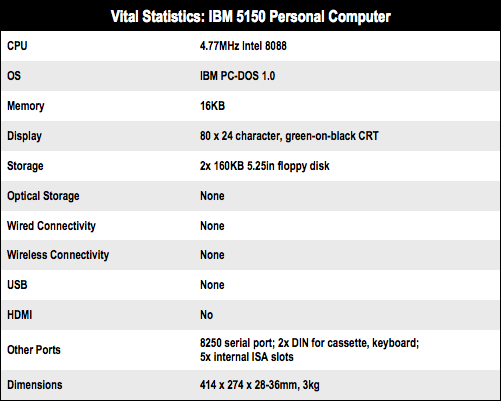
Throughout the entire test session we had a hard time getting rid of the feeling that we are getting acquainted not with a new enthusiast platform, but with a new server and workstation solution. The server roots of the LGA 2011 platform show themselves way too obviously. The server origin is noticeable in the design of the semiconductor die with eight computational cores, in the processor characteristics including enormous l3 cache, in the support of quad-channel but relatively slow memory controller.
The results of the performance tests can also be interpreted accordingly. LGA 2011 processors have more computational cores than their LGA 1155 counterparts, but they work at lower clock speeds. Therefore the ideal application for the Sandy Bridge-E based newcomers will be multi-threaded tasks, such as digital content creation and processing, for example. In other words, these are the tasks typical of high-performance workstations in the first place.
As for the role of a general-purpose platform, LGA 2011 doesn't fit in too seamlessly. Mainboards and processors that are part of the platform are very expensive, but in reality they don't deliver too many advantages. Moreover, the flagship platform doesn't really do better than LGA 1155 in a number of usage models that could be of interest to regular users, such as gaming, for example. Also the new platform doesn't support Quick Sync technology. Moreover, its power consumption is through the roof and overclocking poses additional challenges and requires super-efficient cooling.
In other words, there are not so many real advantages that could make the new LGA 2011 platform a dream come true for advanced users. In fact, there can be only two significant arguments in favor of this platform. They are unprecedented multi-threaded performance and support of the fastest implementation of multi-GPU configurations. However, these arguments will be convincing enough only for a small number of enthusiasts, while the majority of users will still prefer LGA 1155 processors and mainboards. Especially since Core i7 family in LGA 1155 form-factor has recently been refreshed again and its performance rose to a higher level.
However, it will be psychologically difficult for the owners of LGA 1366 based systems to migrate to LGA 1155, and this is when LGA 2011 may come in very handy. The introduction of progressive Sandy Bridge microarchitecture in six-core processors turned out very fruitful: Core i7-3960X and Core i7-3930K outperform Core i7-990X by about 10% on average, but in some cases this advantage reaches as far as 30%. The new platform has become more interesting due to a fourth memory channel, PCI Express 3.0 controller integrated into the processor and simpler single-chip core logic set.
But even if you are determined to upgrade to LGA 2011, you should keep in mind the downsides of this decision, which result primarily from the rushed platform launch. By releasing desktop Sandy Bridge-E processors ahead of their server modifications Intel accepted a number of compromises. They used an old chipset under the new "X79 Express" name as an LGA 2011 core logic set, which not only has limited functionality in terms of interfaces support, but differs significantly and in a negative way from what has been initially promised. Today's Core i7 from the new 3000-series are based on Revision C core with significant power consumption and not very high overclocking potential. Intel is planning to eliminate these issues, but only after the launch, so we are in for some processor line-up refresh and maybe even a chipset upgrade. Therefore, until things get figured out it is better to hold off the purchase even if you are certain the LGA 2011 platform is for you.
Frontier Photo "Ingerham" (New Mexico)
The Addonics portable RAID enclosure is an elegant solution for laptop users. I purchased it for use as a RAID 1 (mirrored storage) with my current model MacBook Pro while photographing in the field for long periods. The enclosure provides settings for several RAID levels (O-5) as well as JBOD. That said it's very difficult to set up and the documentation is minimal. I can't speak for PC users but with a Mac it's not currently possible to initialize drives according to the manufacturer instructions via a USB connection. That leaves users with two work around possibilities that I was able to figure out. 1. Initialize drives in a separate enclosure and install them into the Addonics enclosure. Drives will then mount and RAID selections will work properly. 2. Format with one drive installed at a time in the Addonics enclosure via eSATA connection (this was the work around I used). Once the drives are formatted the unit works as advertised. The formatting difficulty on Mac has to do with some incompatibility between the Addonics enclosure and the Apple Disk Utility. When attempting to initialize drives as per the instructions the Apple Disk Utility delivers an error message stating "resource busy" and aborts the initialization. To complicate matters further the utility (Steel Vine) that Addonics provides for setup will not install on a Mac ( I downloaded and installed successfully from the Silicon Image website). If you are willing to go to the trouble to set it up -it's worth it. If not wait a bit for Addonics to work out the bugs for Mac users. All that said it's the only portable solution that allows RAID 1 redundant storage which is very useful for people generating valuable data in the field.
November 2, 2008 | Amazon Update: I wrote this review before a firmware update was made available and my comments reflect the situation at the time. When the updates were made available, I flashed my 5 drives and they've been working fine ever since. I'd change the rating to a 4 star if the editor allowed.
I and many others have been experiencing serious problems with these drives including:
* dropping out of RAID configurations for no apparent reason
* being ejected from a RAID configuration due to read / write errors
* freezing for up to 30 secondsThese problems have been reported on Linux, Vista, XP, and OS X and appear to be related to how the drives flush their write cache. In many cases, the drives work fine for days or weeks before problems appear. In my case, I bought five of these for my Qnap TS-509 Pro and they worked great for about two weeks under various read / write loads. Since then, I've had all three of the problems mentioned above on different drives and they are growing progressively worse. The latest problem was three of the five drives disappearing from the RAID5 volume while I was attempting to copy the files to a different NAS.
A work-around that has been successful for some is to disable the disk write cache. Other than the obvious performance penalty and reduced lifespan this causes, some systems do not provide a means of disabling disk write cache (such as the Qnap).
References to these problems can be found on many forum threads:
Qnap: http://forum.qnap.com/viewtopic.php?f=142&t=8826
Netgear: http://www.readynas.com/forum/viewtopic.php?f=20&t=20435&start=60&st=0&sk=t&sd=a
Synology: http://www.synology.com/enu/forum/viewtopic.php?f=26&p=47101
AVSForum: http://www.avsforum.com/avs-vb/showthread.php?t=1080005
macrumors: http://forums.macrumors.com/showthread.php?t=571843
Ubuntu: http://ubuntuforums.org/showthread.php?t=933053
Slashdot: http://hardware.slashdot.org/comments.pl?sid=1003109&cid=25458241
Amazon: http://www.amazon.com/review/product/B00066IJPQThe most informative thread may be found on Seagate's own support forum, where it appears Seagate is blaming everyone but themselves for the problem:
http://forums.seagate.com/stx/board/message?board.id=ata_drives&thread.id=2390&view=by_date_ascending&page=1
ComputerShopper.com
One concern with SSDs is longevity, since flash memory can only be written to a limited number of times. Intel's wear-leveling technology spreads these writes out to aid longevity. The X-25M's mean time-before-failure rating of 1.2 million hours is double that of many consumer laptop drives. Intel says the drive can handle a workload of more than 100GB per day for five years. Since it's unlikely that you'll still be using an 80GB drive in late 2013, longevity isn't likely to be a concern.
The drive's speed is rated at up to 250MB per second at sequential reads and 70MB per second for sequential writes. We found performance exemplary, with HDTach sequential read results of 121MB per second, compared to 40MB per second for a typical laptop hard drive. We copied the same drive image to a Seagate Momentus 5400.3 5,400rpm drive and to the 80GB X-25M, and saw dramatically higher speeds in every operation that used the SSD.
...Windows boot time decreased from 36.6 seconds to 25 seconds when we swapped in the SSD. Putting the laptop in Hibernate mode-saving memory to disk but without using power like you do when you put the laptop to sleep-dropped from 16.4 seconds to 12.3. The time it took to load Word for the first time after booting dropped from 9.2 seconds to just 2.8 seconds. The system also feels more responsive in general; you never have to wait for the drive to spin up, so seek time is almost infinitesimal, and multiple tasks accessing the drive at the same time (copying files while a virus check is in progress, for instance) don't bog down the system like they do on a traditional drive.
Though its power consumption of 0.06 watts while idle is similar to that of a traditional laptop drive, to 1.8 to 2 watts for the Seagate Momentus drive we replaced) can result in up to a half-hour of additional battery life, depending on how much you access the drive.
... ... ...
Performance-wise, the X-25M noticeably improved responsiveness in both the budget netbook and the fast gaming notebook in which we tested it. It's so fast, in fact, that you might consider using it with a mounting adapter as the boot drive in a desktop PC.
For $20 a month, you can email and text to your heart's content with no limit and no contract. If you're willing to sign on for three months at a time, it's $50, or $16.67 a month, and for a full year, it's $180, or $15 a month. Unlimited lifetime usage of the device is $250 up front.
Asus chairman Jonney Shih sprang a surprise during Intel's Computex keynote today with the announcement of a $189 laptop.
The notebook measures roughly 120 x 100 x 30mm (WDH) and weighs only 900g. We saw the notebook boot in 15 seconds from its solid-state hard disk. The huge auditorium then burst into applause as Shih revealed the astounding price tag. Dubbed the 3ePC, Shih claimed the notebook is the 'lowest cost and easiest PC to use'. As the crowds rushed the stage, we sneaked off to the Asus stand to take a closer look.
The notebook uses a custom-written Linux operating system, much like the OLPC, though unlike the OLPC, Asus has chosen a more conventional interface. The desktop looked fairly similar to Windows and we saw Firefox running on one 3ePC. A spokesperson from Asus told us that the notebook would come with "an office suite that's compatible with MS Office", though he refused to confirm or deny whether that meant OpenOffice.
He claimed the 3ePC would be available in all areas of the world, not only developing nations.
The low price comes from some interesting design choices, primarily the flash-based hard disk. A disk of today's standard capacity would cost more than notebook itself as we saw with the 32GB Samsung disk, but Asus uses a 2GB disk. We were not allowed to touch the 3ePC so couldn't tell how much of this is left after the bespoke OS is installed.
The CPU also remains a mystery, though Shih said the version on show did have 512MB of RAM. Another version will be available for $299, but nobody could tell us what the difference between the two models is.
For all the latest news and developments from Computex 2007 see: www.pcpro.co.uk/html/computex2007
Well, Power architecture is increasingly going head-on against Itanium in many large deals, even sinking the good ship Itanic in some situations with - believe or not - lower prices!And improved performance with better compilers, more superdense high-bandwidth machine like the superb p655+, where two 8-way single MCM systems with 1.7+ GHz POWER4+ processors fit within a 4U space! So, 16 systems and some 880+ GFLOPs of peak 64-bit power get squeezed into a single rack - 4 times the density of HP Itanium2! Put a nice shared-memory interconnect like the increasingly popular Bristol product, Quadrics QsNet, and you got a nasty supercomputing monster.
And, these can run 64-bit Linux (almost) as well as their home OS, AIX.
The memory bandwidth of each eight-way box is 51.2 GB/s, or eight times that of a four-way Intel Itanium2, or 11 times that of a four-way Sun USIII box. Of course, Rmax (the obtainable percentage of FLOPS in Linpack FP bench) is right now far less on Power4 than on Itanium2 - 60% vs almost 90% - but the extra frequency and greater memory bandwidth more than make up for that in many apps.
Towards the end of the year, the multithreaded POWER5 will also dramatically improve the FP benchmark scores, not to mention twice the CPU density, a quarter larger cache, even higher memory bandwidth and lower latency. But don't expect major clock speed improvements, the focus was on real performance and reliability benefits - as if chip-kill memory, eLiza self-healing, and per-CPU logical partitioning was not enough...
Finally, the existing SuSE and coming RedHat Linux on POWER4 and its follow-ons, natively 64-bit of course, aim to give extra legitimacy to it being "an open platform" at least as much as Itanium is.
On the low-end, the PowerPC 970 - or POWER4 Lite, might (or pretty much will be now that Motorola G5 is down the drain) the basis of Apple's next generation Mac platform - it's 64-bit ticket to the future. With its low power - down to less than 16W in low-power mobile 1.2 GHz mode, it will also enable very dense server blades and of course POWERful 64-bit ThinkPads or PowerBooks running AIX size="2" face="Arial">For IBM then, Opteron makes sense as an excellent tool to corner Intel, with POWER on high end and Opteron on low-end, both 64-bit and both soon manufactured by IBM Microelectronics? No, I didn't say both owned by IBM, even though that is a possibility: AMD does need a sugar daddy, not a sugar mommy. Got my hint who the feisty "sugar mommy" could be?
What about the other major vendor, from SUN-ny California? Well, UltraSPARCIIIi is finally out, no surprise there, it helps a bit but is still far behind all other major CPUs (except MIPS) in most benchmarks. Yes, Sun's mantra of something like "we don't care about speed, we focus on our brand etc" can continue, but what is computing if not about speed and performance?
Still no sign of US IV anyway, and even when it comes, don't expect much of extra per-thread performance over US III - When (and if) it really rolls out in volumes towards yearend, it will have to fight both POWER5 and Madison2, both very powerful beasts on the rise, backed by humungous ruthless megacompanies - each of which can eat Sun as an appetiser.
You can read hundreds of pages of Net discussions about the particular merits and demerits of SPARC vs other architectures, from all sides and viewpoints, but the fact remains - SPARC is the turtle of the 64-bit world, slow and maybe long-lived compared to, say, Alpha, but even turtles have to die at some point... and before they die, they become extremely slow...
64-bit Opteron is fast in some things compared to the rest of the gang, and not so fast in others, but whatever the case, current and future Opterons are vastly superior performance and feature wise to low-end and midrange SPARC offerings at umpteen times lower cost. Plus, they are as 64-bit as SPARC (or any other 64-bit CPU) is... so Sun taking Opteron would be simply common sense...
THIS ARTICLE hopes to cast some light on why 64-bit addressing, that is, the native mode of the Opteron or Itanium versus that of the Athlon or Pentium is important in 2003. It also attempts to address what the requirements are and - equally importantly - are not.Before we start, an easy one. Why 64-bit and not 48-bit? Because it costs little more to extend a 32-bit ISA to 64-bit than to only 48-bit, and most people like powers of two. In practice, many of the hardware and operating system interfaces will be less than 64 bits, sometimes as few as 40 bits, but the application interfaces (i.e. the ones the programmers and users will see) will all be 64-bit.
There are several non-reasons quoted on the Internet; one is as arithmetic performance. 64-bit addressing does not change floating-point, and is associated with 64-bit integer arithmetic; while it is easy to implement 32-bit addressing with 64-bit arithmetic or vice versa, current designs don't. Obviously 64-bit makes arithmetic on large integers faster, but who cares? Well, the answer turns out to be anyone who uses RSA-style public key cryptography, such as SSH/SSL, and almost nobody else.
On closer inspection, such use is dominated by one operation (NxN->2N multiplication), and that is embedded in a very small number of places, usually specialist library functions. While moving from 32 to 64 bits does speed this up, it doesn't help any more than adding a special instruction to SSE2 would. Or any less, for that matter. So faster arithmetic is a nice bonus, but not a reason for the change.
File pointers are integers, so you can access only 4GB files with 32 bits, right? Wrong. File pointers are structures on many systems, and files of more than than 4GB have been supported for years on a good many 32-bit systems. Operations on file pointers are usually well localized and are normally just addition, subtraction and comparison anyway. Yes, going to 64-bits makes handling large files in some programs a bit easier, but it isn't critical.
Let's consider the most common argument against 64-bit: compatibility.
Almost all RISC/Unix systems support old 32-bit applications on 64-bit systems, as did IBM on MVS/ESA, and there is a lot of experience on how to do it almost painlessly for users and even programmers.
Microsoft has a slightly harder time because of its less clean interfaces, but it is a solved problem and has been for several decades.
Now let's get onto some better arguments for 64-bit. One is that more than 4GB of physical memory is needed to support many active, large processes and memory map many, large files - without paging the system to death. This is true, but it is not a good argument for 64-bit addressing. The technique that Intel and Microsoft call PAE (Physical Address Extension) allows 64 GB of physical memory but each process can address only 4GB. For most sites in 2003, 64GB is enough to be getting on with.
IBM used this technique in MVS, and it worked very well indeed for transaction servers, interactive workloads, databases, file servers and so on. Most memory mapped file interfaces have the concept of a window on the file that is mapped into the process's address space - PAE can reduce the cost of a window remapping from that of a disk transfer (milliseconds) to that of a simple system call (microseconds). So this is a rather weak reason for going to 64-bit addressing, though it is a good one for getting away from simple 32-bit.
Now, let's consider the second most common argument against 64-bit: efficiency. Doubling the space needed for pointers increases the cache size and bandwidth requirements, but misses the point that efficiency is nowadays limited far more by latency than bandwidth, and the latency is the same. Yes, there was a time when the extra space needed for 64-bit addresses was a major matter, but that time is past, except perhaps for embedded systems.
So 64-bit addressing is unnecessary but harmless except on supercomputers? Well, not quite. There are some good reasons, but they are not the ones usually quoted on the Internet or in marketing blurb.
The first requirement is for supporting shared memory applications (using, say, OpenMP or POSIX threads) on medium or large shared memory systems. For example, a Web or database server might run 256 threads on 16 CPUs and 32GB. This wouldn't be a problem if each thread had its own memory, but the whole point of the shared memory programming model is that every thread can access all of the program's global data. So each thread needs to be able to access, say, 16GB - which means that 32-bit is just not enough.
A more subtle point concerns memory layout. An application that needs 3GB of workspace might need it on the stack, on the main heap (data segment), in a shared memory segment or in memory set aside for I/O buffers. The problem is that the location of those various areas is often fixed when the program is loaded, so the user will have to specify them carefully in 32-bit systems to ensure that there is enough free space in the right segment for when the program needs its 3GB.
Unfortunately, this choice of where to put the data is often made by the compiler or library, and it is not always easy to find out what they do. Also, consider the problem of an administrator tuning a system for multiple programs with different characteristics. Perhaps worst is the case of a large application that works in phases, each of which may want 2GB in a different place, though it never needs more than 3 GB at any one time. 64-bit eliminates this problem.
To put the above into a commercial perspective, almost all general purpose computer vendors make most of their profit (as distinct from turnover) by selling servers and not workstations. 64-bit addressing has been critical for some users of large servers for several years now, and has been beneficial to most of them. In 2003, 64-bit is needed by some users of medium sized servers and useful to most; by 2005, that statement could be changed to say `small' instead of 'medium sized'. That is why all of the mainframe and RISC/Unix vendors moved to 64-bit addressing some time ago, and that is why Intel and AMD are following.
On the other hand, if you are interested primarily in ordinary, single user workstations, what does 64-bit addressing give you today? The answer is precious little. The needs of workstations have nothing to do with the matter, and the move to 64-bit is being driven by server requirements. µ
Nick Maclaren has extensive experience of computing platforms
Linuxnewbie.org: Getting
UDMA66 To Work(Jan 11, 2000)
Promise PDC20262 Ultra
DMA/66 supported.(Apr 25, 1999)
WWW Computer Architecture Home Page[July 7, 1999]
Google matched content |
Serial Communications -- from FreeBSD textbook
External Parallel Port devices and Linux - Links to External Parallel Port projects and documentation.
Society
Groupthink : Two Party System as Polyarchy : Corruption of Regulators : Bureaucracies : Understanding Micromanagers and Control Freaks : Toxic Managers : Harvard Mafia : Diplomatic Communication : Surviving a Bad Performance Review : Insufficient Retirement Funds as Immanent Problem of Neoliberal Regime : PseudoScience : Who Rules America : Neoliberalism : The Iron Law of Oligarchy : Libertarian Philosophy
Quotes
War and Peace : Skeptical Finance : John Kenneth Galbraith :Talleyrand : Oscar Wilde : Otto Von Bismarck : Keynes : George Carlin : Skeptics : Propaganda : SE quotes : Language Design and Programming Quotes : Random IT-related quotes : Somerset Maugham : Marcus Aurelius : Kurt Vonnegut : Eric Hoffer : Winston Churchill : Napoleon Bonaparte : Ambrose Bierce : Bernard Shaw : Mark Twain Quotes
Bulletin:
Vol 25, No.12 (December, 2013) Rational Fools vs. Efficient Crooks The efficient markets hypothesis : Political Skeptic Bulletin, 2013 : Unemployment Bulletin, 2010 : Vol 23, No.10 (October, 2011) An observation about corporate security departments : Slightly Skeptical Euromaydan Chronicles, June 2014 : Greenspan legacy bulletin, 2008 : Vol 25, No.10 (October, 2013) Cryptolocker Trojan (Win32/Crilock.A) : Vol 25, No.08 (August, 2013) Cloud providers as intelligence collection hubs : Financial Humor Bulletin, 2010 : Inequality Bulletin, 2009 : Financial Humor Bulletin, 2008 : Copyleft Problems Bulletin, 2004 : Financial Humor Bulletin, 2011 : Energy Bulletin, 2010 : Malware Protection Bulletin, 2010 : Vol 26, No.1 (January, 2013) Object-Oriented Cult : Political Skeptic Bulletin, 2011 : Vol 23, No.11 (November, 2011) Softpanorama classification of sysadmin horror stories : Vol 25, No.05 (May, 2013) Corporate bullshit as a communication method : Vol 25, No.06 (June, 2013) A Note on the Relationship of Brooks Law and Conway Law
History:
Fifty glorious years (1950-2000): the triumph of the US computer engineering : Donald Knuth : TAoCP and its Influence of Computer Science : Richard Stallman : Linus Torvalds : Larry Wall : John K. Ousterhout : CTSS : Multix OS Unix History : Unix shell history : VI editor : History of pipes concept : Solaris : MS DOS : Programming Languages History : PL/1 : Simula 67 : C : History of GCC development : Scripting Languages : Perl history : OS History : Mail : DNS : SSH : CPU Instruction Sets : SPARC systems 1987-2006 : Norton Commander : Norton Utilities : Norton Ghost : Frontpage history : Malware Defense History : GNU Screen : OSS early history
Classic books:
The Peter Principle : Parkinson Law : 1984 : The Mythical Man-Month : How to Solve It by George Polya : The Art of Computer Programming : The Elements of Programming Style : The Unix Hater’s Handbook : The Jargon file : The True Believer : Programming Pearls : The Good Soldier Svejk : The Power Elite
Most popular humor pages:
Manifest of the Softpanorama IT Slacker Society : Ten Commandments of the IT Slackers Society : Computer Humor Collection : BSD Logo Story : The Cuckoo's Egg : IT Slang : C++ Humor : ARE YOU A BBS ADDICT? : The Perl Purity Test : Object oriented programmers of all nations : Financial Humor : Financial Humor Bulletin, 2008 : Financial Humor Bulletin, 2010 : The Most Comprehensive Collection of Editor-related Humor : Programming Language Humor : Goldman Sachs related humor : Greenspan humor : C Humor : Scripting Humor : Real Programmers Humor : Web Humor : GPL-related Humor : OFM Humor : Politically Incorrect Humor : IDS Humor : "Linux Sucks" Humor : Russian Musical Humor : Best Russian Programmer Humor : Microsoft plans to buy Catholic Church : Richard Stallman Related Humor : Admin Humor : Perl-related Humor : Linus Torvalds Related humor : PseudoScience Related Humor : Networking Humor : Shell Humor : Financial Humor Bulletin, 2011 : Financial Humor Bulletin, 2012 : Financial Humor Bulletin, 2013 : Java Humor : Software Engineering Humor : Sun Solaris Related Humor : Education Humor : IBM Humor : Assembler-related Humor : VIM Humor : Computer Viruses Humor : Bright tomorrow is rescheduled to a day after tomorrow : Classic Computer Humor
The Last but not Least Technology is dominated by two types of people: those who understand what they do not manage and those who manage what they do not understand ~Archibald Putt. Ph.D
Copyright © 1996-2021 by Softpanorama Society. www.softpanorama.org was initially created as a service to the (now defunct) UN Sustainable Development Networking Programme (SDNP) without any remuneration. This document is an industrial compilation designed and created exclusively for educational use and is distributed under the Softpanorama Content License. Original materials copyright belong to respective owners. Quotes are made for educational purposes only in compliance with the fair use doctrine.
FAIR USE NOTICE This site contains copyrighted material the use of which has not always been specifically authorized by the copyright owner. We are making such material available to advance understanding of computer science, IT technology, economic, scientific, and social issues. We believe this constitutes a 'fair use' of any such copyrighted material as provided by section 107 of the US Copyright Law according to which such material can be distributed without profit exclusively for research and educational purposes.
This is a Spartan WHYFF (We Help You For Free) site written by people for whom English is not a native language. Grammar and spelling errors should be expected. The site contain some broken links as it develops like a living tree...
|
|
You can use PayPal to to buy a cup of coffee for authors of this site |
Disclaimer:
The statements, views and opinions presented on this web page are those of the author (or referenced source) and are not endorsed by, nor do they necessarily reflect, the opinions of the Softpanorama society. We do not warrant the correctness of the information provided or its fitness for any purpose. The site uses AdSense so you need to be aware of Google privacy policy. You you do not want to be tracked by Google please disable Javascript for this site. This site is perfectly usable without Javascript.
Last modified: March 12, 2019