|
|
Home | Switchboard | Unix Administration | Red Hat | TCP/IP Networks | Neoliberalism | Toxic Managers |
| (slightly skeptical) Educational society promoting "Back to basics" movement against IT overcomplexity and bastardization of classic Unix | |||||||
| Bulletin | 1998 | 1999 | 2000 | 2001 | 2002 | 2003 | 2004 | 2005 | 2006 | 2007 |
| 2008 | 2009 | 2010 | 2011 | 2012 | 2013 | 2014 | 2015 | 2016 | 2017 | 2018 |
|
|
| Study the past, if you would divine the future.
-- Confucius Future shock is the shattering stress and disorientation that we induce in individuals by subjecting them to too much change in too short a time. -- Alvin Toffler |
|
|
Norton Commander for DOS is the original line of Orthodox file managers that exists in five major versions: 1.0, 2.0, 3.0, 4.0 and 5.0. Only the last one has an additional sub-version (nc 5.5). All versions are still used (mostly by DOS enthusiasts) and are often posted on the abandonware sites. What is interesting, despite clear superiority of later versions, there are still users of version 1.0 of NC. For example, Symantec site contains an FAQ article: Is Norton Commander Version 1.0 or 2.0 Supported Under Windows NT 5 (Beta)?. Also in October of 2005 I received the following email addressed to me as an editor of the OFM page at the Softpanorama website ( Orthodox File Managers: Home of the OFM standards):
Norton Commander 1.0
Hi,
I'm still using Norton Commander version 1.00 (1986) in Windows 98SE, even in Windows 2000 Professional and Windows XP.
I prefer it's small size and fast, and I can write with it small batch programs.
Bye
Alvaro Alonso
From: Bogota, Colombia (South America)
It was probably one of the most popular file manager of the DOS era, which along with Xtree remains one of the few programs which managed to transcend their DOS roots and Norton Commander descendants (OFM managers) now exist on all popular OSes. The first version of NC (1.0) was designed and written by John Socha in 1984-1989. We provide a short biographical notes about him later in this chapter.
Starting from version 2 Norton Commander got a cult following, somewhat comparable with the success of 123, WordPerfect and MS Word, especially in former USSR and Eastern Europe, where blue screen of Norton Commander became the synonym of DOS. Many users from this region never suspected that this was not a native DOS interface. In Russian the words "Norton" and "Commander" became part of PC jargon and are widely used as synonyms for file manager. Please refer to Chapter 1 for more exploration of this phenomenon.
Norton Commander was taught as a part of introductory computer classes in most of the former USSR region as well as Eastern European colleges and universities. That means that all graduates were more or less knowledgeable Norton Commander users and Norton Commander, in essence, served as standard interface for DOS. I would like to stress it again that many people from this region never suspected that this was not the part of DOS but an additional utility. In DOS days it even affected hiring process: the mastery of Norton Commander was irrevocably linked with mastery of DOS in minds of many Eastern European IT hiring managers.
The initial version of Norton Commander was called VDOS (Visual DOS) and was written in a blend of C and assembler. As John Socha recollected the events (personal communication):
I started work on what became known as the Norton Commander in the fall of 1984 while I was still a graduate student in Applied Physics at Cornell University. The first versions were entirely in assembly language, but that was too time-consuming, so I soon switched to a blend of C and assembly language at a time when most "real programmers" wouldn't touch C.
At the time I called it Visual DOS, with the abbreviation of VDOS instead of the usual two-letter abbreviations used at the time. The program itself was inspired by several things coming together. I had a contract to write some books for Microsoft Press and actually spent some time in Bellevue, WA working on site. I'd take two months off from graduate school and write a book.
The second book was to be a book of small utility programs like I used to write for Softalk Magazine (such as whereis, scrnsave, etc.), but I never finished writing the book because one small utility took on a life of it's own.
John Socha received both MS and PhD in Applied Physics from Cornell University. After graduation from the university John became the first director of research and development for now defunct Peter Norton Computing. He was the second programmer in the company, hired shortly after Brad Kingsbury.
At this time Peter Norton Computing was a one-man show. It was founded by Peter Norton who was one of the pioneer entrepreneurs in commercial PC software development. He formed his company in 1982 with $30,000 and an IBM computer (the company was sold for 70 million to Symantec in 1990; a nice return on investment). In 1992 Smart Computing paper Investigating The Lost Files Of Peter Norton, PC Pioneer Gillian Coolidge wrote:
The story goes that Peter Norton worked in the aerospace industry back in the late 1970s, but he lost his job when Boeing, McDonnell Douglas and Lockheed all made severe cutbacks. To pay the bills, Norton took contract computer programming jobs.
One day, Norton accidentally deleted an important file, a common-enough error. Instead of re-entering all the information, however, he thought he'd write a computer program that would recover the lost data. (Some people are really motivated.) That program not only rescued the lost file, but its framework also eventually helped make Peter Norton very rich, and very famous.
Norton called his program the Norton Utilities...
This was in 1982, and Norton marketed the program (primarily on foot) through the one-man software publishing company he formed, Peter Norton Computing Inc. (PNCI). The next year, PNCI released the second version of Norton Utilities, which was actually made up of several smaller programs that rescued ``lost'' files and disk contents.
In 1984, PNCI reached $1 million in revenue, and version 3.0 of the Norton Utilities was released. At the time Peter Norton had three clerical people working for PNCI but he was doing all the software development plus book writing, manuals writing and running the business. It is important to understand that th company actually was a one-man show with some supporting staff. So revenue that came with version 3.0 make it self-evident that the company needs to expand by hiring programmers. Brad Kingsbury, who was the author of NCD -- a utility that was later integrated into Norton Commander as "NCD mode" recollects those early days in the following way:
I joined Peter Norton Computing in 1985, as the company’s first programmer. My previous employer had just closed its doors, so I had sent my resume to a few companies in the area. Peter responded, flew me to Seattle where he was vacationing for the summer, and hired me on the spot. Because Peter was still on vacation, I worked out of a hotel in Seattle for my first two weeks on the job. After that, I spent another six months working from the Nortons’ kitchen table. When Eileen, Peter’s wife, started cooking dinner, I knew it was time to call it a day and head home.
... My job responsibility was to develop the software, and that's what I did. I just developed the programs, and that was pretty much the last day Peter programmed.The PNCI staff was up to five now. Peter did his writing, managing and marketing from the den of his home. The three clerical people worked upstairs...
Peter Norton has always been a laid-back person. His whole philosophy, and I've heard him quote this many times, was, "We're going to do this business stuff while it's fun." So that was our primary focus that first it has to be fun, and second it has to make money."I never knew what would happen if we didn't make any money and it was still fun. It probably wouldn't have been too fun at that point, especially for Peter,'' says Kingsbury. "But he wasn't out to create the next greatest generation of software, he wasn't out to make a whole lot of money. It was really to have fun and he enjoyed the flexibility of not having to work under someone else.''
PNCI reached $5 million in revenues in 1986. It published several other software packages but, according to Kingsbury, the Norton Utilities was still PNCI's cash cow. Utility software was gaining wider acceptance in the microcomputer industry as users realized the advantages of data recovery.
Peter Norton essentially created a new class of software for PCs: "data recovery" software, the very profitable class of commercial software that soon will attract many competitors (with PC Tools as the most prominent). Quoting Peter Norton,
"Why did The Norton Utilities become such popular software? Well, industry wisdom has it that software becomes standard either by providing superior capabilities or by solving problems that were previously unsolvable. In 1982, when I sat down at my PC to write Unerase, I was solving a common problem to which there was no readily available solution."[1]
Peter Norton quickly realized that he tapped gold mine and he made a commitment to build the business. And that's one of the reasons why he hired Kingsbury and Socha.
PNCI published several, more capable with each iteration versions of Norton Utilities for almost a decade of its existence. Peter Norton was also a gifted writer and along with columns and that were an important part of PR for the company he also wrote several books. His most influential book was co-authored with John Socha and was the best book to learn Intel assembler for more then a decade. BTW the famous quote "Assembly language programming is an extravagant waste of human talent and should be avoided whenever possible" is from 1986 edition :-)
The core of "Norton Utilities" was Peter Norton FAT file undelete utility. It allowed files to be restored if the clusters the file occupied before deletion were not yet overwritten. In FAT to restore the file it was enough to restore the first letter of the directory entry (a feature of the FAT file system used in MS-DOS, albeit one that was not originally documented). Following the initial release Peter Norton was made Utilities Editor of PC Magazine. The package quickly grow and in the second version (version 4, 1986) contained approximately two dozens of utilities (Brad Kingsbury participated in writing of this version as he was hired in summer of 1985; he was a talented programmer and made several original contributions like ndd).
Among the utilities that were included in NU 4.0 package:
Later several other extremely successful program were added:
Here is how Peter Norton achievements were described in 1987 by Washington Post article Lost and Found; A Program to Recover `Erased' Data - The Washington Post - HighBeam Research
If they think of Peter Norton at all, most owners of personal computers probably think of him as "the disk man," or perhaps as the finder of lost files. This is not completely fair; Norton has spread enlightenment on other aspects of computing hardware and programming. But only a small fraction of those who use a PC every day ever feel a need for his "Programmer's Guide" or his "Assembly Language Book"-though, should such a need arise, they might be inclined to turn first to Norton.
Peter Norton also invented "personalization" idea of software products marketing: usage of the same photo model for the line of products (the idea which survived acquisition of the company by Symantec and still used in the Norton line of products). Now he is known mainly due to his role as a photo model on the boxes of Norton Utilities and other Symantec products belonging to a "Norton line" (until 2002 I think), but in old days his company was a very innovative company that like Borland, Lotus and several other "DOS software start-ups.
Among their products were famous Norton Guides, one of the first successful pre-HTML hypertext implementation for DOS. Later versions of Norton commander (starting from version 3.0 used this format for help). I think more then a dozen were produced and later guides in this format continued to appear despite the fact that the product was abandoned after acquisition of Norton Computing by Symantec. The total number of books that were converted to NG format is probably in hundreds. Among the original Norton Guides were:
John Socha is also the man who coined the term screen saver and probably created the first one. Actually a rudimentary screen saver (night sky with stars) was the second the most distinctive feature of Norton Commander 3.0 along with famous two panel blue screen. This is the screen saver that many Eastern European would call a classic DOS screensaver; many associated it not with Norton Commander but with DOS. In 2001 Joe Forster wrote Starry Night (2001-05-08), resident screen saver that accurately reproduces the classic Norton Commander screen saver. You can download and try it.
The initial years of Norton commander development (1984-1988) were years of triumphant ascent of MS-DOS as the most widely used operating system on the planet, which rapidly replaced CP/M starting from late 1983. And rising tide lifts all boats: many programming products created for DOS became dominant in their class and even served as de-facto standards for porting to other OSes. And that was not limited to spreadsheets, word processors and computer games. Utilities were also a fast growing field. Crazy, high stress and high pressure atmosphere of the first commercial software start-ups is now semi-forgotten. But it was the first commercial software "gold rush" which later in a slightly different manner it was replayed during dot-com bubble.
The larger then life figures of superheroes of this DOS revolution and subsequent "gold rush" rivals the best of science fiction. Now such intense atmosphere can probably be found only in game companies. They did not invent any major new software but they had the unique blend of the ability to do high-quality programming, along with the ability to market the product and gradually make it better so that it becomes a successful, profitable business. The most successful of them possessed the unique blend of the qualities of an software developer plus a drive of a construction foreman, and a deep understanding of the market typical for a stock broker.
Personal computers for sale in the late 70's just before DOS did not come with anything other than a very rudimentary software. IBM mainframe software was very expensive and time of those computer time was sold per hour (say, $70 per hour). That situation changed forever with the launch of DOS. Personal computer and associated DOS software represented a revolt against the establishment and the first DOS software entrepreneurs in this sense were revolutionaries that destroyed old order. You can read more about this period in the book Hard Drive Bill Gates and the Making of the Microsoft Empire by James Wallace and Jim Erickson published in 1993 when the memory about this period still did not dissipate irrevocably.
All early players in this new industry were hands-on Swiss-knife type of personalities able to work extremely long hours as programmers. and simultaneously be a good technical leaders/technical architects. The crazy, rat race atmosphere in many of software development startups was well described in Hard Drive, the book about early years of Microsoft.
So it does not surprise me that John Socha later organized several successful start-ups. As one famous athlete once said, "the harder I practice, the luckier I get" and that is applicable to the successful software entrepreneurs of this period. Those start-ups hired the brightest programmers with demonstrated practical abilities who were also expected to work crushingly long hours, with minimal supervision but as a team. Those who were winning did it because they were better and smarter and were selling to customers superior products at cheaper prices. Most of those early DOS software entrepreneurs would be as successful in other industries, they just happened to be right time at the right place and managed to push "hard core" business-before-pleasant envelope to the limit to survive, outsmart competitors and prosper. Peter Norton investment of less then $50,000 in 1982 turned into 70 millions profit when he sold the company in 1991. Still it was a tiny player with revenues in 1985 approaching 5 millions. In comparison Microsoft, the largest company in this industry, in 1985 (just prior to its IPO) had revenues 140 million, a pre-tax profit margin of approximately 34%, no long-term debt, and cash reserves of 38 million.
It is interesting to note the initially Norton Commander has had a strong competitor, the competitor who beat them to the finish line in version 1.0 and which topped the reviewers charts for another five years. Here is how Jeff Johnson recollected the events that led to launch of Xtree in April 1985 ( Xtree actually was launched a year before Norton Commander):
A couple of months later we had hundreds of floppy disks and several hard disks cram-packed with files and no idea where anything was. We had no way to manage all the files - and there hangs the tale.
You see nobody had a way of managing files. At least not any reasonably easy way. There just weren't any utilities to do it. There was a utility for CP/M written by a friend of ours, Mike Karas, that we had been using, and some command-line-oriented programs, but none of them addressed the concept of managing a directory structure. You know, paths and stuff like that.
Which made us all say, "Hmmmm?"
So we thought about it. We talked about it. We shouted over it. We threatened one another with ancient Klingon curses. In other words, we sat down like adults and reasoned the thing out.
We discussed different kinds of tree structures, recursive processing, and other technical stuff. Drawings and diagrams came and went like the kitchen trash.
Among the subjects discussed were how the program would represent the DOS directory structure on-screen, and what the screen might look like. I drew a picture of this outline on a white board. It looked like a tree that needed water. It was a swell picture but no one thought it could be done. Impossible, they said.
Famous last words.
I went home on a Friday, programmed like mad until Sunday, and showed it to Henry on Monday. A week later we decided to try out the tree display in a backup program we were writing for Epson. They liked it. And we had the beginnings of a product.
In December of 1984, we began really working on what you now know as XTree. Our feature list was huge, and a lot of these features didn't make it into the original version of XTree but were added later in XTreePro and XTreePro Gold. I was working full time on the program, Ken worked on it between other tasks, and everyone else chipped in as needed. When enough of the program was written so it could be used, we used it ourselves. We felt that if other people were going to rely on the program, it had to be rock solid for everyday use, easy to learn, and a cinch to operate.
If it's not yet obvious, I don't want you to think that I'm some kind of mad genius and created XTree all by myself. Far from it. Whenever you're trying to do something that's never been done before, lots of people are involved.
That's the way it was with XTree. Dale made sure it had plenty of whiz-bang features. Henry made sure we didn't write any bad code. Tom made sure the user interface was consistent. (His unrelenting efforts to maintain consistency in the interface really weren't appreciated until the hundreds of reviews and millions of users began expressing their pleasure at how easy XTree is to use. Of course, back then, every time we thought XTree was ready, Tom had just one more small revision. Right.) Finally, there was Ken, bug catcher supreme.
All that was left was a name.
Arletta, my wife, gets credit for that one. We had been throwing names around the office for months and no one could agree on anything. One night, late at night, very late at night, she suggested, "XTree." You know, like "X-Tree, X-Tree read all about it!"
Pretty stupid, I thought, but jotted it down.
When I mentioned it to everyone at the office the next day, they said, "Pretty stupid," and before you knew it we had a name - XTree.
Okay, we've got a name, we've got a program, we've also got a problem; how do we get it into the stores so people like you can buy it and we can make ba-zillions of dollars? At the time, we had two choices: We could either publish it ourselves or find someone who knew more about software publishing than we did - and in early 1985 there weren't a lot of people to choose from.
On March 1, 1985, we made the decision to publish XTree ourselves. Which is when Dale took charge and in a moment of sheer insanity vowed to have XTree ready to sell at the West Coast Computer Faire in San Francisco on April 1, 1985. Dale promised to have XTree packaged; the manual completed, written, and printed; and all the hundreds other details required to bring a product to market...ready in 30 days. As this was a seemingly impossible task, we thought April Fools' Day was an appropriate choice for our premiere.
What we didn't know was Dale had an ace up his sleeve... Michael Cahlin, president of Cahlin/Williams Communications.
In the next four weeks, Cahlin had the product packaged; the cover designed and printed, press materials created and syndicated columnists; the first XTree brochure, XTree Read All About It, written, produced, and printed; and along with Dale Sinor and Judy Mason, had XTree's booth at the West Coast Computer Faire set up. (Rumor has it that when Cahlin hired Bob Cabeen to actually design the first XTree package, he gave Bob only seven days to create it. When Bob protested, Cahlin is alleged to have said, "Look, Bob, God created the universe in six days - all I want is a package design." When Bob came through in five days, the rumor continues, he replied, "Show that to God!")
Of course, Dale had his own miracles to perform. Two days before the show, he went to the typesetters to pick up the final proofs for the manual and discovered the typesetter had been evicted and was ducking everyone. Dale finally tracked him down, but the guy would only exchange the proofs for cash - something we weren't exactly knee-deep in. While the countdown to the West Coast Computer Faire continued, Dale found the cash, got the proofs, rushed them to the printer, then to the bindery, and waited for them, refusing to let them out of his sight. He left Los Angeles at 1:30am. Four hours later, he pulled into Moscone Center in San Francisco, carried the boxes of manuals, software cases, cover inserts, and brochures inside, and calmly began assembling the booth. The show opened at 9:00am.
And so it goes.
It's ironic that the original XTree was officially introduced on April 1, 1985. The West Coast Computer Faire, at the time, was one of the most popular computer shows in the country. I hate to sound like your father, but this was back in the old days when computer shows were a far cry from the slick conventions you see today. These were end-user shows, and there were so many silicon-type bargains at these shows that they made the 24 bucks the Indians sold Manhattan for seem a bit high.
We sold XTree version 1.0 for only $39.95 at that show, and we were literally selling it from the front of the booth while frantically putting the software packages together in the back! (And now they're a bonafide collectors item.) We shared a ten-by-ten booth with a small software publisher, who, as fate would have it, almost published the original XTree. The president's name was Pete Ryan, and knowing a good thing when he saw one, he became XTree's product manager six months later and eventually worked his way up to marketing vice president and chief wheeler-dealer.
Within weeks after the show, XTree was in the hands of John Dvorak, Jerry Pournelle, and all those other demigods of hi-tech who decide the fate of products. Dvorak, et al., loved the product, and positive reviews appeared one after another. Near as I can figure, XTree was quite simply the right product, at the right price, at the right time: inexpensive software that solved a common problem and was easy to use. A rare beast in those days, or any days. In November 1985, PC Magazine gave XTree their prestigious Editors Choice Award. (XTreePro, released in 1987, received the same award, as did XTreePro Gold in 1990.) Other reviews and awards followed, and following them were orders from distributors and retailers. ...And the rest is software history.
Due to tremendous popularity in the USSR Norton Commander also has some cultural influences. First of all the word "Norton" became almost synonym to orthodox file manager in Russian language. It also generated an elaborate series of computer humor stories like the story of conflict between Norton Commander and Digger (an addictive DOS game):
"You eat too long and way too much private Digger ! ... "
the Norton Commander speech to the DOS faithful in the face of growing number of Windows defectors (imitates arcane style of Politburo's announcements ("false values", "our enemies"))
"Comrades, we should reject false values which are instilled by our enemies ! The fact that a Windows GUI user is happier than a command line user is similar to the fact than a drunken man is happier than a sober one..."
and about the incompatibility of Norton Commander and alcohol (which is probably the best one of the series):
A drunk programmer is sitting behind the computer with Norton Commander on the screen. Both left and right panel displays the content of disk C:. "Why do I need two disks C: with exactly the same files?" thinks the drunk, it's only waste of disk space. Then he selects all the files and directories on the active panel and clicks F8.
Here is the actual entry from one of the freshman quizzes submitted to me on the first lab for the "Introduction to computing " course in Kiev University of Commerce and Economics (which at this point replaced Norton Commander with Volkov Commander as a standard shell in all computer labs in 1992-1994):
Q: What is the name of OS in which you performed the assignment?
A: Volkov Commander.

It is interesting to note the Emperor Norton I was a real, Don Quixote-like figure of the US history (ca. 1815 – January 8, 1880). Joshua Norton was a businessman in San Francisco who the 1840's, just before the Gold Rush, tried to corner the market on rice and failed. He went from being wealthy to being broke overnight and the experience influenced his mental stability. A couple of months after this event, he put on a formal admiral's uniform, complete with gold braid and epaulets and strode in to the office of the newspaper. He handed the editor a large, official looking proclamation which stated in quite formal language that, due to popular demand, he hereby declared himself Emperor Norton I of San Francisco, California, and Mexico. He bade all his subjects show him loyalty and the other courtesies due a person of such eminent stature. As Wikipedia noted:
Though he was generally considered insane, or at least highly eccentric, the citizens of San Francisco (and the world at large) in the mid-to-late 19th century celebrated his presence, his humor, and his deeds—among the most notorious being his "order" that the U.S. Congress be dissolved by force, and his numerous decrees calling for a bridge to be built across San Francisco Bay. The King in Mark Twain's Adventures of Huckleberry Finn is reportedly modeled after him.
He is considered a saint by the followers of Discordianism and is referenced repeatedly in the seminal work of the religion, the Principia Discordia. I think that he can be considered as a saint in OFM religion too :-). People who are using OFMs when Windows-style GUI interface in file managers is so dominant are often considered "insane, or at least highly eccentric" too...
The history of development of Norton Commander spans approximately 15 years: from 1984 till 1999. The first release was in May of 1986. At least 13 versions of Norton Commander were commercially released (not counting localized versions; with them it would be almost 30). Here is the approximate chronology (please help me to correct the missing versions and/or wrong dates):
| Version | Year | |
| 1 | Norton Commander for DOS v. 1.00 | 1986 |
| 2 | Norton Commander for DOS v. 2.00 | 1988 |
| 3 | Norton Commander for DOS v. 3.00 | 1989 |
| 4 | Norton Commander for DOS v. 4.00 | 1992 |
| 5 | Norton Commander for OS/2 v. 1.00 | 1993 |
| 6 | Norton Commander for DOS v. 5.00 | 1993 |
| 7 | Norton Commander for Windows 95/NT v. 1.00 | 1996 |
| 8 | Norton Commander for Windows 95/NT v. 1.01 | 1997 |
| 9 | Norton Commander for Windows 98/NT v. 1.02 | 1998 |
| 10 | Norton Commander for Windows 98/NT/2000 v. 2.00 | 1998 |
| 11 | Norton Commander for DOS v. 5.50 | 1998 |
| 12 | Norton Commander for DOS v. 5.51 | 1999 |
| 13 | Norton Commander for Windows 9x/NT/2000 v. 2.01 | 1999 |
Due to historical importance of each we will discuss those versions in the order they were released. Please note that two Windows versions (Norton Commander for Windows 95/NT v. 1.0x and 2.0x) are discussed in a different chapter.
MS DOS 3.1/3.2 was released in 1985 and opened the golden age of DOS programming. It was during this time the most interesting and long lasting DOS utilities were created.
Among many talented software authors who were determined to dig this Eldorado of personal PCs was former physicist John Socha, who continued work of his VDOS program after joining the company created by Peter Norton. As I already mentioned after graduation from the university John become the first director of research and development for Peter Norton Computing a pretty funny title for company which consisted of just three programmers including the founder. In May 1986 he released the product under the name of Norton Commander (NC 1.0). His career as "Chief OFM designer" was pretty short, less then five years: he left the field in 1991 when the company was sold to Symantec.
Norton Commander was probably the second commercial product from the company -- the first was Norton Utilities (product which like Norton Commander was later destroyed by Symantec) which introduced among other things concept of file recovery in DOS. A box with NC 1.0 included:
A floppy. Manual © 1986, 120 pages. Includes handwritten note from Peter Norton Computing with replacement page 118 and apology. Registration postcard with $.14 stamp. Order form. Keyboard Reference Card for PC XT keyboard (with ten function keys, F1-F10).
Actually assignment of View/Edit, Copy/Move, Make folder/Delete operations in OFMs are difficult to understand without knowing about 83 keys XT keyboard with ten F-keys at the left edge of keyboard in two rows F1-F2, F3-F4, F5-F6, F7-F8, and F9-F10. This layout disappeared with introduction of AT keyboard where function keys were moved to the top making OFM operations less natural. Later some keyboard tried to incorporate "XT-style" F-keys into AT keyboard layout, but none was particular successful (the most long lasting and popular was probably Gateway AnyKey). Situation changed to the better with the growth of popularity of programmable keyboards). . Some currently produced (and popular) programmable keyboards contain one (Microsoft Sidewinder X4 Keyboard , $49) or two (Logitech G110, $55) "XT-style" line of programmable keys that can be programmed to perform "classic" OFM functions .
In this version there is no upper menu, no hypertext help file, but all major file operations are present: at the bottom of the screen you can see traditional for OFMs mini-help bar with the set of operations that we got used to. There is also a possibility to hide left or panels (or both). It is interesting that in version 1.0 there is no "classic" full-screen command window mode that we used to: only half-screen command window mode was implemented. Actually this way the program was closer to the visual shell.
The program is still operational in Windows XP. What is interesting is that from version 1.0 NC was able to use mouse and the mouse still works on XP: a really amazing level of compatibility. Look and feel of the panels are close to "classic" view with blue underground and white letters that eventually became the trademark of this class of file managers.
Here is the screenshot (please note half-screen mode) and some output from shell commands visible at the lower part of the screen:
Both nc.mnu and nc.ext files that give OFM so much power and flexibility were also present in this first commercial version of the product. Unfortunately I do not have the full distribution of the first version. It would be interesting to see the contents. Here the listing of the most complete version that I have:
07/06/1986 08:27 AM 1,627 CURSOR.TBL
06/18/1986 03:37 PM 28 DIRINFO
05/15/1986 01:00 PM 65,840 NC.EXE
05/15/1986 01:00 PM 149 NC.EXT
11/23/2007 10:36 PM 725 NC.MNU
05/15/1986 01:00 PM 11,468 NCSMALL.EXE
06/27/1985 05:23 PM 60 NPROMPT.BAT
8 File(s) 79,897 bytes
Working distribution of version 1.0 needed just three files: one 66K executable nc.exe (ncsmall.exe was just a swapper for nc.exe) and two optional files: nc.ext that contains extensions mappings table and (optional) nc.mnu with the collection of scripts/program invocation strings with one letter hotkeys (I am not sure that I have the original version of this file). File nc.ini that often can be found in old versions of NC archives does not belongs to the distribution: it is an initialization files that was created the first time the program run and updated after that on each exit.
It is important to note that that idea of user menu and extension menu (user-definable file associations) was present in this version of NC as at this time this was pretty novel idea. Here is the content of the original version of NC.EXT distributed with NC 1.0. Please note the presence of macro variables ! and !.! (name of the current file without extension and name of the current file with the extension, respectively):
doc: word ! bak: word !.! wks: \ver1a\123 wk?: \ver2_0\123 xtk: !:xtalk ! dbf: !\dbase ! : type ! asm: pe !.! *: rem no run file for this extension
The menu file (supposedly original) that I have contained the following:
D: Run this item by pressing the D key dir /w F1: Volume label and directory Vol dir Check free disk space chkdsk ' This is a comment. Any line that starts with a single quote ' is a comment line, and is ignored by the Commander.
In a way Norton Commander was approximately 10 years ahead of its time as those ideas got into mainstream only in late 90th with the Windows 95.
As I mentioned before there was no upper menu. Instead pressing F9 produced a setup screen that has most of the functionality:
I would like to stress it again that most of the features that are typical for Orthodox Managers as a class were already present in this version. For example all F-keys assignments were present (F1-F10). There is also a rudimentary viewer and built-in editor. Help is just one screen reference to hotkeys. BTW it contains the famous phrase "Norton Commander was created independently by John Socha" at the top. As of time of writing of the book NC 1.0 is still working in DOS emulation mode in Windows and remains a useful tiny utility. Among things that were still missing was top menu and related sub-menus ("Left" "Files" Commands" "Options" "Right") and NCD-tree (Alt-F10) option.
The program was instantly noticed by computer press, although at the time Xtree was the top choice of the reviewers. See for example:
As we can see in 1987 the field was already pretty crowded with almost a dozen major players: 1Dir Plus, Direc-Tree, Pathminder, Keep Track Plus, Snap, Qdos II, and, the most important and powerful competitor, Xtree. But due to simplicity and power Norton Commander managed to get traction in this crowded field and in 1987-1991 more then a million copies were sold.
It would be interesting to understand what was the extent to which existence of Norton Utilities influenced Norton Commander. As I mentioned before, Norton Utilities were released four years earlier in 1982 and revenue from this package essentailayy funded Norton Commander development. The first version contained 14 programs on three floppy disks with the list price $80:
As we can see it did not contain Norton Change Directory, the program most close in ideology to NC and with the most interesting ideas. It was written later by Brad Kingsbury. MCD can graphically displays the directory tree. It also can change, remove, rename or make directories. In was introduced only in version 4.0 released in 1987 released one year before Norton Commander 2.0. Before that Norton Utilities concentrated on recovery of lost files.
Version 2 of Norton Commander was released in 1988, approximately two years after the first version and the year after version 4.0 of Norton Utilities which was released in 1987. So it was influenced by achievements and codebase of Norton Utilities.
Version 2.0 preserved now classic look & feel of the first version, but significantly enhanced functionality It also benefited from several components of Norton Utilities 4.0 and first of all from code of NCD (Norton Change Directory) written by Brad Kingsbury (who later became Senior Vice President of Symantec). He was the sole developer/designer/tester/manager for all versions of the Norton Utilities from 1985 to 1989.
Among the major enhancements on NC 2.0 the following looks the most important:
| Please remember that the original name of Norton Commander was VDOS -- visual shell for DOS. |
A built-in directory tree view was a very interesting and useful enhancement. It introduced the concept of NCD view and treeinfo.ncd disk directory structure caches. The concept was probably borrowed from the NCD.EXE (Norton Change Directory) which was one of best components of Norton Utilities suit of programs (along with famous file unerase utility). Norton Change Directory was designed and written by Brad Kingsbury. It permits quick and very convenient navigation on the directory tree by using pseudo-graphical representation of the tree similar to one used in windows File Explorer and introduced a quick search command on this representation when by typing the first letters of the directory you get to the first directory with this prefix; Ctrl-Enter gets you to the next. The results of NCD operation were stored in a separate file in the root directory of each drive (files treeinfo.ncd ) which saved time for rescanning. The files were kept in sync with the directory content if file operations were performed via Norton Commander so total rescans were needed rarely. This elegant solution used to work reasonably fast even on floppy drives.
The size of main executable almost doubled in this version and as a result EXE format was used instead of COM. The main file had size 98K (uncompressed) and that reflected dramatic growth in functionality and complexity of interface. In many respects this is a Norton Commander as we know it. Please note that swapper was renamed to NCS.EXE; like version 1.0 NC2 can be used in old way without swapper as well by just executing nc.exe). In case of NC2 I do have a copy the original distribution which was a single 360K floppy disk (thanks to Michael Cronsten ) :
Volume in drive A is NC 2.01
Volume Serial Number is FA00-0000
Directory of a:\
1988-09-16 14:01 2804 NCSMALL.EXE
1988-09-16 14:01 98362 NC.EXE
1988-09-16 14:01 31192 123VIEW.EXE
1988-09-16 14:01 38614 DBVIEW.EXE
1988-09-16 14:01 577 READ.ME
1988-09-16 14:01 <DIR> DEMO
1988-09-16 14:01 <DIR> SAMPLES
5 File(s) 171549 bytes
Directory of a:\DEMO
1988-09-16 14:01 <DIR> .
1988-09-16 14:01 <DIR> ..
1988-09-16 14:01 59250 NG-DEMO.EXE
1988-09-16 14:01 50703 _FILE_0.DBD
2 File(s) 109953 bytes
Directory of a:\SAMPLES
1988-09-16 14:01 <DIR> .
1988-09-16 14:01 <DIR> ..
1988-09-16 14:01 1390 NC.EXT
1988-09-16 14:01 1051 NC.MNU
1988-09-16 14:01 6321 REALLIST.WK1
1988-09-16 14:01 3826 REALLIST.DBF
4 File(s) 12588 bytes
Total Files Listed:
11 File(s) 294090 bytes
6 Dir(s) 60416 bytes free
Format of the nc.ext file did not changed. The macros that were supported are similar to version 1:
The original nc.ext from SAMPLES directory contained:
'-----------------------------------------------------------------------' ' This is a sample NC.EXT file, which you can customize for your own ' ' date files. ' ' ' ' Point & Shoot refers to what happens when you move the cursor bar to ' ' a file name and press thekey (or double-click with the ' ' mouse). You can set up the Commander, using this file, to start ' ' a program and load the file under the cursor bar. ' ' ' ' The apostrophe is used to add remarks (like this). The Norton ' ' Commander will ignore lines that start with an apostrophe. ' ' ' ' Below are some typical examples of Point & Shoot. ' ' ' ' Note: if two extensions appear more than once (such as 'doc' in this ' ' file) the first one will be used. ' ' ' ' You can have up to 25 extensions defined in this file. ' '-----------------------------------------------------------------------' ' 'dBase III -- program files ' prg: dbase ! ' 'Word Perfect ' doc: C:\WP\WP !.! ' 'Microsoft Word ' doc: C:\WORD\WORD !.! ' 'Norton Editor to load C source files ' c: ne + !.! ' 'Norton Editor to load Assembly source files ' asm: ne + !.! ' 'Delete all Norton Editor backup files in the current directory ' ~??: del *.~?? ' 'Delete all the *.BAK files in the current directory ' bak: del *.bak
Here is another example of nc.ext file, which demonstrates the customarization users made ( it has interesting use of macros):
doc: list !.! txt: list !.! hlp: list !.! mon: list !.! wks: \ver1a\123 wk?: \ver2_0\123 xtk: !:xtalk ! dbf: !\dbase ! : type ! *: rem no run file for this extension
Please note that line before the last provided an capability to read files without extensions like README.
User Menu file at the SAMPLES directory of the original distribution contained:
'-----------------------------------------------------------------------' ' This is an Example Menu file. Modify it for you own needs. ' ' ' ' To create a blank line, hold down thekey and type 255 on the ' ' numeric keypad, then let go of the key and press . ' '-----------------------------------------------------------------------' F1: Microsoft Word c: cd \word\document word cd \ F2: Word Perfect c: cd \wp wp cd \ ' ' The following line starts with an ASCII 255 character. This will appear ' as a blank line in the menu. ' D: dBase III c: cd \dbase dbase cd \ L: Lotus 123 c: cd \123 123 cd \ N: Norton Utilities \norton\ni P: Park Heads to shut down Computer park
Help still remains just one page screen with the listing of major hot keys. Also the string at the top "Norton Commander was created independently by John Socha" is preserved). But in all other respects version 2 is very close to implementing all the major features of OFM file manager.
That was the version with which I got acquainted with Norton Commander. It was widely used on first Russian clones of IBM PC: EC1840, Iskra and Robotron . They have just two 5.25 floppy drives and no hard drive (Robotron has 5M harddrive). The monitor was black and white.


I used it for creating the first issues of Softpanorama bulletin, one floppy electronic bulleting that I published from 1989 till 1996 (approximately the same time span as official versions of Norton Commanders ;-). Actually I switched to Norton Commander from Xtree, which I used for about a year. Old issues contain a lot of interesting historical information and some adds-on to Norton commander. They are available from this site for free download (texts are in Russian, but most programs use English).
NC 2.0 got rave review. In his influential InfoWorld review John Walkenbach called it "near perfect", (Walkenbach J. Norton Commander Version 2.0: Near-perfect DOS shell emerges as market's best. (software review) InfoWorld, September 12, 1988, 63-65.).
It was often used as a launch pad for Norton Utilities, a best-selling package of disk and file tools which was similar to classic Unix utilities (find -- FF.exe, fa -- file attributes, etc): it was relatively easy to add all the necessary programs to the user menu. Also Norton Editor was better then the internal editor in NC 2.0 it was often used as the external editor. BTW Norton Utilities 4.5 which included famous Norton Disk Doctor (NDD) were released the same year (1988) as NC 2.0. It was shipped with demo version of Norton Commander.
Symantec never released those initial, written mostly by John Socha DOS versions of NC in public domain, despite the fact that they represent obvious historical interest.
In 1991 one of the participants of Softpanorama seminar, Leonid Obuhov (Kiev State University), disassembled NC 2.0 and reconstructed library of functions that John Socha used. His research was published in Softpanorama, Vol 4, No.1 (Jan. 1996).
Also Dmitry Gurtyak independently created a much faster than in original NCD algorithm of creating directory catalogs (files treeinfo.ncd ). The source of his Pascal program sdir is available from this site.
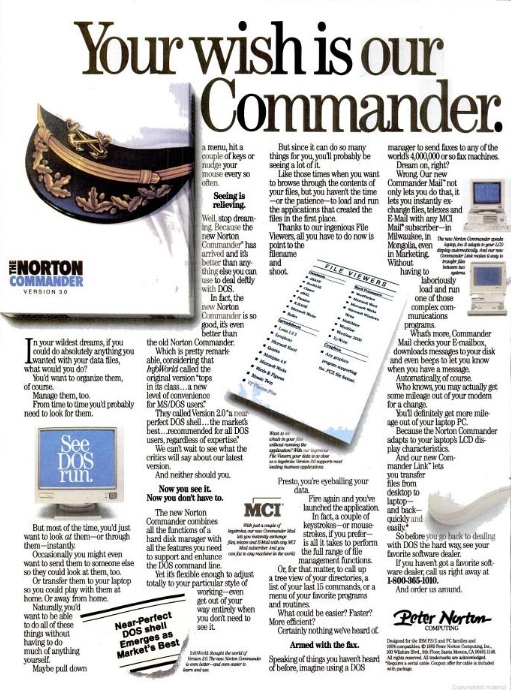 Norton Commander 3.0 (NC 3.0) was landmark version as it was the last version developed
by John Socha. It was released in 1989, one year before the company was sold to
Symantec and John Socha left the company.
Norton Commander 3.0 (NC 3.0) was landmark version as it was the last version developed
by John Socha. It was released in 1989, one year before the company was sold to
Symantec and John Socha left the company.
It this point a typical PC was 386sx 20 MHz with 40MB drive and 2 or 4 MB memory, so resources consumed by NC were not critical.
It also has elements borrowed from Brad Kingsbury development of Norton Utilities 4.5 released in 1988. Actually career of Brad Kingsbury in the area of file managers and related utilities (ncd, filefind, etc) were longer then John Socha as he stayed for another 6 years as Chief Technologist and after some years at McAfee and Brightmail re-jointed Symantec in 2004 as a vice president. As of 2012 he still is with Symantec.
As you can see from original 1989 advertisement of the left it was advertised as a better DOS shell, not only file manager. It was sold for $149, upgrade from version 2.0 for $49. And it really was more then file manager.
This version proved that John Socha approach to creation of "Visual DOS shell" and invented interface really have staying power. Program was remarkably successful commercially. The release was also extremely reliable. As John Socha recollected in 2006:
"... The Norton Commander 3.0, the last version I wrote, survived for two years without a single maintenance release. "
NC3.0 probably represents the peak of the popularity of the Norton Commander line, the swan song of the old NC team. Program generated a lot of positive reviews In his review in December 11, 1989 issue of Computerworld Michael J. Miller wrote:
Norton Commander users who upgrade to release 3.0 won't notice a drastic change at first. The interface remains the same; screen split vertically, with each half showing you a list of your files and directories on the disk. (Typically the screens show a floppy disk on the left and your hard disk on the right.) This makes it easy to see what's on each disk, and to copy, move, or back up files accordingly.
One new capability is the capability to show a tree view on one side of the screen and the files within the selected subdirectories on the other side, making it look more like Xtree.
...Commander has all the basic file management features, plus an addition I really like -- the capability to compare directories and see if they are identical. This view also has capability to change file attributes and set filter on your directories.
As in Xtree Pro Gold, you can set up an applications menu ( a feature the Commander has in the previous version); have the program automatically start application based on a particular file extension; and edit files using a limited, built-in editor or an external editor of your choice.
Perhaps the most important new feature is a lot more viewers, and a quick-view feature that automatically shows the content of each file as you move through a file list.
...For simple viewing, copying, renaming, and deleting of files, this is the program I use most of the time.
As I mentioned before, Peter Norton sold the company to Symantec for $70 million in 1990. Initially the merger was hugely successful: Peter Norton products sales increased dramatically and Symantec posted record yearly revenues. By 1992 Symantec became known primarily as a utility company, thanks to the increased success of Peter Norton line of products due to better marketing. But they proved to be not ready to the changes introduced by Microsoft in 1995 with Windows 95 and almost completely lost their market share, including market for Norton Commander and large part of the market for Norton Utilities. But we will talk about this later.
Version 3.0 was a really impressive improvement over the version 2 and it extended the functionality of NC2 in many non-trivial ways. Due to the size of main module (ncmain.exe became 139K) swapping commander out of memory became standard mode of operation for users, instead of optional. Here is what we can learn from help about the team who created this amazing product:
The Norton Commander, Version 3.0
Copyright (C) 1986-1989 by Peter Norton Computing, Inc.
October 23, 1989, Created by John Socha
Help->About:
The Norton Commander, like any other great program, was
written by a team of dedicated individuals:
The main program and Commander Link -- designed and written
by John Socha
Commander Mail -- Peter Bradeen, Linda Dudinyak, and J.
Socha
The file viewers were written by several people, with J. Socha
on the side-lines:
Database viewers -- Keith Ermel
Spreadsheet viewers -- Linda Dudinyak
Wordprocessor viewers -- Linda Dudinyak
PCX viewer -- Brian Yoder
And finally, the on-line help was written by John Socha
Version 3.0 introduced many features which soon became a trademark of all OFM managers. Among them:
The total product distribution still fits on a single 1.44M floppy. The archive that I have contains 40 files but some like arcview.exe were added later (see below). The list below represent a customized version that was typically used instead of standard:
10/23/1989 03:00 PM 52,464 123VIEW.EXE
05/28/1992 04:22 PM 4,096 ARCVIEW.CFG
11/21/1992 01:54 AM 30,048 ARCVIEW.EXE
01/12/1995 02:55 PM 465 ARCVIEW.EXT
10/23/1989 03:00 PM 342 CHKMAIL.BAT
10/23/1989 03:00 PM 61,026 DBVIEW.EXE
10/19/1993 09:25 PM 10,946 HAVIEW.EXE
01/17/1992 12:01 PM 9,955 ICONVIEW.EXE
10/23/1989 03:00 PM 1,312 INREAD.ME
10/23/1989 03:00 PM 52,538 INSTALL.EXE
12/11/1991 08:50 PM 8,094 LIBVIEW.EXE
11/27/1991 12:32 PM 13 MCI.ATT
10/23/1989 03:00 PM 103,396 MCI.EXE
10/23/1989 03:00 PM 27,050 MCI.HLP
10/23/1989 03:00 PM 71,272 MCIDRIVR.EXE
10/23/1989 03:00 PM 3,104 NC.EXE
03/20/1995 10:03 PM 430 NC.EXT
10/23/1989 03:00 PM 45,727 NC.HLP
04/09/1995 08:31 PM 476 NC.INI
10/03/2002 12:43 PM 82 NC.MNU
10/17/1991 02:56 PM 139,280 NCMAIN.EXE
04/06/1991 01:58 AM 37,216 NCOLOUR.EXE
07/15/1988 02:00 PM 2,816 NCSMALL.EXE
05/30/1991 04:49 PM 524 NCVIEW.EXE
03/20/1995 09:56 PM 379 NCVIEW.EXT
01/29/1990 01:12 PM 32,384 NE.COM
10/23/1989 03:00 PM 62,596 PARAVIEW.EXE
10/23/1989 03:00 PM 46,094 PCXVIEW.EXE
04/27/1993 11:55 AM 51,226 PVIEW.EXE
10/23/1989 03:00 PM 67,966 RBVIEW.EXE
11/11/1991 10:20 AM 974 READ.ME
10/23/1989 03:00 PM 63,492 REFVIEW.EXE
10/16/1988 04:50 PM 79,079 RTDEMO2.EXE
10/23/1989 03:00 PM 4,480 SER-TEST.EXE
10/23/1989 03:00 PM 9,564 SERIAL.TXT
06/08/1991 02:09 PM 13,161 UBL_VIEW.EXE
01/04/1991 02:07 PM 48,272 WPVIEW.EXE
12/31/1991 06:38 PM 31,273 ZIPVIEW.EXE
41 File(s) 1,366,006 bytes
Due to larger size in Eastern Europe all executables of NC 3.0 were usually packed with diet.exe or similar compression utility to save space (see below discussion of packing of executables in NC. 4.0). Here is the info about efficiency of different utilities for packing executables translated from the article Norton Commander 3.0 - Test of executable compressors
|
|
|
|
|
|
|
|
|
|
|
|
|
|
|
|
|
|
|
|
|
|
|
|
nc.exe should not be packed |
|||
|
|
|
|
|
|
|
|
|
|
|
|
|
|
|
|
|
|
|
|
|
|
|
|
|
|
|
|
|
|
|
|
|
|
|
|
|
|
|
|
|
|
|
|
|
|
|
|
|
|
|
|
|
|
|
|
|
|
|
|
|
|
|
The idea of viewers have led to the first attempts to extend NC. Many programmers independently started to add various viewers and even fix problems in existing viewers with some binary patches. The most common trick was to replace the rarely used 123 spreadsheets viewer (123VIEW.EXE) with something more useful, usually Zip archive viewer and change the extension it was associated with using a binary patch. That's how the first archive viewers for OFMs were created. The last time I checked some of them were still available from file archives on the Internet:
ncpatch.zip 1773 03-04-92 -=FREE=- From Russia. Patch for Norton Commander v3.0. ncpatchz.zip 1622 06-21-92 Patch Norton Commander 3.0 to view ZIP files.
Due to its capabilities and very high quality of programming version 3.0 was a huge success and it dominated the field of DOS file managers probably until 1993. Only after Volkov Commander was released (Volkov Commander was first published in the Softpanorama Bulletin in the December 1992) its popularity started to fade, as VC was more powerful and at the same time more compact program, the real masterpiece of assembler language programming. We will discuss it later in the chapter.
Among the most successful Norton Commander early plug-ins I would like to mention Hiew (short for Hacker's view) is a popular console hex viewer, editor and disassember written by Eugene Suslikov. Most of early versions were published in and distributed by Softpanorama bulletin. The program is particularly useful for binary patching. Later it became a useful tool for analyzing early computer viruses.
After 1992 due to creation of more powerful clones and growth of popularity of other types of file managers (primarily Xtree Gold), the popularity of Norton Commander stated to fade.
The other reason was that after acquisition Symantec lost some developers (including John Socha) and failed to produce a new version within a reasonable interval (let's assume that the reasonable internal in this case was approximately two years ). That means that competitors received unique capability to imitate and extend the Norton Commander capabilities in their products.
Actually Symantec served as the graveyard for many interesting DOS programs besides Norton Commander. With the growing popularity of Windows it killed all major DOS projects without understanding their potential in a new environment or their potential value in Unix market. Among other interesting products killed were XTree, PC utilities and Norton Utilities (in the latter case only the name survived, but content did not: since 2001 Norton Utilities for Windows were just a pale shadow of its former self)
Here is one review from this now ancient period taken from issue 1777 of New Scientist magazine, 13 July 1991, page 52:
Most users of personal computers will have heard of Peter Norton. He was the man who cooked up a set of programs, known as the Utilities. Anyone who has inadvertently deleted a life's work of text or data from a hard disc will think immediately of suicide: for them Norton's Utilities are a life-saver as they can retrieve that precious lost data. They also make the horrid MS-DOS operating system, which IBM to its everlasting shame chose for the personal computer, go at least some of the way towards accommodating the real needs of real people. ('Forgiveness is all', New Scientist, 14 October 1989).
Norton's company in Santa Monica went on to produce related program packages that humanise DOS even further. Norton Commander helps personal computer users to bring order to the muddle of files that will always accumulate on a hard disc. It lists and sorts the files that are there, giving a quick view of the contents before deletion. Norton Backup helps users to make safety copies of selected files, and checks that the copies are indeed safe.
... ... ...
The latest version of Utilities has a 'trashcan' - a hidden store that holds files intact for a week after they have been deleted. If in that time you change your mind and want to save a file, it can easily be retrieved. After that Utilities can only do its best to retrieve whatever is left of a deleted file after the personal computer has written new data over the disc space previously allocated to it.
The Utilities even make formatting a disc safe. They impose a Safe Format routine on the personal computer instead of the steamroller Format program that comes with MS-DOS. To test it I saved a large file onto a floppy disc and reformatted it using Safe Format. The file then disappeared. I used Norton's Unformat and it reappeared. Utilities also has an improved facility to search large discs for text lost in forgotten files.
Norton programs are easy to install. The computer copies them from the master floppy disc (Norton supplies both standard sizes), prompting the user from the screen. But here I found some irritating faults. I do hope this does not mean that the rapid growth of Peter Norton Computing Inc and its recent merger with the software publisher Symantec has made Norton's ever-expanding team of programmers careless.
Backup is more awkward to install than the rest as its myriads of options flash past. It performs a useful test backup routine, but perplexingly leaves the disc drive light on while asking for discs to be swapped. Personal computer users are always warned not to swap discs while the light is on.
The new Commander seems not to recognise the existence of any previous version already installed. This might cause problems. Confusingly it then throws up a red error message about a menu file that is missing only because it has not yet been created. Also it seems to insist on using a mouse if one is attached to the personal computer for other purposes, even if the operator would rather key in commands. The mouse puts a red cursor slap in the middle of the screen, until the operator moves the mouse to move the cursor.
The installations for all the programs automatically modify the personal computer's set-up files (Autoexec. Bat and Config. Sys) but Backup erroneously added its path instruction twice when installed over a previous version.
The new Utilities uses an instruction called Image to save a snapshot of the disc's contents in case it is accidentally reformatted. The old version used a similar instruction called FR/Save. When someone who is using the old version buys the new one and installs it, the new Utilities does not delete the old instruction. As stray instructions will give error messages on screen, this can be very disconcerting to all but the most computer-literate user. Sorting out silly problems like this can be time-consuming.
You still can find "how to" articles about NC3 on the Web. Here is one such example: Get the most out of your PC: Norton Commander:
The section differs from the others in that I will walk you through the functions I use the most. So it is a bit like a course in using NC.
This section is here because many people have purchased and use this excellent program, originally written by John Socha. The description mainly relates to the English-language version 3.0.
As time goes by, you cram a lot of files onto your hard disk, and these are spread around in many different directories. I have always used Norton Commander to manage files and directories. If you don’t have this program, I’m afraid that you won’t benefit much from this section. However, bits here and there might interest you enough to make you consider buying the program. You may well ask (with good reason) why I devote so much space to a program that doesn’t come with DOS.
There are many similar programs, including Dosshell, PCTools and File Manager in Windows. I personally find NC the easiest, fastest and smartest.
NC was developed many years ago to ease the management of files and directories. You can use a mouse in NC but I will only describe the use of the keyboard.
Start NC by typing NC at the DOS prompt, and exit by pressing F10. Tab toggles between the two windows. Press Esc if you regret doing something; if you open a window and select a function that you don’t want, press Esc. The screen is split into two windows, as if you had two simultaneous DOS prompts, a very intelligent and handy function, especially when copying and moving files.
At the top of each window is the paths of the two directories shown by the left and right windows. I call the horizontal marker the "bar." The bar marks a drive, a directory or a file. If the current directory is empty, the bar will be at the top of the screen.
Both windows show files and directories in the manner you stipulate via the pull-down menus. Try pressing F9 and Enter or the down arrow.
This activates the pull-down menus. You can move around in a window by using the up and down keyboard arrows, and you move to a new window using the right or left keyboard arrows. Press Esc twice to return.
The bottom of the screen shows the actions of the different function keys. Try holding down Alt and you will see what Alt + a function key will do.
Configuration
Let’s start by configuring your screen and program to resemble mine while you read this. You can always change it later. In the options menu, select configuration. In each dialogue box, you select with the space bar to activate a point and move with the arrow keys, Tab or Enter. Here are my recommendations.
Screen blank delay means that the screen goes (almost) blank after a certain period of time if you haven’t touched the keyboard. This protects your screen. Mine is set at three minutes, but you make your own choice.
Show hidden files: blank (until you are familiar with NC, I recommend you use a setup that doesn’t show hidden files). Ins Moves down means that pressing the Insert key moves the bar one step down. Auto change directory means that if you have a directory tree in the left window and the corresponding files of a marked directory in the right window, the files of the new directory will be shown each time you change directory in the left window. Under other options, select: Menu bar always visible – blank. Menu bar always visible means that the top bar for pull-down menus is always visible. Auto save setup – x, means this configuration is saved when you exit NC. End with OK – just keep pressing Enter until you reach OK.
Still under Options (F9 and either arrow-down or Enter). The selections toggle between on and off each time they’re chosen. You should have the following active, i.e. showing a small check mark next to them, which you do by pressing Enter or the emphasized letter. Unfortunately, you can only change one thing at a time.
Path prompt – The DOS directory path: The DOS prompt at the bottom of the screen shows the current directory.
Key bar – The function keys are shown at the very bottom of the screen.
F9, and Enter. The menu for the left and right window is split into three sections and within each frame you can choose from one of the following:
Top Section – Shows the information you choose to see in the window
Brief: file names only.
Full: file names, sizes, dates and times.
Info: information on the current disk, space used and available.
Tree – directory diagram: directory tree in this window and files in the other.
Middle Section – sort order for files
The different options are self-explanatory. Normally, I have Name activated but if, for example, you change something in a program that’s made up of several files and you want to see in which file the program saves certain things, the most convenient way is to sort by Time and the changed file will appear at the top of the list. If you need to view many files with the same extension, then select Extension.
Bottom Section – I never use this.
You can select either by moving with the arrow keys and then pressing Enter or by typing the capitalized letter. Try selecting Brief; the window shows the current directory with files, though with names only. Do the same with the other window, by pressing Tab, F9 and selecting Brief. If you press F9 and regret it, press Esc. Move the bar up and down with the arrow keys. Notice that at the bottom of the small frame you get full information about the file or directory that the bar is resting upon.. Directories are written in capital letters and files are written with lowercase letters. Now select Full for both windows (F9, Enter, Full,), which shows the files with name, size, date and time. This is my preference; you may have a different opinion.
Acquisition by Symantec created some problems in development. Symantec brass made a bet on commercial success of Microsoft Windows and decided that DOS-style products has no future. While part about Microsoft Windows success was right, part about loss of value of DOS products was wrong and naive. In any case, the key PNC resources had been diverted. Additional programmers for development for Windows platform were hired to develop a File Manager and Program Manager released as Norton Desktop for Windows.
All this resulted in a pause in releases of Norton Commander and for three years competitors managed to eat a significant part of NC market share.
Version 4.0 of NC was released only in 1992 (with three years interval from NC3.0). Here is the press release
Norton Commander 4.0 is the Fastest and Easiest Way to
Manage, View, Compress and Uncompress Files
Key Features Overview:
-- File compression for the most popular formats
-- Over 50 viewers for application, graphics and compressed files
-- High-speed file and directory transfer from laptop to desktop
and vice versa
-- Send faxes, telexes and paper mail with Commander Mail
-- All file, copy, move and delete dialog boxes include
subdirectories
-- Support for 300 percent larger directories
-- Available now -- $99 SRP
CUPERTINO, Calif., June 21 /PRNewswire/ -- Symantec Corporation (NASDAQ: SYMC) today announced Norton Commander 4.0, the world's best- selling DOS shell that provides the fastest and easiest way to manage, view, compress and uncompress files. Norton Commander 4.0 brings significantly greater speed and convenience to file management, file viewing, application launching, electronic mail and PC-to-PC file transfer. No other comprehensive DOS file management software is as fast, as easy-to-use and as small in memory and disk space requirements as Norton Commander 4.0. Norton Commander increases a user's productivity by providing immediate access to and a complete view of directories and their contents. One keystroke or mouse click can launch applications, view, copy, move and delete files and directories.
Commander lets the user view over 50 different kinds of files, including DOS and Windows application files, graphic files and compressed files. Commander Link, with new file-only transfer capability, transfers files between two PCs via both serial and parallel connector cables. "The fourth generation Commander is not only fast and lean, making it ideal for portables, but it's also powerful, versatile and feature- rich," said Grant Johnson, Symantec's business unit director for the Peter Norton Group. "It contains improvements with recommendations and suggestions from users all over the world. The Norton Commander 4.0 transforms the DOS environment into one that is easily managed by the everyday user, yet robust enough for the advanced user."
New Features
- File Compression in the World's Most Popular Formats. Norton Commander lets the user copy, move and delete to and from compressed files. Commander has built in support for PKZIP 2.04x, and seamless external support for ARJ, ARC, PAK, LHARC and ZOO. With simple modifications, additional external compression programs can also be supported.
- Over 30 New File Viewers Added. Norton Commander 4.0 users can view more than 50 files formats including Q&A, Paradox 3.5, Lotus 1-2-3.x, Excel 3.x, MS Word for Windows 1.x and 2.x and more. In addition to PCX, several new graphical viewers including GIF, BMP, TIFF and ICO have been added.
- Enhanced Commander Link. The addition of parallel link support in Commander Link lets users apply the high-speed parallel port to transfer files and directories from their laptop to their desktop PC and vice versa. "New File" transfer capability saves times by only transferring new files, A new cloning feature allows Commander to easily duplicate itself over a serial connection.
- Commander Mail Enhancements. Commander Mail lets MCI Mail users send faxes, telexes and paper mail to recipients who do not need to be MCI Mail subscribers. Commander Mail automatically files e-mail messages and store frequently used fax numbers and e-mail ID numbers in an address book.
- Quick View. Quick View lets users browse through a list of files in one panel while displaying the contents of any highlighted file in the other panel. Without first loading the parent applications, the new Quick View feature allows the user to view spreadsheet, database, graphics, word processing or compressed files in one keystroke or mouse click. When a directory is highlighted, Quick View will show the total number of the files and subdirectories of that directory and the amount of space used. Quick View is available from both the Left and Right menus. The Zoom feature lets the user zoom a half-screen file view to full screen and back again with a single keystroke.
Additional Features
Directories can now be three times larger than before, containing more than 1,600 files per directory. For greater efficiency and convenience, all file copy, move and delete dialog boxes have an "include subdirectories" check box. This allows the user to include both directories and subdirectories with all file operations.
A more proficient Editor supports block operations and includes printing capability, letting the user create and edit existing documents without leaving Commander. An enhanced Find/File capability lets the user search for text contained in a file. In can also copy, move and delete found files.
In addition to allowing access to the DOS prompt at any time, Commander also provides a DOS history, recalling and displaying the last 15 DOS commands in a pop-up window for quick selection and re-running. Users can easily edit the command line and copy file names to it.
The Norton Commander 4.0 is network compatible, allowing users to access and manage data over any PC compatible network. Commander also provides system information, making a hardware and memory information summary available from a menu option.
Pricing and Availability
Norton Commander 4.0 is available at a suggested retail price of $99. Upgrades to registered users of Norton Commander are available for $39, plus shipping and handling, and include a free copy of Norton Speedcache+, the fastest hard disk and CD-ROM cache for DOS and Windows.
Norton Commander 4.0 requires DOS 3.1 or higher. It runs on IBM PC XT, AT, PS/2 and compatibles, requires 512K RAM, a serial or parallel cable for Commander Link, and an MCI Account for Commander Mail.
Symantec Corporation develops, markets and supports a complete line of applications and system software products for IBM personal computers and compatibles, and Apple Macintosh computers. Founded in 1982, the company has offices in the United States, Canada, Australia and Europe. Information on the company and its products can be obtained by calling 800-441-7234 toll free, or 408-252-3570.
-0- 6/21/93
/NOTE TO EDITORS: Brand and product references herein are trademarks or registered trademarks of their respective holders./
/CONTACT: Ana Shannon, 310-449-4140, or Christiane Petite, 310-449-4141, both of Symantec Corporation; Rebecca Fuller of Wilson McHenry Company, 415-592-7600, for Symantec/ (SYMC)
While it definitely made some progress, it was far less impressive as it was more resource intensive (uncompressed ncmain.exe for NC4.0 was over 200K). On plain vanilla DOS this was larger then many DOS PCs can afford at the time (in other words it become close to bloatware). In other words it has difficulties in competing with Volkov Commander and DN both of which were released earlier. It played catch-up...
Unlike version 3.0 which was remarkably stable, the initial version was also somewhat buggy. Another problem was that on architectural level there was no understanding that the program that the program can enrich primitive DOS shell and make command line operations, which are still were main way of Windows usage due to huge inertia from DOS much more palatable, paving the way for the success of subsequent GUI version of the program and associated market share of loyal users. Actually Symantec was almost always "make money fast" type of company, unable to think strategically and due to this destroying most on their acquisitions. But that's just a speculation. The hard fact was that NC 4.0 was squeezed by competitors such as XtreeGold and PC Tools 6.0 which during those three year closed the gap in capabilities to zero and it was no longer flagship product it used to be. XTree Gold (released in 1989) developed a very strong following and was innovative is several respects, first of all with its approach of "history of everything". Both companies were bought and subsequently destroyed by Symantec. In 1993, the XTree Company was sold to Central Point Software, produced of PC Utilities, which was in turn acquired by Symantec in 1994. In 1995 production of XTree products was halted.
DN and Volkov Commander greatly undermined attractiveness of NC4.0 in Europe and xUSSR region (the USSR was dissolved in 1991). You simply can justify $99 price even on the strength of brand name, when viable competitors are available for one third/one forth of this sum.
You can find multiple screenshots of NC4.0 at Dinosaur Sightings DOS File Managers by Greg Shultz (slides 23 -29). Some comments in the discussion are really interesting:
tomk3212
Norton Commander. 15th Mar
There is a story from the mid-80's (probably apocryphal) that just about every PC that was smuggled into the old Soviet Union had the Norton Commander installed on it as the file manager for DOS (export restrictions at that time forbade directly selling PCs to the Iron Curtain countries). The folks using these smuggled PCs thought that NC was part of the DOS operating system! Norton's support line in Europe had to field tons of calls from Eastern Bloc countries and explain endlessly that this was a pirated version of their software & if they wanted support thay had to pony up $$ to pay for it. Just goes to show just how darn popular NC was at that time. I used it for years....legally however...lol --[ This story about tons of support calls from Eastern Block countries is definitely wrong; such calls were prohibitively expensive at the time, something like $1 per minute; also people were not stupid to call the vendor about pirated product -- NNB]
Cmd_Line_Dino
I too loved Norton Commander. Now I use its clone... 15th Mar
File Commander by Brian Havard is a 32-bit clone of Norton Commander
http://silk.apana.org.au/fc.htmlIt is everything that NC was and so much more. I have used it since Windows NT and now use it on Win 7 64-bit.
It's also available for several Unix-like OS-es.
liljim
File managers, 15th Mar
I developed some expertise in using NCC, and the Microsoft shells. But I considered myself an expert at using XTree and XTreeGold. I liked them so much, I bought a dozen copies on several occasions when I saw a bargain bin. The XTree family is a major reason I never ran Windows 3.10 or earlier versions. I supported quite a few people who ran Win 3.11, but that was not my preference either. Win95 was the first serious challenge to my use of XTree. I still wonder if I made the right choice back then too!
Good Memories, Thanks for the reminder.
dpresley_50201
PC Tools' PC Shell, 16th Mar
I used PC Tools 6.0 for almost everything related to file and disk management including PC Shell. I've used NC, but PC Shell, IIRC, also had a dual pane display, although one had to enable it in the settings, and it did everything I required of a file manager.
specstuffe
Dos file managers, 16th Mar
DOS is not dead! The critiqued managers were good but, there are some newer managers to look at. Necromancer's DOS navigator is modern up to date and blows away all the others. Another really good one is Graphic Vision File Manager. Almost as good as the NDN.
DOS Navigator v640 Open Source Project is another good one. All these are available for download. KEEP DOS ALIVE!
valentin_ivan
DOS Navigator, 28th Mar
Yeap!
Much better than the well-known Norton Commander!
NickNielsenUpdated
Norton Commander - 16th Mar
was the shizznitt!
PCShell, the PCTools file manager was a close second.
Cmd_Line_Dino
If you loved Norton Commander then get everything it was and more today, 17th Mar
File Commander by Brian Havard is a clone of Norton Commander. All the features of Norton Commander and so much more. Started over 15 years ago and still being enhanced. The author responds to bug reports and feature requests. I consider it one of my two indispensable apps.
Full disclosure: I am in no way connected to File Commander or the developer. I am just a very happy user (for over 15 years).
p.s. Give it a try and leave the primitive world of Windows Explorer
rgeiken
DOS File Managers, 19th Mar
One of my favorite file managers was XTree Gold. I used that frequently over the years. I also used the Microsoft file managers, but most of the time it was XTree Gold. For me personally, that was really the Gold Standard when I was using DOS up through Windows 3.1
firstaborean,
Norton Commander, 19th Mar
I used Norton Commander from my MS-DOS 3.21 days onward, even with Windows 95 and 98. Under Windows 98SE, I once used the NC file viewer and Randy's Icon Editor to change a Windows 3-style icon to one usable under Windows XP, which then was Microsoft's latest and greatest OS. NC opened the icon file, and I saved the screen shot. Then I opened the screen shot under the Icon Editor and re-saved it as an icon file. Over the years, I used NC as an analytic and diagnostic tool, as well as a file manager. The only thing usable under Windows, these days, that's at all comparable is Power Desk.
jtmccall
NC Ruled, 19th Mar
Loved my Norton Commander so much I continued to use it in a dos window under Win '95. I have never really gotten to like the Windows Explorer. Norton's two-pane format and all of the intuitive extras were simply well designed and provided all the functionality I needed. Add Norton Utilities to the mix and you were an IT god back in the day.
info
DOS file manager, 19th Mar
My favourite was the Norton Commander, which I was using until the company gave it up when Windows 98 was dominating the consumer PC OS market. I am still using the follow-up software, nowadays known as Total Commander, mainly because of the two windows making it very simple to copy, move, look at and administer otherwise files as you like it. It is far more comfortable than the Windows Explorer, which has not really changed since it was launched.
Also the success of new generation of OFM managers and first of all Volkov Commander and DN as well as the absence of the original architect were quite evident. On the other side Windows 3.1 already became an instant success and most commercial application development moved to a new platform. GUI based file manager was included with Windows 3.1 and was good enogh for many users.
All of those factors made the product much less commercially successful. I would like to stress that the absence of John Socha talent was clearly evident. It's really too heavy-weight for "native" DOS (but OK for emulators and thus was more attractive in Windows 3.1 then in DOS). Also it was time to move to 32-bit API but the developers mentality was still stuck in DOS world. The other problem was existence of strong competitors like Volkov Commander and DOS Navigator. Which were releases a year before and managed to attract many users, which would otherwise switch to NC4.0.
I personally consider NC 4.0 to be a mediocre product which failed to move the franchise to a hew, unachievable to competitors. height like was the case with versions 2 and 3. The phase "too little too late" looks perfectly applicable. I switched from NC 4.0 to Volkov Commander so NC 3.0 was the last product in Norton line about which I have hands-on experience.
NC 4.0 integrated zip-archive viewer into the distribution and treated zip archives as folders but functionality was limited to viewing of the content of the archive -- it did not treated archive like folders with all operations available.
The distribution contained 62 files and occupied 2,237,459 bytes. Here is the content of the distribution:
05/10/1993 10:46 AM 64,328 123VIEW.EXE 05/10/1993 06:52 PM 255 4372ANSI.SET 05/10/1993 06:52 PM 255 8502ANSI.SET 05/10/1993 06:52 PM 255 ANSI2437.SET 05/10/1993 06:52 PM 255 ANSI2850.SET 03/09/1993 09:56 AM 1,487 ARCVIEW.CFG 05/07/1993 11:07 AM 87,648 ARCVIEW.EXE 07/30/1992 01:00 AM 54,805 BITMAP.EXE 04/23/1992 10:51 AM 17,939 CHIVIEW.EXE 07/30/1992 01:00 AM 38,501 CLP2DIB.EXE 05/10/1993 06:52 PM 8,073 CMPSRV.SCX 07/02/1993 03:44 PM 71 COMPUSER.SYS 05/10/1993 06:52 PM 790 DATEX.P 05/10/1993 05:11 PM 59,348 DBVIEW.EXE 07/30/1992 01:00 AM 49,957 DRAW2WMF.EXE 07/30/1992 01:00 AM 64,085 DRW2WMF.EXE 05/10/1993 06:52 PM 8,036 GENIE.SCX 07/30/1992 01:00 AM 37,925 ICO2DIB.EXE 05/10/1993 06:52 PM 52,750 INSTALL.EXE 04/13/1993 04:03 PM 83 LGAVIEW.CFG 05/13/2001 01:13 AM 38,992 LGAVIEW.EXE 11/24/2007 08:58 AM 0 manifest 07/30/1992 01:00 AM 27,269 MSP2DIB.EXE 07/20/1993 04:27 PM 2,225 NC.CFG 05/10/1993 06:52 PM 3,358 NC.EXE 12/24/1993 06:55 AM 146 NC.EXT 05/10/1993 06:52 PM 55,245 NC.HLP 05/10/1993 06:52 PM 766 NC.ICO 11/23/2007 11:07 PM 774 NC.INI 12/07/1994 11:08 AM 866 NC.MNU 05/10/1993 06:52 PM 63,264 NCEDIT.EXE 05/10/1993 06:52 PM 212,777 NCMAIN.EXE 02/19/1996 07:07 AM 5 NCTMP.TMP 12/22/1992 09:59 AM 340 NCVIEW.CFG 05/10/1993 06:52 PM 93,696 NCZIP.EXE 01/14/1993 04:43 PM 20,737 NE.COM 11/28/1990 01:00 PM 65,814 NE.EXE 06/22/1993 04:13 PM 425 NE.INI 05/27/1993 07:00 AM 200,451 NLIB100.RTL 05/10/1993 06:52 PM 39,514 PACKER.EXE 05/10/1993 06:52 PM 4,408 PACKER.SET 05/10/1993 05:11 PM 60,898 PARAVIEW.EXE 07/30/1992 01:00 AM 38,085 PCT2DIB.EXE 05/07/1991 08:42 PM 25,285 PCXVIEW.EXE 05/10/1993 05:11 PM 59,230 Q&AVIEW.EXE 05/10/1993 05:12 PM 65,022 RBVIEW.EXE 11/28/1990 01:00 PM 4,597 READ.NE 05/10/1993 06:52 PM 6,919 README.TXT 05/10/1993 05:12 PM 61,576 REFVIEW.EXE 06/06/1991 06:00 AM 64,889 SFORMAT.EXE 02/27/1994 12:50 PM 1,220 STATUS.ME 07/02/1993 04:01 PM 128 TERM90.DIR 05/10/1993 06:52 PM 325,623 TERM90.EXE 05/10/1993 06:52 PM 13,343 TERM90.HLP 03/21/1994 12:53 PM 1,140 TERM90.INI 05/10/1993 06:52 PM 11,187 TERM90.RES 05/10/1993 06:52 PM 3,735 TESTMDM.SCX 01/10/1992 11:23 AM 30,413 TXTVIEW.EXE 02/27/1994 12:50 PM 50 VIEWER.BAT 05/28/1992 08:10 PM 324 WPVIEW.CFG 05/07/1993 11:07 AM 55,824 WPVIEW.EXE 01/10/1992 11:23 AM 30,053 ZIPVIEW.EXE 62 File(s) 2,237,459 bytes
It did not contain any innovative features which would position it above the clones that were released the same year. First of all it failed to beat Volkov Commander in this new "orthodox file manager" development game. Volkov Commander was smaller, faster and, paradoxically, richer in features. It was written in assembler (actually it was a COM program). In the heavy-weight category NC 4.0 cannot compete with DN -- another very innovative and influential orthodox file manager. DN quickly found pretty wide user community in Eastern Europe. DN was larger then NC 4.0 and was written in a Turbo Vision which give it a rich Windows-style look and feel despite being a command line program: windows were very flexible and resizable in all dimensions. It also supported multiple panels. We will discuss both later in the book.
Due to large size components of NC 4.0 were usually packed (some of them were packed by Symantec). Here are comparative result (translated from Russian) from the page Norton Commander 4.0 и 5.0 - Test of packers and reference information:
Part I
Name Orig size DIET PKLITE LZEXE WWPACK UPX 2.01
--brute --8086INSTALL 52270 32374 32254 33132 31032 30379 nc 2910 nc.exe should not be packed
ncedit 63152 39713 39720 40512 37694 36267 ncmain 212393 115900 115214 116996 106345 100047 nczip 93536 48533 48051 49588 45248 43128 packer 39514 22247 22756 22613 21048 20041 Note: TERM90.EXE is unusable in packed format
Part II (8 files)
Name Orig size DIET PKLITE LZEXE WWPACK UPX 2.01
--brute --8086123view 63912 39670 39402 40571 37620 36460 arcview 87232 33328 33280 34091 31479 30566 dbview 58932 37156 36971 38093 35350 34379 paraview 60482 38418 38214 39357 36539 35634 q&aview 58814 37235 37042 38173 35417 34477 rbview 64606 40686 40374 41597 38556 37489 refview 61160 38745 38516 39693 36833 35890 wpview 55424 35520 35393 36321 33968 32992
NC 5.0 was the last "official" version of Norton Commander. It was released in 1993 just one year after NC 4.0. NC 5.0 was a much better product then version 4.0 and it did produced really useful, innovative enhancements that defined the OFM standard for years to come. But at this time DOS was in decline and interest generated by new DOS programs started to fade. Windows 3.1 was the name of the game and understanding that the best DOS programs can benefit from conversion into 32-bit interface will come much later with Far and Total commander. There was no such understanding among Symantec developers and that probably was the root problem. You can see a couple of videos on YouTube:
In a way version 5.5 represented the last attempt by Symantec to recapture the market share from NC clones. Although it was a very impressive implementation, it failed to revive commercial success of early versions as DOS itself was already in decline in 1993 and new DOS programs was less commercially successful then Windows 3.1 based programs. The time for the commercial success of DOS programs has gone. Also several strong free and shareware competitors existed and they were not that easy to displace.
Here is the contents of the distribution:
Name Last modified Size --------------------------------------------------- Parent Directory 25-Jul-2007 13:24 - 123VIEW.EXE 07-Feb-1995 04:00 125k 4372ANSI.SET 07-Feb-1995 04:00 1k 8502ANSI.SET 07-Feb-1995 04:00 1k 8632ANSI.SET 07-Feb-1995 04:00 1k 8652ANSI.SET 07-Feb-1995 04:00 1k 8662ANSI.SET 07-Feb-1995 04:00 1k ANSI2437.SET 07-Feb-1995 04:00 1k ANSI2850.SET 07-Feb-1995 04:00 1k ANSI2863.SET 07-Feb-1995 04:00 1k ANSI2865.SET 07-Feb-1995 04:00 1k ANSI2866.SET 07-Feb-1995 04:00 1k ARC.EXE 13-Mar-1989 17:30 64k ARCVIEW.EXE 07-Feb-1995 04:00 80k ARJ.EXE 28-Aug-1992 12:26 106k AVIEW.CTL 22-Dec-1993 21:55 1k AVIEW.DOC 31-Jan-1993 17:00 8k AVIEW.EXE 31-Jan-1993 17:00 55k BITMAP.EXE 21-Mar-1994 08:43 54k BUG.NSS 07-Feb-1995 04:00 16k BUNGEE.NSS 07-Feb-1995 04:00 41k CHKLIST.MS 22-Nov-1994 20:40 1k CLP2DIB.EXE 07-Feb-1995 04:00 38k CMPSRV.SCX 07-Feb-1995 04:00 8k COMPRESS.HLP 03-May-1990 00:03 6k CONNECT.INF 02-May-1995 11:01 1k DATEX.P 07-Feb-1995 04:00 1k DBVIEW.EXE 07-Feb-1995 04:00 99k DIR2DIR.EXE 07-Feb-1995 04:00 12k DRAW2WMF.EXE 07-Feb-1995 04:00 49k DRW2WMF.EXE 07-Feb-1995 04:00 63k EVILEYE.NSS 07-Feb-1995 04:00 7k FACES.NSS 07-Feb-1995 04:00 13k FIE_ID.DIZ 11-Apr-1995 00:30 1k FISH.NSS 07-Feb-1995 04:00 53k FLIP.NSS 07-Feb-1995 04:00 51k GENIE.SCX 07-Feb-1995 04:00 8k ICO2DIB.EXE 07-Feb-1995 04:00 37k INSTALL.EXE 01-Jan-1994 19:00 51k LHA.EXE 20-Jul-1991 15:13 33k LIST.COM 13-Aug-1991 13:06 24k LOG.LOG 11-Apr-1996 15:17 0k MCIDRIVR.EXE 26-Jan-1990 18:00 70k MOUSE.NSS 07-Feb-1995 04:00 37k MSP2DIB.EXE 07-Feb-1995 04:00 27k NC.CFG 08-Apr-1995 12:17 1k NC.EXE 07-Feb-1995 04:00 4k NC.EXT 27-Jan-1996 18:13 1k NC.FIL 07-Feb-1995 04:00 3k NC.HLP 07-Feb-1995 04:00 67k NC.ICO 07-Feb-1995 04:00 1k NC.MNU 08-Apr-1995 11:49 0k NC.MSG 07-Feb-1995 04:00 16k NC.PIF 07-Nov-2000 09:07 1k NCCLEAN.EXE 07-Feb-1995 04:00 115k NCCLEAN.INI 29-Jul-1999 10:28 3k NCDD.EXE 07-Feb-1995 04:00 264k NCDD.MSG 07-Feb-1995 04:00 4k NCEDIT.EXE 07-Feb-1995 04:00 189k NCEDIT.EXT 21-Sep-1995 22:31 1k NCEDIT.MSG 07-Feb-1995 04:00 2k NCFF.EXE 07-Feb-1995 04:00 103k NCFF.HLP 07-Feb-1995 04:00 1k NCFF.MSG 07-Feb-1995 04:00 3k NCLABEL.EXE 07-Feb-1995 04:00 164k NCMAIN.EXE 07-Feb-1995 04:00 228k NCNET.EXE 07-Feb-1995 04:00 181k NCNET.INI 29-Apr-1999 13:25 1k NCNET.MSG 07-Feb-1995 04:00 5k NCPSCRIP.HDR 07-Feb-1995 04:00 13k NCSF.EXE 07-Feb-1995 04:00 329k NCSF.MSG 07-Feb-1995 04:00 7k NCSI.EXE 07-Feb-1995 04:00 331k NCSI.MSG 07-Feb-1995 04:00 4k NCVIEW.MSG 07-Feb-1995 04:00 8k NCZIP.EXE 07-Feb-1995 04:00 136k NCZIP.MSG 07-Feb-1995 04:00 1k NC_EXIT.COM 07-Feb-1995 04:00 1k NC_EXIT.DOC 07-Feb-1995 04:00 3k NMAIL.EXE 11-Jun-1993 05:00 221k NMAIL.HLP 11-Jun-1993 05:00 129k NMAIL.ICO 11-Jun-1993 05:00 1k NML_MCI.DRV 11-Jun-1993 05:00 47k NML_NMD.OVL 11-Jun-1993 05:00 94k NORTON.INI 22-Jul-1997 14:36 2k PACKER.EXE 07-Feb-1995 04:00 103k PACKER.MSG 07-Feb-1995 04:00 1k PACKER.SET 07-Feb-1995 04:00 5k PAK.EXE 08-Oct-1990 08:51 104k PAKINST.EXE 08-Oct-1990 08:51 17k PARAVIEW.EXE 07-Feb-1995 04:00 113k PCT2DIB.EXE 07-Feb-1995 04:00 37k PKUNZIP.EXE 01-Feb-1993 17:04 29k PKZIP.EXE 01-Feb-1993 17:04 41k PLAYWAVE.EXE 07-Feb-1995 04:00 25k Q&AVIEW.EXE 07-Feb-1995 04:00 97k RBVIEW.EXE 07-Feb-1995 04:00 119k README.TXT 07-Feb-1995 04:00 17k REFVIEW.EXE 07-Feb-1995 04:00 115k SAVER.EXE 07-Feb-1995 04:00 154k TERM95.DIR 02-May-1995 10:59 1k TERM95.EXE 07-Feb-1995 04:00 389k TERM95.GTT 07-Feb-1995 04:00 7k TERM95.HLP 07-Feb-1995 04:00 16k TERM95.INI 10-May-1996 01:13 1k TERM95.RES 07-Feb-1995 04:00 19k TESTMDM.SCX 07-Feb-1995 04:00 3k TIF2DIB.EXE 07-Feb-1995 04:00 46k TORNADO.NSS 07-Feb-1995 04:00 9k VECTOR.EXE 07-Feb-1995 04:00 62k VIEWER.BAT 27-Feb-1995 17:28 1k WHATS.NEW 07-Feb-1995 04:00 7k WPB2DIB.EXE 07-Feb-1995 04:00 37k WPV2WMF.EXE 07-Feb-1995 04:00 60k WPVIEW.EXE 07-Feb-1995 04:00 94k WS_FTP.LOG 06-Jun-2000 13:38 10k ZOO.EXE 09-Jul-1991 08:53 66k
Here is the content of whats.new file from the distribution:
What's New in Norton Commander 5.5 ----------------------------------- * Drag & Drop Drag & Drop support now makes it even easier to manipulate your files between panels. You can drag as single file, or groups of files and directories. Drag from one panel to another to copy files, or hold down the ALT key to move files. You can even drag files/directories to the button bar at the bottom of the screen to invoked a file operation. * Filters Norton Commander 5.5 features advanced file selection techniques. File selection is now based on Operation Filters that affect all file operations like copy, move, synchronise, delete and compress. Operation Filters allow the users to specify file selection based on file name, date and time, file size and even file attributes. This advanced selection criteria is traditionally confined to File Finder utilities, however Norton Commander integrates this feature at the heart of the Commander kernel making it the best all-round file manager available today. * Synchronise Directories The Norton Commander makes it easy to synchronise files/directories between two or more machines or network volumes. This feature will be particularly useful for portable computer users that have to keep copies of Filters. * Compressed File Viewing Now you can view the contents of any file contained within a compressed file. Simply open the compressed file, select the file and press the View button. * Disk Utilities The Norton Commander adds some useful Disk utilities to extend the functionality of the File Manager so that common day-to-day DOS activities can be carried out from within the Commander environment. <> Format Diskette: Format disks easily without worrying about how to use the DOS format command. <> Copy Diskette: Create a disk image and make multiple copies of a disk. Simpler and faster than the DOS copy command. <> Label Diskette: Now add a label to any DOS drive using this simple and useful utility. * Network Utilities The Norton Commander now lets your perform a variety of operations across a LAN, using a simple menu system and a familiar interface. You can send messages, view server volume information, attach to or detach from servers, and map or unmap drives. The utilities are designed for Novell networks supporting Netware 3.x and Netware 4.x. <> Send Message: Send Messages and review details of users or groups of Users on the LAN. <> Attach/Detach Server: Attach to or Detach from a list of Servers easily with out needing complex syntax. <> Drive Mappings: Map drives to servers with the click of a button. <> Server Information: Provides information regarding all networks on a LAN. * File Splitter The Norton Commander 5.5 features a file Split and Merge utility that allows large files be broken down into small ones. Essential if you file wont fit on one floppy disk. Split it up over a number of disks and remerge later onto another hard disk. * Disk Cleanup Clean you hard disk of unwanted files created by other programs such as readme, autosave and temporary files. Completely configurable to create your own file sets. * File Search The Norton Commander File Finder has been completely rewritten and designed to provide the following advanced and useful features. <> Regular Expressions. You now have greater control in how you define your search criteria when looking for files. You can control what files are included and excluded during the search and locate specific text patterns in files. <> File Find Panel. You can send the results of your search operation to a standard Commander File Panel. This is useful when you want to perform block operations on a group of files scattered around different directories on your hard disk. <> Duplicate File Searching. You can now search for duplicate files on your hard disk. <> Multiple Search locations. You can search multiple locations for your files. You can also use environment variables like %PATH% to guide your file search on your disks. <> Commander Line Support. You can launch the Norton Commander to find essential files using command line switches. They offer the full flexibility of the menu driven program. What's enhanced in the Norton Commander 5.5 ? -------------------------------------------- * File Attributes Now you can select multiple files and directories and set the attributes of the files using one simple step. Useful for marking all files in a nested directory structure as read-only. * Configuration Panel Configuration has been moved to one location, making it easier to configure screens, panels, screen savers, mouse and video characters. * System Information The Norton Commander System Information has been extended to display information about memory arrangement, hardware configuration, and CMOS Status. * File Printing You can now print the contents of files to a postscript printer. * Compression The Norton Commander 5.5 now compresses up to 40,000 files, using a variety of compression programs including ZIP, ARC, ARJ, PAK, LHARC and ZOO. * Delete Command An improved Delete command now lets you delete all files in a directory but keeps the directory structure intact. Great for developers archiving a development project who want to get rid of their MAP and LNK files. * Configuration The Configuration of Norton Commander 5.5 has been consolidated into a single, easy-to-use dialog box. Through this one interface users can configure the screen colours, confirmation options, compression options and printer options for all the Commander utilities. One new feature supported in the Norton Commander 5.5 is the ability to switch the character set into a semi-graphical one that displays check-boxes and radio buttons as they appear in Windows. * Terminal emulation Program The terminal emulation program has been modified to provide support for the newer, more modern UI of Norton Commander 5.5, with support also provided for Keyboard macros, INT-15, and NCSI. The product now also supports data connections at up to 115,200 bps, so users with fast modems can avail of the speed using this product. Access to CompuServe is improved with support for the CompuServe-B file transfer protocol. * Copy Command The Norton Commander Copy command has been modified <> Copy newer files only : this can have a dramatic effect on the overall time to copy and synchronise directories from one machine to another. Use in conjunction with the new Synchronise directories command and you have the ideal File Manager for mobile computer users. <> Check the destination disk space prior to starting a copy operation. * Screen Savers You can now choose from a selection of 20 text based and graphical screen savers.
Still version 5 in many way represents the pinnacle of development of Norton Commander and can be viewed as a reference implementation for OFM. From the quality of implementation point of view NC5 was more stable. The main enhancements introduced in NC5 are:
The archive VFS was probably the most important addition to the OFM paradigm in NC 5.0. Actually NC 4.0 also can show archive contents in panel, but unlike NC 5.0 it cannot view archived files. As I mentioned before, the archive VFS was introduced in a guerilla fashion by OFM enthusiasts as add-ons to NC 3.0 (archive viewers with NC-like panel structure and operations were very popular addition to NC 3.0), but the level of integration was limited. The archive VFS provides possibilities of working with archives in a completely transparent way by viewing archives as directories.
The search VFS was the second important addition to OFM paradigm. Search panel provided the following possibilities:
You can even create something called "phantom directories" to group files together logically, but not physically. For instance, you may want to see the names of all the program files on your disk, usually files that end with the three letters "EXE." Typically, each program is installed in a separate directory, but using Disc Director you can create a phantom directory called "programs" that contains every file ending in "EXE." Then you could attach a comment to each so that you could quickly see a description of all the programs available in your computer.
For DOS version 5 of NC was way too large. Here is an interesting comment from 2009 discussion on Slashdot (Midnight Commander Development Revived)
Re:Norton is going to be pissed... (Score:3)by Atilla (64444) writes: on Monday January 26 2009, @09:15PM (#26616043) Homepage
Norton Commander was great until it hit ver. 5, when it became bloatware. It felt sluggish and ate a ton of memory, which was still pretty important then (especially for those that still sported 640K-1M of RAM)...
Volkov Commander became a great substitute, since it was written in assembly and the executable was quite a bit less than 100K in size (comparing to ~300K or so of NC executable).. It was so common in some places (like Russia) that people thought there was something wrong with a PC if NC or VC wasn't installed.*sigh*... The screen covered up by two big blue panels is forever etched onto my retinas...
:-)
Although "official" NC-line lost its overall leadership after NC 3 (one just need to compare NC 4.0 with Volkov Commander, or NC 5.0 and DN 1.35 to see the difference), the inertia preserved the importance of the line till the very end of the DOS era. NC 5.5 was probably the version that ended NC-line as such. It was released in 1998, one year after FAR.
Although at this time Norton Commander for Windows, the GUI version of Norton Commander already existed (it was released in 1996) and was a 32-bit program, Symantec did not rewrite command line version of NC for 32 bit subsystem. It remained DOS program. That was the major blunder and predetermined the huge success of FAR as better, faster and 32-bit command line alternative.
Functionally NC 5.5 is nearly identical to version NC 5.0, but provides Long File Names (LFN) support and has "wide mode" to view such names. There was also version 5.51 released on July 1, 1998.
OFM1999 standard is largely based on the compatibility with NC 5 (see Chapter 8). In one document Symantec mentioned that Carey Nachenberg was the architect of last versions of Norton Commander (I met with him on several antivirus conferences but unfortunately never discussed this topic):
At 7 p.m. PST on Dec. 17, Symantec's Nachenberg, principal software engineer for Norton AntiVirus, will join the Egghead Computer Palace. Nachenberg is responsible for researching and developing new technologies for the Norton AntiVirus family of products. He has worked at Symantec for seven years as a software engineer and architect on Norton Commander, Norton Desktop for DOS and Norton AntiVirus. Nachenberg has designed and developed numerous anti-virus technologies including the NAV 3.0 engine, the Striker system, Symantec's Bloodhound and NAVEX modular engine technologies.
Norton Commander for OS/2 was released by Symantec in December 1992, but was not well designed and never was popular. It was soon discontinued. Here is relevant information from os2 mail list:
Norton Commander Version 1.0 for OS/2 is now available. It can be ordered from The Programmer's Shop, tel. 800-421-8006, or FAX 617-749-2018. The price is $119.
Norton Commander provides integrated file management, powerful file finding, a pop-up command line interface, and an applications menu (with network support). Works with OS/2 2.0, HPFS or FAT.
The most noticeable flaw in this version was the absence of command prompt. The version did not sell well and in June 1993 they run a promotion:
Norton Commander. Through June 30, Symantec is offering the Norton Commander for OS/2 for just $49. Norton Commander is a file manager and menuing system. To order phone 800-343-4714 or FAX 303-727-4611
Later in 1996 Symantec released version for Windows 95, which in functionality was essentially GUI-based version of NC 5.0. It existed in two versions (1.0 and 2.0) and is covered in Chapter 5.
Version 2 achieved some level of popularity reclaiming some market share for Symantec in the crowded space of Windows utilities. But probably revenue was not enough to continue the development and it was discontinued. The last Windows version of Norton Commander, 2.01, was released on February 1, 1999. I encountered uses of Norton Commander for Windows commander for Windows till late 2006 -- seven years after the last release. Now they almost all disappear as NCW has problems with the version of NTFS used in Windows XP.
In case of Norton Commander the company demonstrated lack of architectural vision as with the right architecture preserving flexible integration of the shell as was envisioned by John Socha in version 1.0 and using features introduced by OFM managers like Volkov Commander it definitely might be attractive to advanced users in Europe and, probably, some webmasters (I used to maintain this web site using FAR). Too many supercharged for profits executives and too few good architects is the problem for any public software company ;-).
Symantec discontinued Norton Commander line in favor of Windows-style file managers (short lived Norton Navigator) in 1994.
Later they understood the mistake they made and in 1997 there was a reincarnation attempt: probably due to pressure from users in Europe, a European-only Norton Commander for Windows was reintroduced in the Symantec product line (we will briefly discuss it in Chapter 5). NCW was released in early 1996 initially as Windows 95 version only. When I wanted to buy it I actually got a British version. It looks like the product did not sell well and Symantec was not flexible enough to scale down the development and wait for a Renaissance of command line just milking the franchise they acquired, the franchise that had a lot of devoted users. Actually I think they did not understand the importance of the unique method of integration with the Windows shell that Norton commander created (see for example NC for OS/2 which did not even continued command line functionality). And as a file manager it was difficult to compete with Windows Explorer which was free.
After version 2.0 (February, 1999) they killed it again (but until 2003 you still can buy Norton Commander for Windows 2.0 in Europe, especially in Eastern Europe). This time the decision was final.
Simultaneously Symantec discontinued another interesting file manager that it acquired -- XTree Gold which for many year was the main competitor of Norton Commander in DOS space. They found new niche -- exploiting fear of the users -- tried to promote their line of security products extending the franchise of Norton Antivirus with other acquisitions.
Here how Mark Lowlier, a former Peter Norton Group developer, commented on the decision to discontinue Norton Commander (personal communication, June 2008):
I can share why Norton Commander wasn't really pursued after 3.0... It was called Microsoft Windows. Symantec and it's newly acquired Peter Norton group decided to place a key bet that MS Windows as going to take off and succeed in the market place. PNC's top resources were diverted (i.e. Brad Kingsbury) and many new folks with a background in programming for the new Windows platform were hired (i.e. Enrique Salem, myself, Bruce McCorkendale, and others). Brad and Enrique were on a mission to replace FILEMAN and PROGMAN with a real shell for Windows and the financial rewards of doing so if Windows took off over DOS. That effort became the hugely successful Norton Desktop for Windows, which won hundreds of awards, including PC/Computing Magazine's Most Valuable Product 1991. In the end, like many products that die, the downfall of Norton Commander was due to a challenging business decision that the company had to make. Unlike many companies, Symantec and its PNC Group, didn't suffer from innovator's dilemma and was able to place a strategic bet and that paid off big.
Abandonware sites contains good, almost
complete collection of versions of Norton Commander. You can use Google search "Norton
commander abandonware" to find them. It's not a legal way of obtaining them,
though.
 Not
much is known about the original author of Norton Commander other then his amazing
productivity which actually was also typical for his boss in Norton Computing Peter
Norton and his colleague Brad Kingsbury. This troika were really up to the "rat
race" atmosphere or DOS software "gold rush". Along with several important software
programs (Norton Commander, Norton Guides, Microsoft Plus pack for Windows 95) he
wrote a three books on such topics as assembler language (later editions with Peter
Norton), computer graphic, and Visual Basic (with
Devra Hall ).
Not
much is known about the original author of Norton Commander other then his amazing
productivity which actually was also typical for his boss in Norton Computing Peter
Norton and his colleague Brad Kingsbury. This troika were really up to the "rat
race" atmosphere or DOS software "gold rush". Along with several important software
programs (Norton Commander, Norton Guides, Microsoft Plus pack for Windows 95) he
wrote a three books on such topics as assembler language (later editions with Peter
Norton), computer graphic, and Visual Basic (with
Devra Hall ).
The information below is compiled from various internet sources using Google. It is incomplete and might be partially incorrect. Please note the John Socha was involved in programming of Norton Commander just for five years (1984-1989). After that he never returned to this project and actually never understood its value. It happens. Still he is the original author of Norton Commander, no question about it. And a very talented programmer.
He was born in 1958 and grew up in Wisconsin, USA. He earned a BS degree in Electrical Engineering from University of Wisconsin–Madison, and his PhD in Applied Physics from Cornell University. He now lives in Bellevue, Washington with his wife and son.
The following information about John Socha was included in a "Brady Utilities" book he co-authored with Peter Norton:
"John Socha is best known for his public domain utilities then his name. In the early days of the IBM PC, he wrote a column for the now defunct magazine Softalk, where he published such programs as ScreenSave (the first screen blanker), KbdBuffer (extends the keyboard buffer), and WhereIS (finds files on a hard disk). After the demise of Softalk, John concentrated on finishing his PhD in Physics and writing a commercial program called "The Norton Commander".
John grew up in the woods of Wisconsin, earned a PhD degree in Electrical Engineering from University of Wisconsin, and his PhD in Applied Physics from Cornell University; he now lives in southern California."
In 1984 (two years before Norton Commander 1.0 was released) he published his first introductory assembly book that soon became classic Assembly language safari on the IBM PC: First explorations IBM PC by John Socha (Paperback - 1984). Here are some of readers reviews:
I'm Lost Without My Copy, March 23, 2001
Reviewer: Michael Allison (Layton, UT United States) - See all my reviews
I LENT my copy of Socha's book a few years back. I've been trying ever since to find a copy. If you can find one -- new or used -- BUY IT.This is without a doubt a classic book on computers and programming but, moreso, it is a model for how to write introductory guides. If they had followed this model long ago, we'd all be better off.
Forget "The Idiot's Guide to ..." Socha respects his readers but he still walks them carefully through what is an intimidating process of assembly language programming -- while having a bit of fun.
I will find a copy somewhere tonight on the web and buy it. I need it on my shelf...
-Mike Allison
Classic PC Programming, October 8, 1999
Reviewer: A reader
This is the best book for learning x86 assembly language programming I've ever seen. All of the people that have borrowed (and been forced to return) my dog-eared copy loved it. It contains a full description of how to use the x86 processor and the MASM of the time.Only somewhat out-dated 15 years later.
The later Peter Norton versions aren't as interesting having a much more serious tone.
The great benefit of this book is the fairly step-by-step method results in a great hands-on understanding of the concepts.
He was also among pioneers that explore computer graphic on Personal PC. In 1985 he published a book How to Create Arcade Games and Graphics on Your IBM PCJR Home Computer Books John Socha but for some reason he did not join computer games industry.
It is most well known as Peter Norton's Assembly Language Book for the IBM PC written with Peter Norton (the name of editions from 1987 to 1993 which contained Norton Utilities section; I would prefer Norton Commander section :-). This became a very popular and influential book. All-in all this assembler language tutorial was in print for almost ten years 1984-1993.
In 1990 Peter Norton sold his company to Symantec to pursue his interests outside programming. John Socha left the company either just before (there were some frictions with Peter Norton) or just after the merger and created his own company. He continued cooperation with the Norton division of Symantec.
He also continued writing computer books during this period. Around 1990-1997 he published several editions of a book devoted to Visual Basic (written with Devra Hall -- prolific, but much less successful author of Teach Yourself Delphi 2 and numerous other books):
Due to his background, I think he was probably one of the most competent author who ever wrote books about Visual Basic ;-). I just wonder what attracted him to Visual Basic, after so many years of programming in C and assembler. That also demonstrates that spectrum of his interests: few assembler language and C language gurus ever wrote book about the language that almost belongs to scripting languages family.
Around 1995 John Socha's company Socha Computing Inc. created the Microsoft Plus utility pack for Windows 95, an add-on product that gave you all those backgrounds, screen savers and other utilities. Actually it was John Socha who coined the term screen saver and probably implemented the first one. Actually a rudimentary screen saver (night sky with stars) was the probably the second the most distinctive feature of Norton Commander starting with version 3.0 along with famous two panel blue screen. As for Microsoft Plus Utilities, Socha at this time didn't work at Microsoft, but he developed the package for them as a contractor.
Socha Computing Inc was acquired in August of 1997 by Asymetrix, the company founded by Paul Allen. See Asymetrix adds simulation expert with Socha purchase - 1997-08-11 - Puget Sound Business Journal (Seattle).
Bellevue-based Asymetrix has snapped up Socha Computing Inc. of Kirkland, bringing John Socha aboard as director of simulation and animation technologies.
Who's Socha? He's the guy that created the Microsoft Plus utility pack for Windows 95, an add-on product that gave you all those backgrounds, screen savers and other utilities. Socha didn't work at Microsoft but made the program for them.
He's also the guy who authored the Norton Commander utility software, which has sold over 1 million copies worldwide. He was the first director of research and development for Peter Norton Computing, now a part of Symantec Corp. And while there, he created the team that made the Norton Utilities for the Macintosh. He also helped Starwave Corp. create its CD-ROM "Muppets Inside."
Socha is also the man who coined the term screen saver and created the first one, said Asymetrix spokesman Dennis Sullivan.
"John's expertise is in animation and simulation, which is important to online learning," Sullivan said. "You'll see us come out with new products based on (Socha Computing's) technology, and we'll incorporate their technology into our next versions. This is the only area that Asymetrix hasn't been strong in."
The latest acquisition comes as Asymetrix, founded by Paul Allen, is changing its focus in an attempt to become the leader in making software for the online learning and training.
Terms of the deal were not disclosed.
Later he worked on COM architecture issues. Among published works for this topic are:
- Kevin J. Sullivan, Mark Marchukov, John Socha: Analysis of a Conflict between Aggregation and Interface Negotiation in Microsoft's Component Object Model. IEEE Trans. Software Eng. 25(4): 584-599 (1999)
- Kevin J. Sullivan, John Socha, and Mark Marchukov. Using formal methods to reason about architectural standards Proceedings of the 19th International Conference on Software Engineering, pages 503--513, May 1997. 15 (ResearchIndex)
In 2003 he created a new company Potala Software (he lost the domain around 2007 and as of Oct 2012 is is belong to Japanese domain reseller BET, Inc ) to develop software and solutions for mobile devices:
John Socha-Leialoha, PhD, Chief Architect and Co-Founder. John has been a software developer since the early days of MS-DOS, during which he created a product that he licensed to Peter Norton Computing; The Norton Commander sold several million copies during the 1980's. He later formed Socha Computing, which among other products, licensed a screen saver engine to Microsoft that powered the animated screen savers in the Windows 95 Plus Pack, and also in Windows 98. He sold this company to Paul Allen's Asymetrix Corporation in 1997, and became CTO of an Internet service provider that built on-line stores for companies such as Hewlett Packard, LSI Logic., BMG Music, and Entertainment Weekly.
John holds a BS degree in Electrical and Computer Engineering from the University of Wisconson at Madison, and an MS and PhD in Applied Physics from Cornell University. He has also written five computer books, including the best selling Peter Norton's Assembly Language Book.
It's pretty funny that instead of something like Norton Command for smartphones, he produced calendar application for called My Time! which works on Windows Mobile 2003 and Windows Mobile 2005 Pocket PCs. Trial version at one point of time was downloadable from the site so this was not a vaporware.
One of the most recent papers by John Socha was written for MSDN magazine (December 2004) is Mobility: Optimize Your Pocket PC Development with the .NET Compact Framework (with Potala Software co-founder Dave Edson).
He also works on CABs -- Composite UI Application Block created by the patterns & practices group at Microsoft and maintains CABpedia:
Welcome to CABpedia, a place to share knowledge and ideas about the Composite UI Application Block created by the patterns & practices group at Microsoft, and related resources. I set this site on August 5, 2006, so it's very new. Please feel free to contribute your own content.
The vision I have is pretty simple. I'd like this to become a place for both new and experienced users of CAB. New users should be able to jump in and learn how little parts work without reading all the documentation. And at the same time. As your experience grows, it should also be a place where you can find cool things you can do with CAB.
Topics should generally be small, so you can read and digest them in a few minutes. Additionally, topics should have many hyperlinks.
If you're interested in writing content, check out the Pages that need to be written section, which lists topics that exist as cross-references, but don't have pages that have been created yet.
--John Socha-Leialoha, 7 August 2006
John Socha-Leialoha has been a developer for many years. Back in the 1980s he created a product that became the Norton Commander and has since worked on many different projects. Most recently, he worked on the Mobile Client Software Factory as a contractor at Microsoft.John began working on a new project at patterns & practices that is built on CAB and the Smart Client Software Factory and noticed that information was scattered across the net, so he created this site to provide a place where the community can create a wealth of information about CAB and related projects.
It looks like around year 2000 he became an avid modeler and now maintains New Rail Models Website. Here is a quote from about us section:
John Socha-Leialoha started modeling in 2000 and really took to the hobby, choosing N scale because of it's scenic and operations potential. He has published a number of articles in N Scale Railroading Magazine and Model Railroader, and has also won best of show several times for his models.
John is a software developer by trade and has written a number of commercial programs, and books and articles on software.
John handles the design and engineering work on our kits, all the graphic design for the packaging, writing the construction manuals, and writing all the content for this web site.
One of his models can be found here.
It is interesting to note that John & Michele Socha-Leialoha contributed to X PRIZE Foundation
From 2007 to 2010 he was employed by Murphy & Associates. See for example his letter dated 13 Sep 2007 Re ReWork Report - MSDN Forums. He recently participated in the development of Enterprise Library (with Fernando Simonazzi (Clarius Consulting), Chris Tavares (Microsoft Corporation), Olaf Conijn (Cap Gemini America), Adrian Alonso (Clarius Consulting) ) . According to Microsoft site:
Enterprise Library 3.1–May 2007 contains the following general purpose application blocks:
- Caching Application Block. Developers can use this application block to incorporate a local cache in their applications.
- Cryptography Application Block. Developers can use this application block to incorporate hashing and symmetric encryption in their applications.
- Data Access Application Block. Developers can use this application block to incorporate standard database functionality in their applications.
- Exception Handling Application Block. Developers and policy makers can use this application block to create a consistent strategy for processing exceptions that occur throughout the architectural layers of enterprise applications.
- Logging Application Block. Developers can use this application block to include standard logging functionality in their applications.
- Policy Injection Application Block. Developers can use this application block to implement interception policies that can be used to streamline the implementation of common features, such as logging, caching, exception handling, and validation, across an application.
- Security Application Block. Developers can use this application block to incorporate authorization and security caching functionality in their applications.
- Validation Application Block. Developers can use this application block to create validation rules for business objects that can be used across different layers of their applications.
Enterprise Library also includes a set of core functions, including configuration, instrumentation, and object builder services. These functions are used by all other application blocks.
Starting from he 2010 works at Microsoft (A New Job, a New Journey). As of October 2012 his Microsoft blog is still active. Actually it contains some questionable posts about the value of agile teams (rehash of open source development model with some questionable excesses like the idea of pair programming in Extreme Programming, if we beleave that this also a part of agile approach, and it is not just non-detail-specific "good development" methodology that beacem fashionable ). Here is one example (Balancing Work By Discipline Instead of Individuals, Jun 2, 2011):
I like the pretty telling phrase "if they have the right amount of work.".As part of our effort to become a highly-effective agile team, we’ve been working on switching from an individual to a team focus. During sprint planning, we want to know that we haven’t taken on too much work for each discipline. And on a daily basis, we’d like to see if we’re running behind on a discipline. For example, if we’re running behind on test, are there things developers can do to help?
The Iteration Backlog workbook that is included in the MSF for Agile Software Development v5.0 process template is a really nice workbook. As implemented, it allows you to see how much work is assigned to each individual so you can tell if they have the right amount of work.
However, not all agile teams like to assign work up-front to individuals—it’s fairly common to have group ownership of work within a discipline. As a result, I decided to modify the Iteration Backlog workbook to report on discipline rather than individuals. The changes are quite involved, so I’m only going to provide a high-level overview of the changes I made.
I wonder how the author of Norton Commander could write such a typical middle management level document unless this is an escape from some intolerable situation in which he and his team had found themselves in Microsoft. He also published an article about agile development:
But this guy is independently rich since probably the day when Norton Computing was sold to Symantec (and even more so, when he sold his company Socha Computing Inc to Asymetrix) and working for him is just an option... Not a necessity like for the most of us. If I were him, I would prefer to finance some valuable open source programming project and work on it, not so much work for company who is fighting tooth and nail for the market share.
Commander Homepage by Robert Orndorff
Norton Commander - Wikipedia, the free encyclopedia
People
Symantec information
Symantec Corporation/Is Norton Commander Version 1.0 or 2.0 Supported Under Windows NT 5 (Beta)?
Articles:
Get the most out of your PC: Norton Commander
Backstage at MED The Father of Norton Commander -- contains a picture of John Socha
| Prev | Contents | Next |
Society
Groupthink : Two Party System as Polyarchy : Corruption of Regulators : Bureaucracies : Understanding Micromanagers and Control Freaks : Toxic Managers : Harvard Mafia : Diplomatic Communication : Surviving a Bad Performance Review : Insufficient Retirement Funds as Immanent Problem of Neoliberal Regime : PseudoScience : Who Rules America : Neoliberalism : The Iron Law of Oligarchy : Libertarian Philosophy
Quotes
War and Peace : Skeptical Finance : John Kenneth Galbraith :Talleyrand : Oscar Wilde : Otto Von Bismarck : Keynes : George Carlin : Skeptics : Propaganda : SE quotes : Language Design and Programming Quotes : Random IT-related quotes : Somerset Maugham : Marcus Aurelius : Kurt Vonnegut : Eric Hoffer : Winston Churchill : Napoleon Bonaparte : Ambrose Bierce : Bernard Shaw : Mark Twain Quotes
Bulletin:
Vol 25, No.12 (December, 2013) Rational Fools vs. Efficient Crooks The efficient markets hypothesis : Political Skeptic Bulletin, 2013 : Unemployment Bulletin, 2010 : Vol 23, No.10 (October, 2011) An observation about corporate security departments : Slightly Skeptical Euromaydan Chronicles, June 2014 : Greenspan legacy bulletin, 2008 : Vol 25, No.10 (October, 2013) Cryptolocker Trojan (Win32/Crilock.A) : Vol 25, No.08 (August, 2013) Cloud providers as intelligence collection hubs : Financial Humor Bulletin, 2010 : Inequality Bulletin, 2009 : Financial Humor Bulletin, 2008 : Copyleft Problems Bulletin, 2004 : Financial Humor Bulletin, 2011 : Energy Bulletin, 2010 : Malware Protection Bulletin, 2010 : Vol 26, No.1 (January, 2013) Object-Oriented Cult : Political Skeptic Bulletin, 2011 : Vol 23, No.11 (November, 2011) Softpanorama classification of sysadmin horror stories : Vol 25, No.05 (May, 2013) Corporate bullshit as a communication method : Vol 25, No.06 (June, 2013) A Note on the Relationship of Brooks Law and Conway Law
History:
Fifty glorious years (1950-2000): the triumph of the US computer engineering : Donald Knuth : TAoCP and its Influence of Computer Science : Richard Stallman : Linus Torvalds : Larry Wall : John K. Ousterhout : CTSS : Multix OS Unix History : Unix shell history : VI editor : History of pipes concept : Solaris : MS DOS : Programming Languages History : PL/1 : Simula 67 : C : History of GCC development : Scripting Languages : Perl history : OS History : Mail : DNS : SSH : CPU Instruction Sets : SPARC systems 1987-2006 : Norton Commander : Norton Utilities : Norton Ghost : Frontpage history : Malware Defense History : GNU Screen : OSS early history
Classic books:
The Peter Principle : Parkinson Law : 1984 : The Mythical Man-Month : How to Solve It by George Polya : The Art of Computer Programming : The Elements of Programming Style : The Unix Hater’s Handbook : The Jargon file : The True Believer : Programming Pearls : The Good Soldier Svejk : The Power Elite
Most popular humor pages:
Manifest of the Softpanorama IT Slacker Society : Ten Commandments of the IT Slackers Society : Computer Humor Collection : BSD Logo Story : The Cuckoo's Egg : IT Slang : C++ Humor : ARE YOU A BBS ADDICT? : The Perl Purity Test : Object oriented programmers of all nations : Financial Humor : Financial Humor Bulletin, 2008 : Financial Humor Bulletin, 2010 : The Most Comprehensive Collection of Editor-related Humor : Programming Language Humor : Goldman Sachs related humor : Greenspan humor : C Humor : Scripting Humor : Real Programmers Humor : Web Humor : GPL-related Humor : OFM Humor : Politically Incorrect Humor : IDS Humor : "Linux Sucks" Humor : Russian Musical Humor : Best Russian Programmer Humor : Microsoft plans to buy Catholic Church : Richard Stallman Related Humor : Admin Humor : Perl-related Humor : Linus Torvalds Related humor : PseudoScience Related Humor : Networking Humor : Shell Humor : Financial Humor Bulletin, 2011 : Financial Humor Bulletin, 2012 : Financial Humor Bulletin, 2013 : Java Humor : Software Engineering Humor : Sun Solaris Related Humor : Education Humor : IBM Humor : Assembler-related Humor : VIM Humor : Computer Viruses Humor : Bright tomorrow is rescheduled to a day after tomorrow : Classic Computer Humor
The Last but not Least Technology is dominated by two types of people: those who understand what they do not manage and those who manage what they do not understand ~Archibald Putt. Ph.D
Copyright © 1996-2021 by Softpanorama Society. www.softpanorama.org was initially created as a service to the (now defunct) UN Sustainable Development Networking Programme (SDNP) without any remuneration. This document is an industrial compilation designed and created exclusively for educational use and is distributed under the Softpanorama Content License. Original materials copyright belong to respective owners. Quotes are made for educational purposes only in compliance with the fair use doctrine.
FAIR USE NOTICE This site contains copyrighted material the use of which has not always been specifically authorized by the copyright owner. We are making such material available to advance understanding of computer science, IT technology, economic, scientific, and social issues. We believe this constitutes a 'fair use' of any such copyrighted material as provided by section 107 of the US Copyright Law according to which such material can be distributed without profit exclusively for research and educational purposes.
This is a Spartan WHYFF (We Help You For Free) site written by people for whom English is not a native language. Grammar and spelling errors should be expected. The site contain some broken links as it develops like a living tree...
|
|
You can use PayPal to to buy a cup of coffee for authors of this site |
Disclaimer:
The statements, views and opinions presented on this web page are those of the author (or referenced source) and are not endorsed by, nor do they necessarily reflect, the opinions of the Softpanorama society. We do not warrant the correctness of the information provided or its fitness for any purpose. The site uses AdSense so you need to be aware of Google privacy policy. You you do not want to be tracked by Google please disable Javascript for this site. This site is perfectly usable without Javascript.
Last modified: March, 12, 2019